Nikon D7100 For Dummies by King Julie Adair
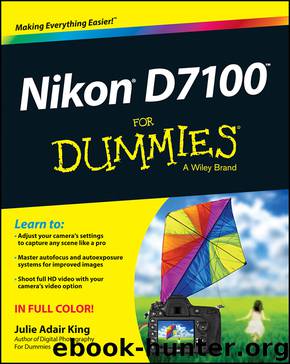
Author:King, Julie Adair [King, Julie Adair]
Language: eng
Format: epub
Publisher: Wiley
Published: 2013-05-27T14:00:00+00:00
Figure 6-10: Display the Adjustments panel to tweak Raw images before conversion.
4. Use the panel controls to adjust your image.
The preview you see in the image window reflects the default conversion settings chosen by Nikon, but you can play with any of the settings as you see fit. If you need help understanding any of the options, open the built-in help system (via the Help menu), where you can find descriptions of how each adjustment affects your image.
To return to the original image settings, click the Reset button at the bottom of the panel, labeled in Figure 6-10.
5. Click the Save button. (Refer to Figure 6-10.)
This step stores your conversion settings as part of the image file but doesn’t actually create your processed image file. Don’t worry, though. Your original Raw data remains intact; what’s saved with the file is a recipe for processing the image, which you can change at any time.
6. To save the processed file, choose File⇒Convert Files.
You see the Convert Files dialog box, shown in Figure 6-11.
7. Select TIFF(8 Bit) from the File Format drop-down list.
TIFF is the best format because it retains your processed file at the highest image quality. (This format has long been the preferred format for print publication.) Don’t choose JPEG; as explained in Chapter 2, the JPEG format applies lossy compression, thereby sacrificing some image quality. If you need a JPEG copy of your processed Raw image for online sharing — TIFF files won’t work for that use — you can create one by following the steps laid out in the upcoming section “Prepping online photos using ViewNX 2.”
Download
This site does not store any files on its server. We only index and link to content provided by other sites. Please contact the content providers to delete copyright contents if any and email us, we'll remove relevant links or contents immediately.
Aircraft Design of WWII: A Sketchbook by Lockheed Aircraft Corporation(32277)
The Great Music City by Andrea Baker(31915)
Call Me by Your Name by André Aciman(20488)
The Secret History by Donna Tartt(19037)
The Art of Boudoir Photography: How to Create Stunning Photographs of Women by Christa Meola(18612)
Shoot Sexy by Ryan Armbrust(17720)
Plagued by Fire by Paul Hendrickson(17402)
Portrait Mastery in Black & White: Learn the Signature Style of a Legendary Photographer by Tim Kelly(16996)
Adobe Camera Raw For Digital Photographers Only by Rob Sheppard(16968)
Photographically Speaking: A Deeper Look at Creating Stronger Images (Eva Spring's Library) by David duChemin(16678)
Ready Player One by Cline Ernest(14635)
Pimp by Iceberg Slim(14481)
Bombshells: Glamour Girls of a Lifetime by Sullivan Steve(14046)
The Goal (Off-Campus #4) by Elle Kennedy(13651)
Art Nude Photography Explained: How to Photograph and Understand Great Art Nude Images by Simon Walden(13029)
Kathy Andrews Collection by Kathy Andrews(11810)
The Priory of the Orange Tree by Samantha Shannon(9058)
The remains of the day by Kazuo Ishiguro(8968)
Thirteen Reasons Why by Jay Asher(8887)
