Organise Your Paperwork by MaryAnne Bennie
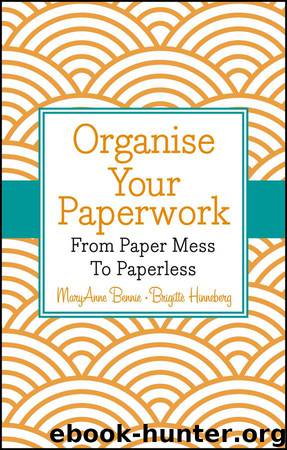
Author:MaryAnne Bennie
Language: eng
Format: mobi, epub
Publisher: Wiley
Published: 2013-02-16T05:00:00+00:00
Setting up the project file
Even though most projects you begin will be different from the last, it is advisable to start each one the same way. It’s unlikely you will be able to anticipate every kind of paper (and how much) your project is going to attract at the outset, so it is best to grow and develop your file as the project progresses and as the need arises. Follow these simple steps to set up your project files:
1 Choose a colour. Start with a set of manila folders in a colour that is different from your recurring action files. From now on you’ll instantly recognise a project file from a recurring action file by its colour.
2 Label your file and give it a home. For each project you start, simply label a manila folder with the project’s name and place this folder into a step file, a filing cabinet drawer or a desk-topper.
3 eFlow: mirror your projects on your computer. Many of your projects will also have electronic information. To help you stay consistent with your computer files, create a folder called ‘Projects’ on your computer. Inside your projects folder, create folders with the same names you have chosen for your paper based projects. You will immediately know where to go when looking for any project related information.
4 Bring in the information. Place any of your initial ideas, notes, printouts, emails, clippings, catalogues and brochures into your project files. Some items will go into your electronic folders and some will go into your physical folders depending on your preference. As long as you have matching names for your folders you will be able to easily locate anything to do with your project.
5 Stay flexible. As your project file grows your file storage may need to change. Don’t let the folder get over-stuffed and useless. Instead, expand your mix of storage items according to your needs. For example a renovation file may include one or more manila folders for the master plan and key documents, a lever arch file for all the expenses and purchases, a magazine box for all the inspirational magazines and product catalogues, a box for samples of fabrics, tiles and colour swatches as well as a poster holder for the architect’s plans. Business cards relating to that project could be stored in a plastic business card sleeve inside the project folder, or electronically on your contact system on your computer. The possibilities are endless, just do what works for you.
6 Give it a plan. You may like to create a planning sheet in the front of your project file with some key information about your project (see figure 4.1). This is a great timesaving tool. Every time you open the file, you will immediately see where you are up to with your project and you can proceed with the next step. Include information about the project’s goal, start and end dates, budget, milestones and resources.
Download
This site does not store any files on its server. We only index and link to content provided by other sites. Please contact the content providers to delete copyright contents if any and email us, we'll remove relevant links or contents immediately.
The Secret History by Donna Tartt(19048)
Goodbye, Things by Fumio Sasaki(8575)
Wonder by R. J. Palacio(8097)
Turbulence by E. J. Noyes(8040)
How to Be a Bawse: A Guide to Conquering Life by Lilly Singh(7471)
The Thirst by Nesbo Jo(6932)
Kaplan MCAT General Chemistry Review by Kaplan(6926)
The Testaments by Margaret Atwood(6880)
The Last Wish (The Witcher Book 1) by Andrzej Sapkowski(5456)
Spare by Prince Harry The Duke of Sussex(5175)
The Body: A Guide for Occupants by Bill Bryson(5080)
The Rules Do Not Apply by Ariel Levy(4957)
On Writing A Memoir of the Craft by Stephen King(4933)
Audition by Ryu Murakami(4923)
The Doodle Revolution by Sunni Brown(4753)
Gerald's Game by Stephen King(4641)
Adulting by Kelly Williams Brown(4565)
Millionaire: The Philanderer, Gambler, and Duelist Who Invented Modern Finance by Janet Gleeson(4465)
Housekeeping by Marilynne Robinson(4436)
