The DC Comics Guide to Digitally Drawing Comics by Ii Williams Freddie E
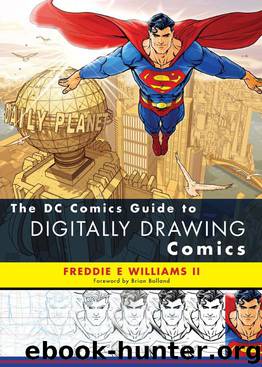
Author:Ii Williams, Freddie E [Ii Williams, Freddie E]
Language: eng
Format: epub
ISBN: 9780823008322
Publisher: Crown Publishing Group
Published: 2013-07-09T00:00:00+00:00
(Above Left) JavaScript looks like ancient Egyptian hieroglyphics to me!
(Above Right) Once a JavaScript is written, though, it’s as easy to use as an action.
This artwork is from the cover of Robin #173.
The digital workflow really shines when you’re roughing out page layouts. It’s invaluable to be able to try new ideas for layouts and poses without erasing previous ideas, just by turning layers on and off. Flipping and resizing layouts is a cinch, and any unused poses can be easily saved for later use on another page.
When starting a new comic book issue, I name the main folder for the project with the comic book’s title and the issue number, but I always make the same basic set of subfolders to store the files for that project. Those subfolders are named and numbered so that they appear in the workflow order in which I’ll create the art. The purpose of each folder inside the main folder is fairly self-explanatory, but we’ll be covering each in more detail as we go along.
The All-Digital and Ink Hybrid workflows contain the same folders. In the Pencil Hybrid workflow, however, the folder structure looks a little different, with Wireframe being replaced by Breakdowns and the Pencils folder added. The last of the folders in the Pencil Hybrid workflow needs a little explanation: Typically, this folder stores colored proof pages from a colorist or editor, but if you happen to color your own work, the 6Inks folder is a good place to store it, as well.
On any project I work on, I start by reading the script my editor sends me. After giving it a read-through, I make a list of references I’ll need to see in order to illustrate the pages, and I send that list to my editor. One of the many jobs of a comic book editor is to provide reference images to artists when they ask questions like, “For the flashback scene, what should Robin’s original costume look like?” When my editor sends me the references, I keep those files stored in the 2Reference folder, which contains only the references for the issue I’m working on. (This folder is not to be confused with the Master Reference folder that holds all your general references and time-saving templates.)
When I’m ready to start my roughs, I copy and paste my Master Page Template into my 2Roughs folder. I then rename the copied template files using this naming convention: Book_Issue#_Rough_Pg##.psd (for instance, a file might be called, “Flash_240_Rough_Pg01.psd”. I do this for every page I’m drawing, usually twenty-two pages per issue.
Download
This site does not store any files on its server. We only index and link to content provided by other sites. Please contact the content providers to delete copyright contents if any and email us, we'll remove relevant links or contents immediately.
Adulting by Kelly Williams Brown(4562)
Drawing Cutting Edge Anatomy by Christopher Hart(3515)
Figure Drawing for Artists by Steve Huston(3438)
Draw Your Day by Samantha Dion Baker(3346)
Drawing Shortcuts: Developing Quick Drawing Skills Using Today's Technology by Leggitt Jim(3068)
Make Comics Like the Pros by Greg Pak(2905)
Rapid Viz: A New Method for the Rapid Visualization of Ideas by Kurt Hanks & Larry Belliston(2888)
0041152001443424520 .pdf by Unknown(2842)
How The Mind Works by Steven Pinker(2811)
How Proust Can Change Your Life by Alain De Botton(2795)
Day by Elie Wiesel(2778)
Draw to Win: A Crash Course on How to Lead, Sell, and Innovate With Your Visual Mind by Dan Roam(2776)
Draw-A-Saurus by James Silvani(2710)
Tattoo Art by Doralba Picerno(2654)
Modern Cartooning by Christopher Hart(2613)
Learn Drawing Quickly by Sharon Finmark(2569)
Poses for Artists Volume 2 - Standing Poses: An essential reference for figure drawing and the human form. (Inspiring Art and Artists) by Justin Martin(2548)
Drawing and Painting Birds by Tim Wootton(2506)
Poses for Artists - Dynamic & Sitting: An essential reference for figure drawing and the human form (Inspiring Art and Artists Book 1) by Justin R Martin(2466)
