Using Excel for Business and Financial Modelling by Danielle Stein Fairhurst
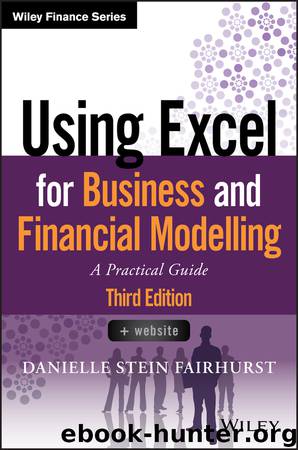
Author:Danielle Stein Fairhurst
Language: eng
Format: epub
ISBN: 9781119520351
Publisher: Wiley
Published: 2019-04-01T00:00:00+00:00
HOW TO CALCULATE THE IRR
Using the same investment assumptions as in the previous example, the rate of return on the initial investment can be calculated as follows:
Select the IRR function.
At the Values prompt, select or specify the cells that contain the requested information.
Leave the Guess prompt blank at this stage. (See the section “The Problem with IRR” for greater detail on when and why you need to include a guess.) In this instance, all the cash flows are positive, so we don't need to enter a guess.
Click on the OK button and the yield (IRR) is displayed. The formula should be: .
The result of your formula should be 13.3 percent and look something like Figure 6.49.
FIGURE 6.49 Using the IRR Function
Download
This site does not store any files on its server. We only index and link to content provided by other sites. Please contact the content providers to delete copyright contents if any and email us, we'll remove relevant links or contents immediately.
Hit Refresh by Satya Nadella(9111)
The Compound Effect by Darren Hardy(8913)
Change Your Questions, Change Your Life by Marilee Adams(7725)
Nudge - Improving Decisions about Health, Wealth, and Happiness by Thaler Sunstein(7684)
The Black Swan by Nassim Nicholas Taleb(7095)
Deep Work by Cal Newport(7052)
Rich Dad Poor Dad by Robert T. Kiyosaki(6586)
Daring Greatly by Brene Brown(6494)
Principles: Life and Work by Ray Dalio(6393)
Playing to Win_ How Strategy Really Works by A.G. Lafley & Roger L. Martin(6196)
Man-made Catastrophes and Risk Information Concealment by Dmitry Chernov & Didier Sornette(5992)
Digital Minimalism by Cal Newport;(5743)
Big Magic: Creative Living Beyond Fear by Elizabeth Gilbert(5733)
The Myth of the Strong Leader by Archie Brown(5484)
The Slight Edge by Jeff Olson(5402)
Discipline Equals Freedom by Jocko Willink(5365)
The Motivation Myth by Jeff Haden(5196)
The Laws of Human Nature by Robert Greene(5146)
Stone's Rules by Roger Stone(5070)
