Tableau Your Data! by Daniel Murray
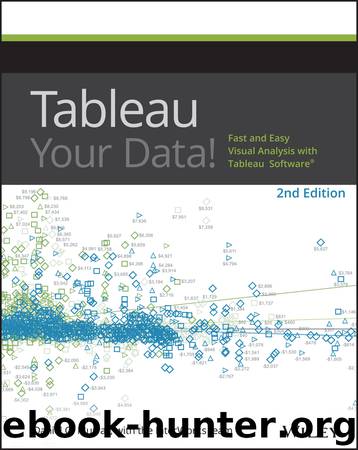
Author:Daniel Murray
Language: eng
Format: epub
ISBN: 9781119001201
Published: 2015-12-31T16:00:00+00:00
Figure 8-71: Searching Amazon’s website
Figure 8-72: URL action dialog box
To enable Tableau to automatically change the search sent to Amazon based on selections you make in your dashboard, you must replace the static search keywords contained in the URL string with fields inserted by Tableau. Figure 8-73 shows you what parts of the string to replace.
Figure 8-73: Inserting URL variables
The top half of Figure 8-73 shows the original search string. The bottom shows the string with the Tableau fields inserted using the insert arrow to place the desired fields. Use the Test Link button to verify the search is working correctly.
Go back to the bullet graph in the Main Dashboard and execute the menu action with a different product. Hovering your mouse pointer over the Market Analysis text table should trigger another search of the website, and the products displayed should reflect the new search fields inserted by the URL action. Figure 8-74 shows Dashboard 2 after selecting the Expresso, Café Mocha bar in the bullet graph while in the Main Dashboard.
Using embedded Web Page objects with URL actions provides a method for combining your data with information from the Web without having to be a programming expert. URL actions can be used in many different ways. I hope you can see the potential for enhancing your dashboards with information from the Internet. Next, you will add an action to provide a way for the user to navigate back to the Main Dashboard from Dashboard 2.
Download
This site does not store any files on its server. We only index and link to content provided by other sites. Please contact the content providers to delete copyright contents if any and email us, we'll remove relevant links or contents immediately.
Hit Refresh by Satya Nadella(9107)
The Compound Effect by Darren Hardy(8903)
Change Your Questions, Change Your Life by Marilee Adams(7718)
Nudge - Improving Decisions about Health, Wealth, and Happiness by Thaler Sunstein(7678)
The Black Swan by Nassim Nicholas Taleb(7086)
Deep Work by Cal Newport(7040)
Rich Dad Poor Dad by Robert T. Kiyosaki(6576)
Daring Greatly by Brene Brown(6486)
Principles: Life and Work by Ray Dalio(6382)
Playing to Win_ How Strategy Really Works by A.G. Lafley & Roger L. Martin(6182)
Man-made Catastrophes and Risk Information Concealment by Dmitry Chernov & Didier Sornette(5980)
Digital Minimalism by Cal Newport;(5740)
Big Magic: Creative Living Beyond Fear by Elizabeth Gilbert(5726)
The Myth of the Strong Leader by Archie Brown(5482)
The Slight Edge by Jeff Olson(5396)
Discipline Equals Freedom by Jocko Willink(5354)
The Motivation Myth by Jeff Haden(5191)
The Laws of Human Nature by Robert Greene(5136)
Stone's Rules by Roger Stone(5065)
