Raspberry Pi with Python A Guide for Beginners: Learn Raspberry Pi the easy way by Ritvik Dave
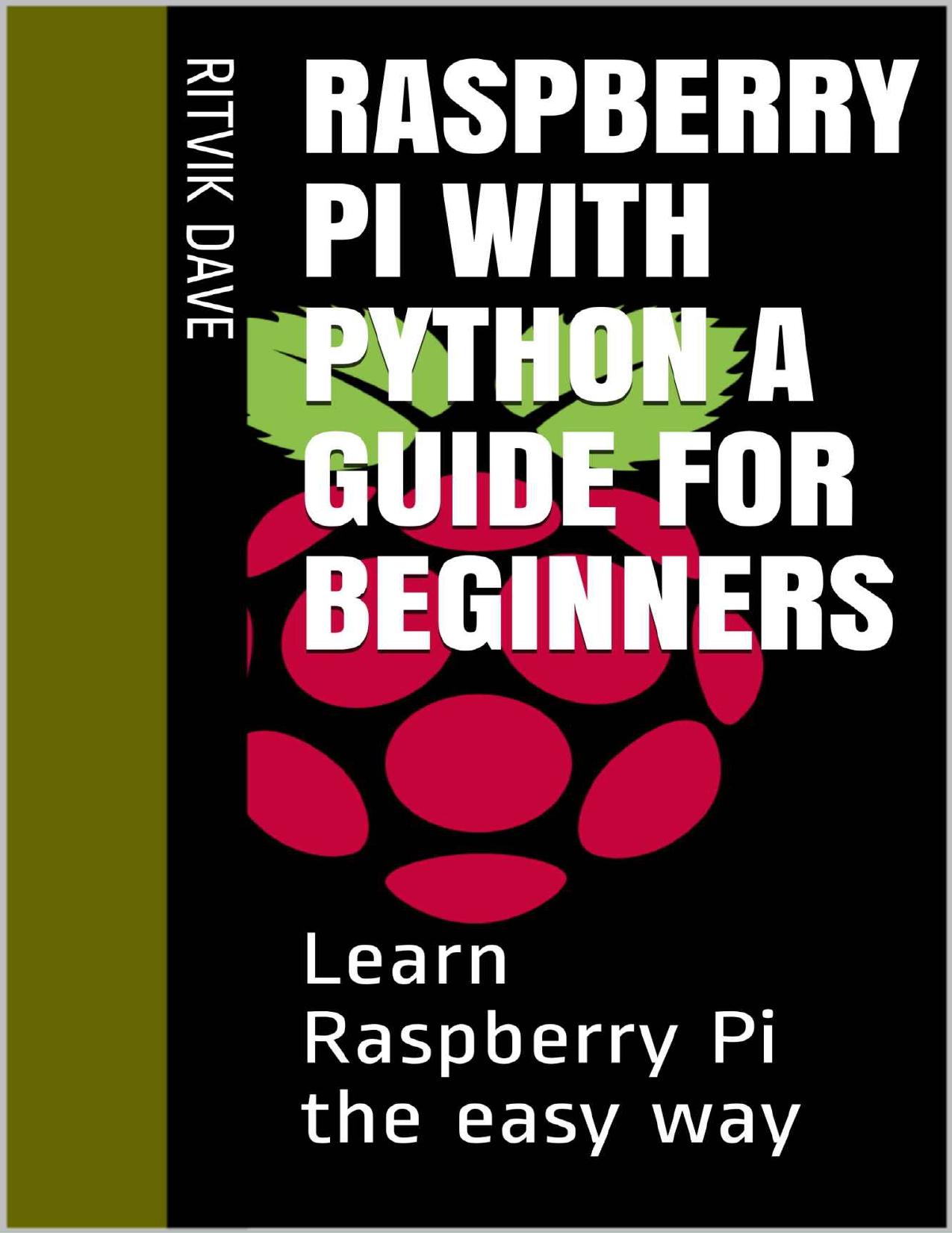
Author:Ritvik Dave
Language: eng
Format: azw3, epub, pdf
Published: 2017-06-06T07:00:00+00:00
4. Choose target device:
Now, under Device, choose your SD card. Make sure that it is formatted as FAT32 (the file system required by the Pi) first. Also make sure that you choose the correct drive here, as all data on the target device will be lost. Once that’s done, click Write to start the process.
5. Writing image:
After confirming that you really want to erase everything on the card, the image will be written to the SD card. Depending on the speed of the card, this may take a few minutes. If you have an issue writing the file, try running the Win32 Disk Imager tool as administrator. Once the image has finished being written, eject the SD card from the computer and insert it into the Raspberry Pi.
Download
Raspberry Pi with Python A Guide for Beginners: Learn Raspberry Pi the easy way by Ritvik Dave.epub
Raspberry Pi with Python A Guide for Beginners: Learn Raspberry Pi the easy way by Ritvik Dave.pdf
This site does not store any files on its server. We only index and link to content provided by other sites. Please contact the content providers to delete copyright contents if any and email us, we'll remove relevant links or contents immediately.
A Swirl of Ocean by Melissa Sarno(50940)
The Book of Dreams (Saxon Series) by Severin Tim(33343)
Cecilia; Or, Memoirs of an Heiress — Volume 1 by Fanny Burney(32513)
Cecilia; Or, Memoirs of an Heiress — Volume 2 by Fanny Burney(31920)
Cecilia; Or, Memoirs of an Heiress — Volume 3 by Fanny Burney(31905)
Call Me by Your Name by André Aciman(20453)
Eleanor and Park by Rainbow Rowell(15421)
Always and Forever, Lara Jean by Jenny Han(14862)
For the Love of Europe by Rick Steves(13706)
Norse Mythology by Gaiman Neil(13303)
Crooked Kingdom: Book 2 (Six of Crows) by Bardugo Leigh(12277)
Shadow Children #03 - Among the Betrayed by Margaret Peterson Haddix(11897)
Among the Betrayed by Margaret Peterson Haddix(11581)
Twisted Palace by Erin Watt(11123)
Six of Crows by Leigh Bardugo(10136)
They Both Die at the End by Adam Silvera(9784)
P.S. I Still Love You by Jenny Han(9553)
Fangirl by Rainbow Rowell(9198)
Thirteen Reasons Why by Jay Asher(8861)
