ProjectLibre Practice Project: The Step-By-Step Process for Success by Lisa A. Bucki
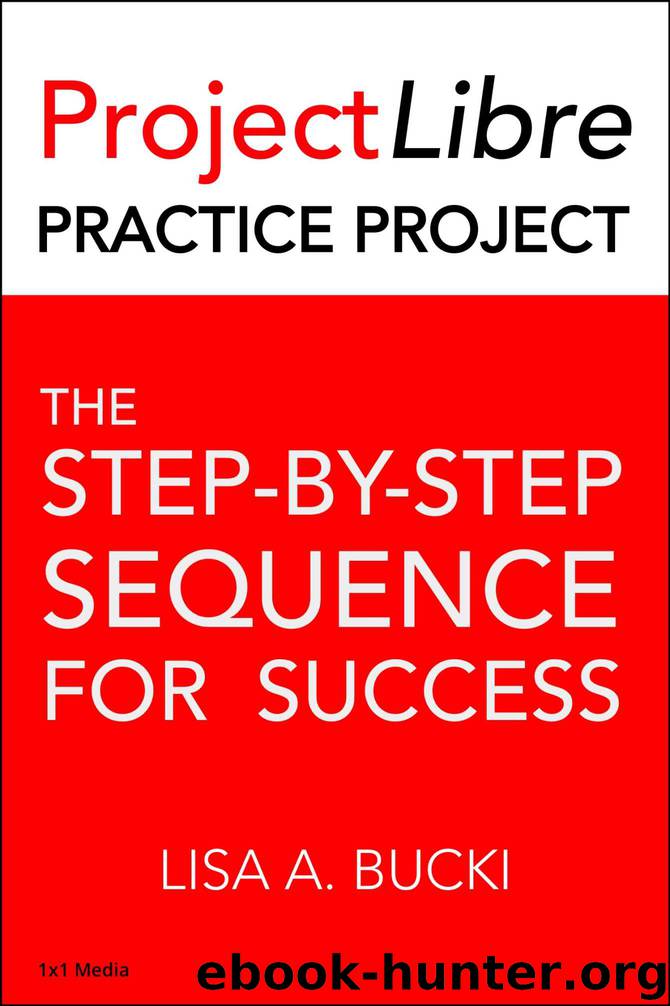
Author:Lisa A. Bucki [Bucki, Lisa A.]
Language: eng
Format: azw3
ISBN: 9781938162138
Publisher: 1x1 Media
Published: 2017-03-19T04:00:00+00:00
Adding Links to Calculate the Project Schedule
After organizing the list of tasks, the next step is to indicate the relationships between tasks. You add a link between two tasks to establish the relationship between them. Linking enables ProjectLibre to calculate task schedules based on the sequence of the tasks. Adding all the necessary links in the tasks enables ProjectLibre to calculate the full project schedule. (This is why you only want to enter Name and Duration information for tasks. Linking will cause task dates to be calculated for you.)
Tasks in a project occur in a particular order. One task must finish so that the next task can begin, for example. By default, ProjectLibre creates Finish-to-Start (FS) links, which schedule tasks one after the other. The task with the driving schedule is the predecessor, and the task that the predecessor task’s schedule drives or affects is called the successor.
Add links into the System Implementation file now to have ProjectLibre calculate the project schedule:
Drag over the task row numbers for tasks 2 through 5 to select those tasks.
Click the Link button in the Task group of the Task tab. The button looks like a chain link. As shown in Figure 10, ProjectLibre links the tasks and changes the Start and Finish dates for tasks 3 through 5 to reflect the new sequence in the schedule. (If needed, resize the Start and Finish field columns and drag the divider bar between the panes so that you can see the contents of the Start and Finish fields.)
Download
This site does not store any files on its server. We only index and link to content provided by other sites. Please contact the content providers to delete copyright contents if any and email us, we'll remove relevant links or contents immediately.
Hit Refresh by Satya Nadella(9111)
The Compound Effect by Darren Hardy(8913)
Change Your Questions, Change Your Life by Marilee Adams(7725)
Nudge - Improving Decisions about Health, Wealth, and Happiness by Thaler Sunstein(7684)
The Black Swan by Nassim Nicholas Taleb(7095)
Deep Work by Cal Newport(7050)
Rich Dad Poor Dad by Robert T. Kiyosaki(6584)
Daring Greatly by Brene Brown(6494)
Principles: Life and Work by Ray Dalio(6393)
Playing to Win_ How Strategy Really Works by A.G. Lafley & Roger L. Martin(6195)
Man-made Catastrophes and Risk Information Concealment by Dmitry Chernov & Didier Sornette(5990)
Digital Minimalism by Cal Newport;(5743)
Big Magic: Creative Living Beyond Fear by Elizabeth Gilbert(5731)
The Myth of the Strong Leader by Archie Brown(5484)
The Slight Edge by Jeff Olson(5401)
Discipline Equals Freedom by Jocko Willink(5365)
The Motivation Myth by Jeff Haden(5196)
The Laws of Human Nature by Robert Greene(5145)
Stone's Rules by Roger Stone(5070)
