How to Write a Nonfiction eBook in 21 Days - That Readers LOVE! by Steve Scott
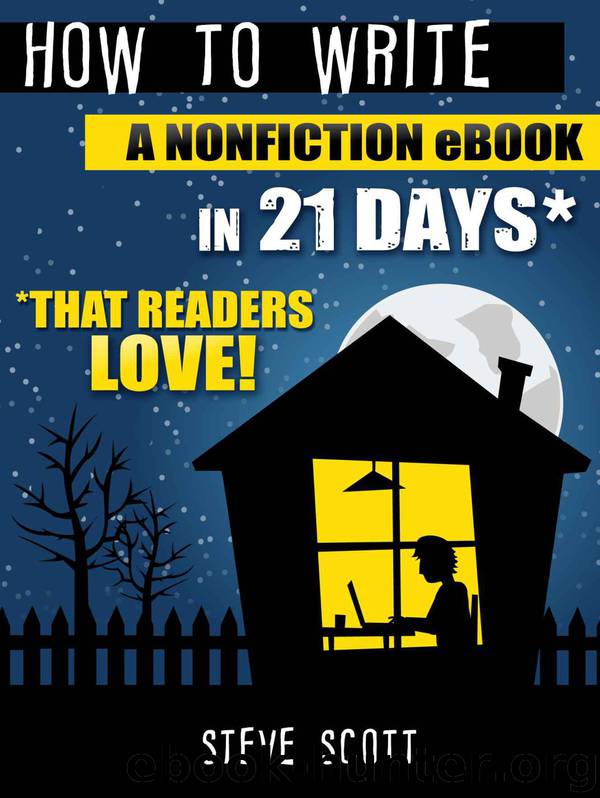
Author:Steve Scott [Scott, Steve]
Language: eng
Format: mobi
Published: 2012-11-20T14:00:00+00:00
Designing an Eye-Catching eCover
(Day 9)
You want to wait a day between versions. This will provide a small break where you get to look at the rough draft with a fresh pair of eyes.
On day 9, you should start a new project – outsourcing the design for your eCover.
It’s important to provide enough time for the completion of this image. That way you’ll be able to work with a designer and make sure it really stands out.
Don’t skimp on the design of your eCover!
This is the first impression buyers will have about your digital book. So it’s an absolute must to design an image that pops!
Unless you’re a professional designer, NEVER try to do an eCover yourself. This gives your book that ‘self-published’ look that repulses many prospective buyers.
Honestly, I recommend you invest in a quality design. I’ll typically spend about $120 on my eCovers. Here’s my four-step process for outsourcing a winning image:
(I) Use a Vector Graphic
A cartoonish cover works really well on the digital platform. Match these up against the ‘do it yourself’ images on Amazon and you’ll see they quickly catch the reader’s eyes.
The key is to find an image that fits the hook and overall benefit of your book. I prefer vector graphics because designers can easily manipulate them. The best place to find these images is on iStockPhoto.com:
http://www.stevescottsite.com/istock
Go to their search bar and enter this phrase:
Vector + [Main Keyword]
So if your book is about weight loss, you’d enter: Vector Weight Loss
This search result will generate a wide variety of vector graphics. Simply scroll through these results and find the image that best matches the content of your book.
Expect to pay between $15-$20 for a vector graphic. It’s a bit on the pricey side. But well worth it because they help designers create excellent cover images.
(II) Create a Project Spec
Amazon presents a unique challenge with their image manipulation. Often they’ll reduce the size of an eCover to 90 pixels wide and show them on the ‘Customers Also Bought…” tab of related books.
The trick to an awesome Amazon eCover is to make sure the text is visible when it’s shrunk to this size!
Your goal when outsourcing an eCover is to work with a designer who *gets* the limitations of the digital platform.
To give you an idea of what I mean, here’s a project I recently posted for a designer:
Hello,
I need a stylish, eye-catching eCover image for an Amazon Kindle book. Here are a few things I'm looking for:
1--The final graphic package should include a flat image that fits Amazon's platform. So I’m looking for an 1880 x 2500 width/length sized image.
2--I will supply a cartoon vector image. I need you to incorporate this image with the final product.
3--The main title is the most important element of this eCover. It needs to catch the eye. Plus, this is for the Amazon platform. So a user needs to be able to see the title on a thumbnail size of 90 to 125 pixels wide. This is SUPER important!
4--The image will also include a lengthy sub-title and my author name.
Download
This site does not store any files on its server. We only index and link to content provided by other sites. Please contact the content providers to delete copyright contents if any and email us, we'll remove relevant links or contents immediately.
Asking the Right Questions: A Guide to Critical Thinking by M. Neil Browne & Stuart M. Keeley(5758)
Autoboyography by Christina Lauren(5227)
Eat That Frog! by Brian Tracy(4525)
Dialogue by Robert McKee(4389)
Sticky Fingers by Joe Hagan(4188)
Journeys Out of the Body by Robert Monroe(3615)
Annapurna by Maurice Herzog(3464)
Full Circle by Michael Palin(3443)
Schaum's Quick Guide to Writing Great Short Stories by Margaret Lucke(3374)
Elements of Style 2017 by Richard De A'Morelli(3339)
The Art of Dramatic Writing: Its Basis in the Creative Interpretation of Human Motives by Egri Lajos(3058)
Atlas Obscura by Joshua Foer(2952)
Why I Write by George Orwell(2944)
The Diviners by Libba Bray(2927)
The Fight by Norman Mailer(2927)
In Patagonia by Bruce Chatwin(2920)
The Mental Game of Writing: How to Overcome Obstacles, Stay Creative and Productive, and Free Your Mind for Success by James Scott Bell(2897)
Venice by Jan Morris(2568)
The Elements of Style by William Strunk and E. B. White(2470)
