How to Publish and Sell Your Article on the Kindle: 12 Tips for Short Documents by Harper Kate
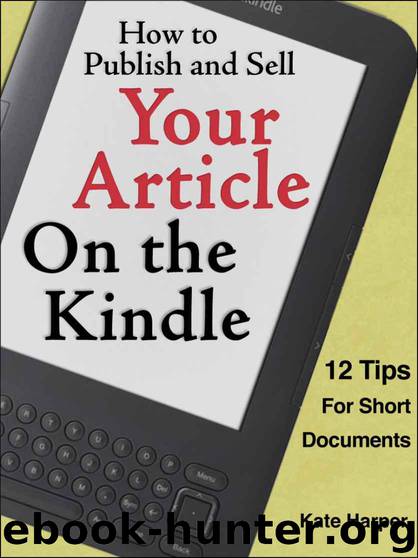
Author:Harper, Kate [Harper, Kate]
Language: eng
Format: mobi, epub
Published: 2012-07-26T07:00:00+00:00
~
List of Appendices:
Appendix A: How to Create “Table of Contents” Links in Your Article
Appendix B: How to Insert Images in a Kindle Document
Appendix C: Blank Space Between Paragraphs
Appendix D: Publishing on the Nook
Appendix E: Previewing Your Article
Appendix F: Converting Your Article for Free Through Amazon
Appendix A:
How to Create “Table of Contents” Links in Your Article
(aka: Internal Links, Bookmark, Anchor Tags)
MS Word
1. Don't use any automatic features that generate a Table of Contents (TOC). Ignore them, since you are going to insert your links differently.
2. Select the location in your document where you want the reader to go "to" when they click the link. In the example below I want to link to the packing list at the end of my cruise article. I have put my blinking curser next to the "Packing Checklist" title. Do not highlight anything; just make sure you have a blinking insertion bar.
Download
How to Publish and Sell Your Article on the Kindle: 12 Tips for Short Documents by Harper Kate.epub
This site does not store any files on its server. We only index and link to content provided by other sites. Please contact the content providers to delete copyright contents if any and email us, we'll remove relevant links or contents immediately.
Asking the Right Questions: A Guide to Critical Thinking by M. Neil Browne & Stuart M. Keeley(5756)
Autoboyography by Christina Lauren(5226)
Eat That Frog! by Brian Tracy(4520)
Dialogue by Robert McKee(4386)
Sticky Fingers by Joe Hagan(4188)
Journeys Out of the Body by Robert Monroe(3615)
Annapurna by Maurice Herzog(3464)
Full Circle by Michael Palin(3443)
Schaum's Quick Guide to Writing Great Short Stories by Margaret Lucke(3371)
Elements of Style 2017 by Richard De A'Morelli(3339)
The Art of Dramatic Writing: Its Basis in the Creative Interpretation of Human Motives by Egri Lajos(3058)
Atlas Obscura by Joshua Foer(2952)
Why I Write by George Orwell(2944)
The Diviners by Libba Bray(2927)
The Fight by Norman Mailer(2926)
In Patagonia by Bruce Chatwin(2919)
The Mental Game of Writing: How to Overcome Obstacles, Stay Creative and Productive, and Free Your Mind for Success by James Scott Bell(2897)
Venice by Jan Morris(2568)
The Elements of Style by William Strunk and E. B. White(2470)
