From Novice to Pro: Mastering Power BI for Beginner Data Analysts: Essential Techniques for Turning Data into Actionable Insights by Khache Inayatullah
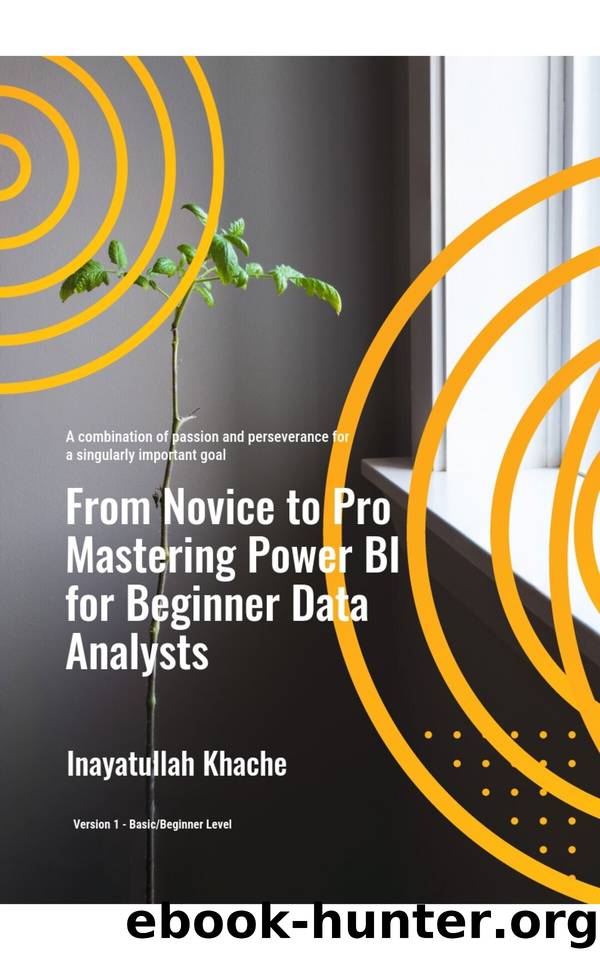
Author:Khache, Inayatullah
Language: eng
Format: epub
Published: 2024-07-11T00:00:00+00:00
Start using Relationships in Analysis Return to Report View
Switch back to the Report View by clicking the bar chart icon on the left.
Start creating visuals and charts that utilize data from multiple tables.
Power BI will use the relationships youâve defined to accurately combine and filter data across tables.
The example below demonstrates visuals and charts created after establishing models and relationships
Tips for Effective Data Modeling Consistent Naming:
1. Use consistent and descriptive names for your key fields to make it easier to identify and create relationships.
2. Data Types: Ensure that the fields you are using to create relationships have compatible data types. For example, both key fields should be integers or text.
3. Document Relationships: Keep a record of the relationships youâve created. This documentation can be helpful for future reference and for anyone else working on the report.
Create Interactive Elements
Creating interactive elements in Power BI enhances the user experience by allowing users to dynamically interact with the data. These elements enable users to filter, drill down, and explore the data in a more engaging and insightful manner. Hereâs a brief description of key interactive elements you can add to your Power BI reports and dashboards:
Download
This site does not store any files on its server. We only index and link to content provided by other sites. Please contact the content providers to delete copyright contents if any and email us, we'll remove relevant links or contents immediately.
Asking the Right Questions: A Guide to Critical Thinking by M. Neil Browne & Stuart M. Keeley(5752)
Autoboyography by Christina Lauren(5226)
Eat That Frog! by Brian Tracy(4518)
Dialogue by Robert McKee(4385)
Sticky Fingers by Joe Hagan(4187)
Journeys Out of the Body by Robert Monroe(3613)
Annapurna by Maurice Herzog(3464)
Full Circle by Michael Palin(3443)
Schaum's Quick Guide to Writing Great Short Stories by Margaret Lucke(3369)
Elements of Style 2017 by Richard De A'Morelli(3338)
The Art of Dramatic Writing: Its Basis in the Creative Interpretation of Human Motives by Egri Lajos(3058)
Atlas Obscura by Joshua Foer(2950)
Why I Write by George Orwell(2944)
The Diviners by Libba Bray(2927)
The Fight by Norman Mailer(2924)
In Patagonia by Bruce Chatwin(2919)
The Mental Game of Writing: How to Overcome Obstacles, Stay Creative and Productive, and Free Your Mind for Success by James Scott Bell(2897)
Venice by Jan Morris(2568)
The Elements of Style by William Strunk and E. B. White(2469)
