Planting Your Family Tree Online by Cyndi Howells
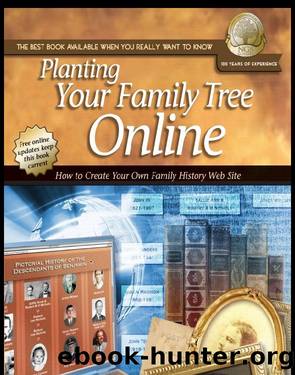
Author:Cyndi Howells
Language: eng
Format: epub
Tags: ebook, book
Publisher: Thomas Nelson
Published: 2010-04-09T00:00:00+00:00
When creating links to a Web site, use the full URL, including any trailing slashes after a domain or directory name if shown in the browser. For example, the URL for the USGenWeb archives is this: http://www.rootsweb.com/~usgenweb/. The easier and more accurate way to capture the URL is to copy it directly from the Address or Location bar in your Web browser and paste it into your HTML code for the link.
You can often add links to enhance even the offline items in your bibliography. For example, if you are including a reference to The Source: A Guidebook of American Genealogy by Loretto Dennis Szucs and Sandra Luebking (Salt Lake City: Ancestry, 1997), you can include a link to the catalog Web page on the Ancestry.com Web site that advertises the book (shops.ancestry.com/product.asp?productid=1026). You can link other books to their appropriate pages on an online book catalog, such as Amazon.com. For references to microfilm that youâve used at your local Family History Center (FHC), you can link to the Family History Library (FHL) Catalog online (www.familysearch.org/eng/Library/FHLC/frameset_fhlc.asp).
Keep in mind, though, that the longer the bibliography, the more time consuming the work you must do to maintain the links. Links break easily. So if you donât want to spend much time on the upkeep, a shorter list is probably better for your site.
Figure 9.1 is an example of what a bibliography might look like on your Web page. It combines typical online and offline references for genealogical research. You can display the URLs as text within the text on the page, or you can insert them into the HTML for a hypertext link, which hides the URL behind the link text in the browser display. The HTML code for the example in Figure 9.1 is shown in Figure 9.2.
Download
This site does not store any files on its server. We only index and link to content provided by other sites. Please contact the content providers to delete copyright contents if any and email us, we'll remove relevant links or contents immediately.
| Publishing & Books | Research |
| Writing |
Asking the Right Questions: A Guide to Critical Thinking by M. Neil Browne & Stuart M. Keeley(5758)
Autoboyography by Christina Lauren(5227)
Eat That Frog! by Brian Tracy(4525)
Dialogue by Robert McKee(4389)
Sticky Fingers by Joe Hagan(4188)
Journeys Out of the Body by Robert Monroe(3615)
Annapurna by Maurice Herzog(3464)
Full Circle by Michael Palin(3443)
Schaum's Quick Guide to Writing Great Short Stories by Margaret Lucke(3374)
Elements of Style 2017 by Richard De A'Morelli(3339)
The Art of Dramatic Writing: Its Basis in the Creative Interpretation of Human Motives by Egri Lajos(3058)
Atlas Obscura by Joshua Foer(2952)
Why I Write by George Orwell(2944)
The Diviners by Libba Bray(2927)
The Fight by Norman Mailer(2927)
In Patagonia by Bruce Chatwin(2920)
The Mental Game of Writing: How to Overcome Obstacles, Stay Creative and Productive, and Free Your Mind for Success by James Scott Bell(2897)
Venice by Jan Morris(2568)
The Elements of Style by William Strunk and E. B. White(2470)
