Mastering OneNote - New 2019 OneNote For Windows 10: A Guide to Acquire Productivity Tips and Tricks to Master a Free Feature-Packed Note-Taking Ecosystem for Business and Study by Vega Neil
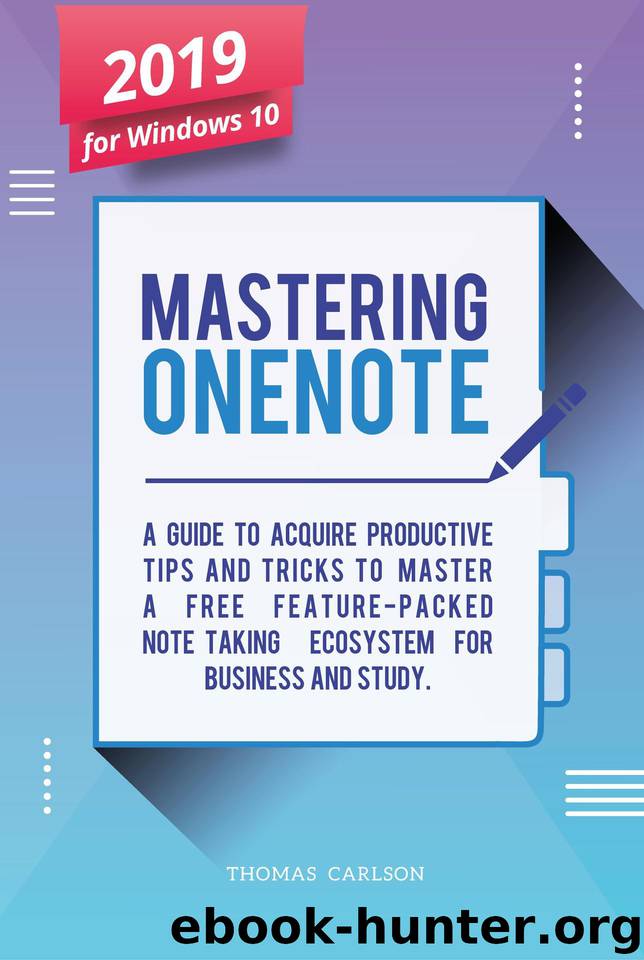
Author:Vega, Neil [Vega, Neil]
Language: eng
Format: azw3, epub
Published: 2020-05-11T16:00:00+00:00
The following is a guest blog from a first-year medical student
Various applications facilitate studies at the clinical school. All things considered, it would have been incredible to realize that on the first day of class, so I am happy to share it now. I use OneNote, but there are other apps that other students use, such as Growly Notes. Here are the most important apps for taking notes :
OneNote – I use this program for notes mainly at the time of the course. With OneNote, you can import entire PowerPoint presentations (even the notes at the bottom of each slide) into one document and also add your notes and drawings. With OneNote, you can organize all course material then slides in a single spot. Word archives, powerpoints, PDFs, pictures and Excel sheets can be set on tabs in your "notebook." From here you can explore without any stress, include your notes and text, highlight or draw on the slides. I usually use the drawing functions to add arrows to the X-rays or circle important points on the slides. I usually organize my notes by topic, but the other students organize by date, with tabs for each block, every week in the block and the day of the week, and individual note pages for each lecture on that day. Other students organize the notes in separate digital "notebooks" per block or per course (ie one for embryology, one for anatomy, etc.). OneNote is that all your notes are synchronized with a Microsoft SkyDrive (their version of iCloud) so that you can open your notes on the iPad and the phone. If I am studying and have to check my class notes, I can just grab my iPad or when I am on the move, view my phone and lessons or notes in an organized way. Due to the presence of OneNote on my iPad, I can consult the notes anytime I am in situations where it is difficult to remove my computer. This is a feature that Mac users with Growly Notes (essentially the equivalent of OneNote) don't have because there happens to be no Growly Notes application for the iPad. One of the most valuable devices in OneNote is the search function. You can type a keyword and OneNote searches your entire notebook and shows you every instance when that word is used. This is very useful because a large number of documents can be scanned at the same time. Because many concepts in our classes overlap, it helps to make connections between
Download
Mastering OneNote - New 2019 OneNote For Windows 10: A Guide to Acquire Productivity Tips and Tricks to Master a Free Feature-Packed Note-Taking Ecosystem for Business and Study by Vega Neil.epub
This site does not store any files on its server. We only index and link to content provided by other sites. Please contact the content providers to delete copyright contents if any and email us, we'll remove relevant links or contents immediately.
Hit Refresh by Satya Nadella(9121)
The Compound Effect by Darren Hardy(8941)
Change Your Questions, Change Your Life by Marilee Adams(7753)
Nudge - Improving Decisions about Health, Wealth, and Happiness by Thaler Sunstein(7689)
The Black Swan by Nassim Nicholas Taleb(7104)
Deep Work by Cal Newport(7059)
Rich Dad Poor Dad by Robert T. Kiyosaki(6601)
Daring Greatly by Brene Brown(6501)
Principles: Life and Work by Ray Dalio(6413)
Playing to Win_ How Strategy Really Works by A.G. Lafley & Roger L. Martin(6219)
Man-made Catastrophes and Risk Information Concealment by Dmitry Chernov & Didier Sornette(6001)
Big Magic: Creative Living Beyond Fear by Elizabeth Gilbert(5753)
Digital Minimalism by Cal Newport;(5747)
The Myth of the Strong Leader by Archie Brown(5495)
The Slight Edge by Jeff Olson(5409)
Discipline Equals Freedom by Jocko Willink(5377)
The Motivation Myth by Jeff Haden(5202)
The Laws of Human Nature by Robert Greene(5170)
Stone's Rules by Roger Stone(5080)
