How to Self-publish and Market a Book by Hank Quense
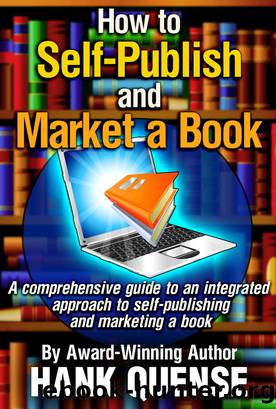
Author:Hank Quense
Language: eng
Format: epub
Tags: book marketing, marketing plans, selling books, publishing a book, marketing a book, selfpubishing, book marketing for authors, book publishing for beginners
Publisher: Strange Worlds Publsishing via Indie Author Project
Print book formatting
Ebook formatting
Epub3 requirements
Embedded links
Print & Ebook Versions
If you plan to publish both an ebook and a print book, youâll have to format two different versions of your manuscript. And the versions will be quite different.
No matter how many versions you need, I suggest you make a digital copy of the final revision of the original manuscript and put it away someplace safe. Call this version your master manuscript. Work with copies of it to format the different versions of your book.
If you format a file for a print book and then upload it to an ebook packager, you will end up with an ebook that is mostly unreadable. In the case of the Smashwords packager, your file will be instantly rejected because of incorrect formatting. Similarly, a file formatted for an ebook and sent to a print packager will result in a mess.
Print Book Formatting:
Formatting the print book is straight forward. Make sure you use a copy of the master manuscript for this task, not the master itself.
Your word processor assumes whatever you wrote will be printed so the programâs default settings support a print edition. What you see on the computer screen is pretty much what the print book will look like.
The biggest chore right now is to ensure the manuscript is uniform. Review it and correct any inconsistencies. With that done, youâre ready to move on to the print book layout task. This topic is discussed later in this chapter.
Ebook Formatting:
This task is radically different from the print book formatting. Much of the work here comes about because your word processor is set up for document printing. Many of those pesky defaults are not acceptable for ebooks, which have to be formatted in accordance with the Epub3 Standard. Other than Kindle, there are few, if any, packagers who will accept an uploaded file that isnât Epub3 compliant.
Use another copy of the master manuscript file to develop the ebook manuscript.
To begin the formatting, eliminate the headers and footers. This will, of course, eliminate your page numbers. One aspect of ebooks is that page numbers become irrelevant because e-readers can adjust the type of font and the size of the font. This ability to change fonts makes page numbers extraneous. Any page numbers you see in an ebook reader were added by that ebook reader software.
Next, eliminate all page breaks and replace them with three blank lines. Ebooks canât have page breaks so if your master manuscript had a page break after the end of each chapter, the page break has to be replaced. If you donât remove the page breaks, they will be eliminated by the packagerâs software, and that can lead to unpredictable results.
That takes care of the easy part.
Epub3 Requirements
The Epub3 Standard has rigid requirements and ebook packagers such as iBooks, Barnes & Noble and Smashwords demand adherence to the standard. Kindle doesnât require this adherence, which accounts for the poor quality found in many ebooks published by Kindle. As an aside, the books published the âLazy Wayâ are published by Kindle, not by packagers who follow the Epub3 Standard.
Download
This site does not store any files on its server. We only index and link to content provided by other sites. Please contact the content providers to delete copyright contents if any and email us, we'll remove relevant links or contents immediately.
Asking the Right Questions: A Guide to Critical Thinking by M. Neil Browne & Stuart M. Keeley(5753)
Autoboyography by Christina Lauren(5226)
Eat That Frog! by Brian Tracy(4519)
Dialogue by Robert McKee(4385)
Sticky Fingers by Joe Hagan(4188)
Journeys Out of the Body by Robert Monroe(3615)
Annapurna by Maurice Herzog(3464)
Full Circle by Michael Palin(3443)
Schaum's Quick Guide to Writing Great Short Stories by Margaret Lucke(3369)
Elements of Style 2017 by Richard De A'Morelli(3339)
The Art of Dramatic Writing: Its Basis in the Creative Interpretation of Human Motives by Egri Lajos(3058)
Atlas Obscura by Joshua Foer(2950)
Why I Write by George Orwell(2944)
The Diviners by Libba Bray(2927)
The Fight by Norman Mailer(2924)
In Patagonia by Bruce Chatwin(2919)
The Mental Game of Writing: How to Overcome Obstacles, Stay Creative and Productive, and Free Your Mind for Success by James Scott Bell(2897)
Venice by Jan Morris(2568)
The Elements of Style by William Strunk and E. B. White(2470)
