Virtual Filmmaking with Unreal Engine 5 by Hussin Khan
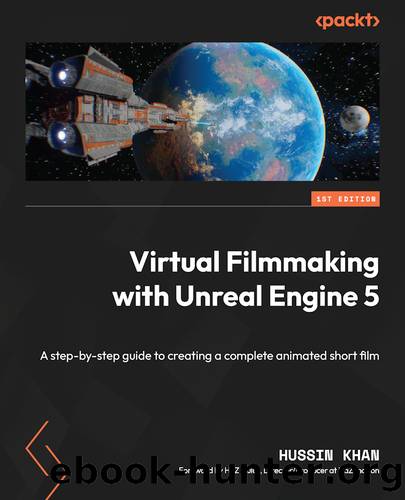
Author:Hussin Khan
Language: eng
Format: epub, pdf
Publisher: Packt Publishing Pvt Ltd
Published: 2024-01-22T00:00:00+00:00
Figure 8.35: Setting the source and target IK Rig Assets
Note
The following are abbreviations of the body types of MetaHumans in UE:
- m/f: male/female
- srt/med/tal: short/medium/tall (height)
- unw/nrw/ovw: underweight/narrow/overweight
In the Viewport, the UE5 Mannequin (Manny) and the MetaHuman may overlap. Use Target Mesh Offset to separate the characters by 200 units in the Xaxis.
Figure 8.36: The UE5 Mannequin to Metahuman retargeting
Note
If your characters do not resemble what is shown in Figure 8.36, use the Reset drop-down to reset their pose.
Note
It is perfectly normal for the MetaHuman to be missing its head and other parts. What we are really interested in now is matching the Mixamo animation to the MetaHuman. We will learn how to add and animate facial expressions in Chapter 9.
Select the Asset Browser tab, double-click the Samba_Dancing animation, and now, both the UE5 Mannequin (Manny) and the MetaHuman are dancing in unison. Perfect!
As before, we will export this animation for the MetaHuman. Select the Samba_Dancing animation and click Export Selected Animations in Asset Browser. Then in the pop-up window, select the MetaHumans folder, right-click, and create a new folder named MH_Animations. In the Suffix window, type _MH. Now, click Export.
Save the project (Ctrl + Shift + S).
Download
Virtual Filmmaking with Unreal Engine 5 by Hussin Khan.pdf
This site does not store any files on its server. We only index and link to content provided by other sites. Please contact the content providers to delete copyright contents if any and email us, we'll remove relevant links or contents immediately.
Shoot Sexy by Ryan Armbrust(17716)
Portrait Mastery in Black & White: Learn the Signature Style of a Legendary Photographer by Tim Kelly(16996)
Adobe Camera Raw For Digital Photographers Only by Rob Sheppard(16965)
Photographically Speaking: A Deeper Look at Creating Stronger Images (Eva Spring's Library) by David duChemin(16674)
Bombshells: Glamour Girls of a Lifetime by Sullivan Steve(14046)
Art Nude Photography Explained: How to Photograph and Understand Great Art Nude Images by Simon Walden(13028)
Perfect Rhythm by Jae(5390)
Pillow Thoughts by Courtney Peppernell(4268)
The Book of Joy by Dalai Lama(3965)
Good by S. Walden(3543)
The Pixar Touch by David A. Price(3426)
A Dictionary of Sociology by Unknown(3061)
Fantastic Beasts: The Crimes of Grindelwald by J. K. Rowling(3048)
Stacked Decks by The Rotenberg Collection(2874)
Humans of New York by Brandon Stanton(2862)
Read This If You Want to Take Great Photographs by Carroll Henry(2699)
On Photography by Susan Sontag(2622)
Insomniac City by Bill Hayes(2537)
Photographic Guide to the Birds of Indonesia by Strange Morten;(2524)
