The iPhone Photography Book by Scott Kelby
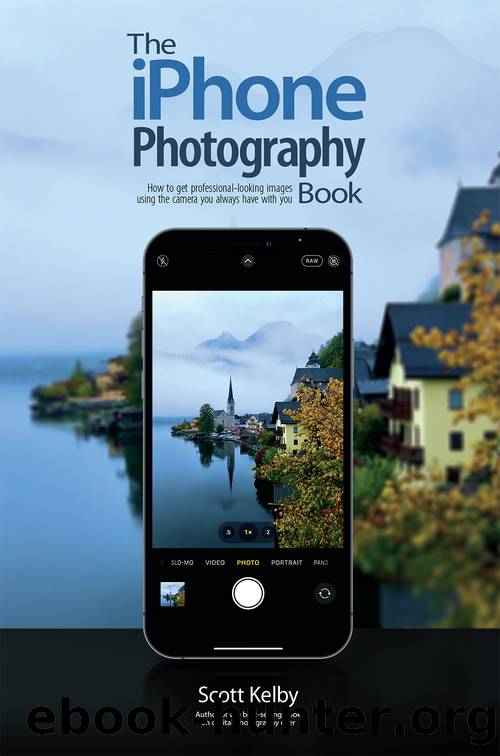
Author:Scott Kelby [Kelby, Scott]
Language: eng
Format: epub
Publisher: Rocky Nook
Published: 2021-10-15T00:00:00+00:00
Using Your iPhone to Light the Scene
In general, I donât recommend using your iPhoneâs built-in flash, but only because itâs not very good (thatâs not a knock on the iPhoneâI donât know a single DSLR or mirrorless camera that has a decent built-in flash. More on why itâs pretty awful back on page 5). Anyway, while the flash is pretty bad and pretty harsh, the Flashlight feature on your iPhone can be just the trick for lighting your backlit food in a restaurant or even your backlit friend outside. The trick is, though, to not use your phoneâs Flashlight featureâuse your friendâs iPhone flashlight to light your scene, so you can have them put the light where itâs needed, and you can shoot from the angle that makes your subject look their best. To turn on the flashlight, just have them tap-and-hold on the Flashlight icon on their Lock screen (on the 2nd generation iPhone SE or iPhone 8, 8 Plus or older, swipe up from the bottom of the screen and tap on the icon), and it turns the flashlight on. If their flashlight isnât bright enough, have them turn it up by swiping down from the top-right corner of the screen (or swipe up from the bottom, depending on your iPhone model) to bring up the Control Center, and if they donât already see a vertical flashlight brightness slider, have them tap-and-hold directly on the flashlight icon and bars for brightness will pop up. Make sure to have them tap on the top bar to set it to the maximum brightness (as seen above right). Thatâs itâa friend with an iPhone makes a great extra light source.
Download
This site does not store any files on its server. We only index and link to content provided by other sites. Please contact the content providers to delete copyright contents if any and email us, we'll remove relevant links or contents immediately.
Shoot Sexy by Ryan Armbrust(17141)
Portrait Mastery in Black & White: Learn the Signature Style of a Legendary Photographer by Tim Kelly(16484)
Adobe Camera Raw For Digital Photographers Only by Rob Sheppard(16386)
Photographically Speaking: A Deeper Look at Creating Stronger Images (Eva Spring's Library) by David duChemin(16161)
Bombshells: Glamour Girls of a Lifetime by Sullivan Steve(13108)
Art Nude Photography Explained: How to Photograph and Understand Great Art Nude Images by Simon Walden(12347)
Perfect Rhythm by Jae(4621)
Pillow Thoughts by Courtney Peppernell(3395)
The Book of Joy by Dalai Lama(3217)
Good by S. Walden(2914)
The Pixar Touch by David A. Price(2739)
Fantastic Beasts: The Crimes of Grindelwald by J. K. Rowling(2543)
A Dictionary of Sociology by Unknown(2518)
Humans of New York by Brandon Stanton(2379)
Read This If You Want to Take Great Photographs by Carroll Henry(2303)
Stacked Decks by The Rotenberg Collection(2270)
On Photography by Susan Sontag(2129)
Photographic Guide to the Birds of Indonesia by Strange Morten;(2088)
Insomniac City by Bill Hayes(2083)
