Stand-Out Shorts by Russell Evans
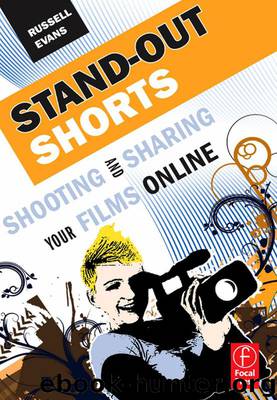
Author:Russell Evans [Evans, Russell]
Language: eng
Format: epub
ISBN: 9780240812106
Publisher: Taylor and Francis
Published: 2012-11-12T00:00:00+00:00
Editing The combination of very small screen and poor frame rate means that you quickly get a strobe effect from editing in a fast MTV-style. Also, the screen size gives you less ability to see what’s happening, so each shot needs to be on screen for longer. You need to be very chilled out and slow paced in editing for the web. Go for clips that last more than 1 second.
Format Some sites prefer different file formats. For YouTube, use only H.264, MPEG-2, or MPEG-4.
File size Sites like YouTube restrict the size of your video file. You have a 1 GB limit on file size, raised from the old 100 MB for high-res versions of your video. But 90% of videos are smaller than 21 MB (from a study by the University of Calgary).
Encoding There are lots of ways to encode your video before uploading it to YouTube. The best way to encode your movie for YouTube is to use the H.264 compressor. Most edit programs have easy-to-use compressors to create a small version suitable for YouTube restrictions. To do your own compression, follow these steps: If you have H.264, set it to 480×360 screen size, at 30 frames per second (fps) if using NTSC (that’s the USA system of video images). Set the bit-rate (the speed the data is conveyed) to 13 Mbps. Set the sound quality to 96 Kbps in mono.
Deinterlacing Interlaced video is a way of making video look more smooth on your TV, but on the web it will look stuttering and jerky. Diagonal lines look like steps and lose their clarity. It also plays havoc with text. Make it the very last thing you do. If you use Final Cut Pro, it helps you deinterlace if you chose Export to QuickTime, or use filters to click “deinterlace.” If you use another edit software, look for the same command within Export options, or use a compression program such as Cleaner.
Contrast Video on the web tends to squeeze the life out of your images by reducing color and light contrast. Your images end up looking flat and dull. Use the contrast adjustments filter and increase very slightly, by no more than around 15%. Play back a few sections of your movie to see how this affects the images.
Screen size Compression software on the website you are uploading to may shrink the screen size, but if you have a choice preset it yourself. If you know the movie is destined for mobile phones, then you can shrink it down, or “scale it,” to 160×90 pixels as a very small screen, or 480×360 for average web use.
Download
This site does not store any files on its server. We only index and link to content provided by other sites. Please contact the content providers to delete copyright contents if any and email us, we'll remove relevant links or contents immediately.
Shoot Sexy by Ryan Armbrust(17716)
Portrait Mastery in Black & White: Learn the Signature Style of a Legendary Photographer by Tim Kelly(16996)
Adobe Camera Raw For Digital Photographers Only by Rob Sheppard(16963)
Photographically Speaking: A Deeper Look at Creating Stronger Images (Eva Spring's Library) by David duChemin(16674)
Bombshells: Glamour Girls of a Lifetime by Sullivan Steve(14043)
Art Nude Photography Explained: How to Photograph and Understand Great Art Nude Images by Simon Walden(13026)
Perfect Rhythm by Jae(5390)
Pillow Thoughts by Courtney Peppernell(4265)
The Book of Joy by Dalai Lama(3965)
Good by S. Walden(3543)
The Pixar Touch by David A. Price(3424)
A Dictionary of Sociology by Unknown(3060)
Fantastic Beasts: The Crimes of Grindelwald by J. K. Rowling(3048)
Stacked Decks by The Rotenberg Collection(2871)
Humans of New York by Brandon Stanton(2860)
Read This If You Want to Take Great Photographs by Carroll Henry(2699)
On Photography by Susan Sontag(2622)
Insomniac City by Bill Hayes(2535)
Photographic Guide to the Birds of Indonesia by Strange Morten;(2523)
