Photographing the Unseen World by Adrian Davies
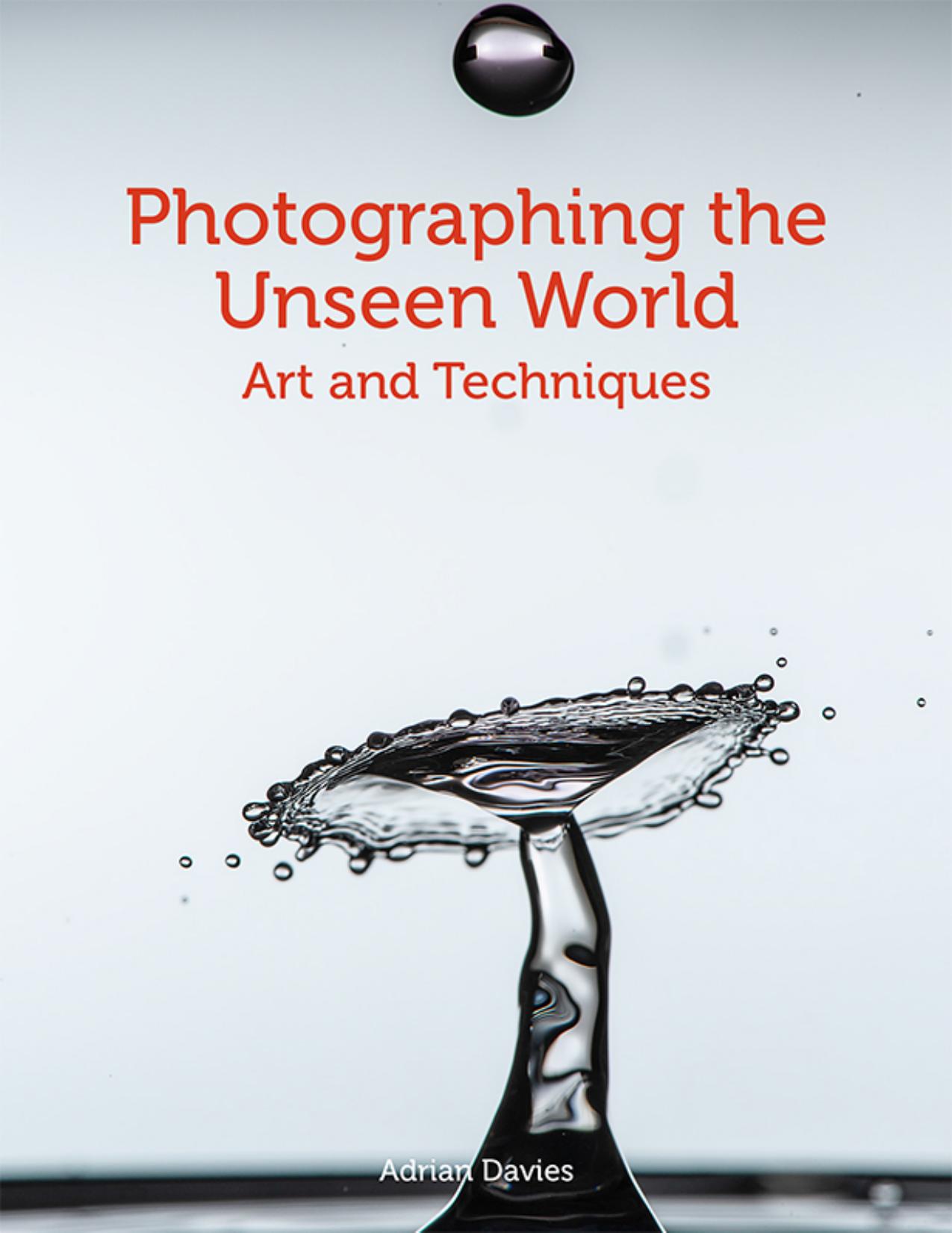
Author:Adrian Davies
Language: eng
Format: epub, pdf
Publisher: Crowood
Fig. 5.38, 5.39
A view of The Ruined Abbey grotto at Painshill Park in Surrey, UK, shot with an 850nm IR filter. The second image had a Gaussian blur applied to it (amount 20 pixels) to give a soft halo around detail edges. The amount of blurring is highly adjustable according to taste.
Next, apply a Gaussian blur filter to the duplicate image (Filters > Blur > Gaussian blur). You can experiment with the amount – try 30 pixels radius to start with. Now, slowly reduce the opacity of the duplicate image using the opacity slider so that the original starts to show through. There will be a glow effect in the image. This technique works really well with woodland images and other landscapes. Obviously you can vary the effect greatly.
When an image is downloaded from the camera it may have a pinkish or bluish tinge depending on the filter used. There are several methods in software programs for converting a colour image to black and white. Adobe® Lightroom, for example, has a number of presets including B&W high- and low-contrast and B&W landscape. More black and white presets are available from a number of sources for further choice.
In the Adobe® Camera Raw converter, clicking the B&W button in the Treatment menu will enable monochrome only editing. In Photoshop® itself there is the option for converting colour images to black and white (Image > Adjustments > Black & White), that again, gives complete control over the tonal balance of the image.
Download
Photographing the Unseen World by Adrian Davies.pdf
This site does not store any files on its server. We only index and link to content provided by other sites. Please contact the content providers to delete copyright contents if any and email us, we'll remove relevant links or contents immediately.
| Color | Darkroom & Processing |
| Digital Editing | Equipment |
| Flash Photography | Handbooks & Manuals |
| Lighting | Reference |
Shoot Sexy by Ryan Armbrust(17141)
Portrait Mastery in Black & White: Learn the Signature Style of a Legendary Photographer by Tim Kelly(16484)
Adobe Camera Raw For Digital Photographers Only by Rob Sheppard(16386)
Photographically Speaking: A Deeper Look at Creating Stronger Images (Eva Spring's Library) by David duChemin(16161)
Bombshells: Glamour Girls of a Lifetime by Sullivan Steve(13108)
Art Nude Photography Explained: How to Photograph and Understand Great Art Nude Images by Simon Walden(12347)
Perfect Rhythm by Jae(4621)
Pillow Thoughts by Courtney Peppernell(3395)
The Book of Joy by Dalai Lama(3217)
Good by S. Walden(2914)
The Pixar Touch by David A. Price(2739)
Fantastic Beasts: The Crimes of Grindelwald by J. K. Rowling(2543)
A Dictionary of Sociology by Unknown(2518)
Humans of New York by Brandon Stanton(2379)
Read This If You Want to Take Great Photographs by Carroll Henry(2303)
Stacked Decks by The Rotenberg Collection(2270)
On Photography by Susan Sontag(2129)
Photographic Guide to the Birds of Indonesia by Strange Morten;(2088)
Insomniac City by Bill Hayes(2083)
