OM System âOlympusâ OM-1: Pocket Guide (for True Epub) by Rocky Nook
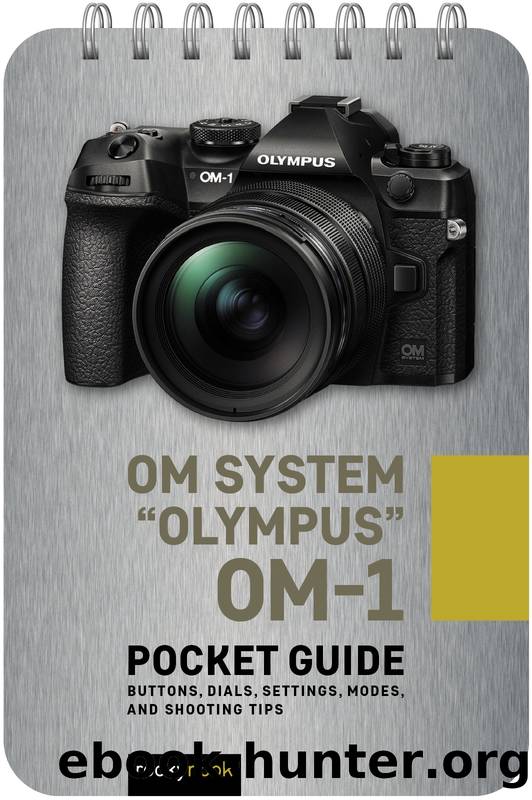
Author:Rocky Nook
Language: eng
Format: epub
Publisher: Rocky Nook
PICTURE MODES
Press the OK button to open the Super Control Panel, use the Arrow Key Pad to navigate to Picture Mode, and use the Front dial to select the desired setting.
i-Enhance: The camera adjusts the colors and contrast for best results automatically.
Vivid: Captures vivid colors.
Natural: Creates natural-looking colors.
Muted: Best for images that will be retouched later.
Portrait: Use for people photos. Enhances skin tone.
Monochrome: Records images in monochrome. You can apply color filters and/or tinting.
Custom: Allows you to adjust a Picture mode to create a custom version.
Underwater: Preserves colors captured underwater.
Color Creator: Allows you to adjust the hue and color.
Art Filters: These modes allow for creative presets and filters to be used. Art filters include Pop Art, Soft Focus, Pale & Light Color, Light Tone, Grainy Film, Pin Hole, Diorama, Cross Process, Gentle Sepia, Dramatic Tone, Key Line, Watercolor, Vintage, Partial Color, Bleach Bypass, and Instant Film.
Flat, OM-Log400, and HLG: These three Picture modes are available when shooting movies. Flat uses a tone curve adapted to color grading, OM-Log400 uses a log tone curve for more flexibility for color grading, and HLG uses a high dynamic range, which reproduces images that are more closely matched to the human eye when played back on compatible machinery.
Download
This site does not store any files on its server. We only index and link to content provided by other sites. Please contact the content providers to delete copyright contents if any and email us, we'll remove relevant links or contents immediately.
| Color | Darkroom & Processing |
| Digital Editing | Equipment |
| Flash Photography | Handbooks & Manuals |
| Lighting | Reference |
Shoot Sexy by Ryan Armbrust(17140)
Portrait Mastery in Black & White: Learn the Signature Style of a Legendary Photographer by Tim Kelly(16484)
Adobe Camera Raw For Digital Photographers Only by Rob Sheppard(16384)
Photographically Speaking: A Deeper Look at Creating Stronger Images (Eva Spring's Library) by David duChemin(16160)
Bombshells: Glamour Girls of a Lifetime by Sullivan Steve(13108)
Art Nude Photography Explained: How to Photograph and Understand Great Art Nude Images by Simon Walden(12347)
Perfect Rhythm by Jae(4621)
Pillow Thoughts by Courtney Peppernell(3395)
The Book of Joy by Dalai Lama(3217)
Good by S. Walden(2913)
The Pixar Touch by David A. Price(2739)
Fantastic Beasts: The Crimes of Grindelwald by J. K. Rowling(2543)
A Dictionary of Sociology by Unknown(2517)
Humans of New York by Brandon Stanton(2379)
Read This If You Want to Take Great Photographs by Carroll Henry(2303)
Stacked Decks by The Rotenberg Collection(2270)
On Photography by Susan Sontag(2129)
Photographic Guide to the Birds of Indonesia by Strange Morten;(2088)
Insomniac City by Bill Hayes(2083)
