Nikon D7200 For Dummies by Julie Adair King
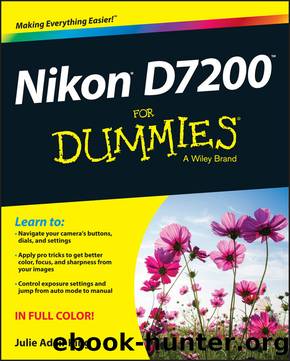
Author:Julie Adair King [King, Julie Adair]
Language: eng
Format: azw3
ISBN: 9781119134169
Publisher: Wiley
Published: 2015-06-30T16:00:00+00:00
Press the shutter button halfway to set focus.
When focus is achieved, the camera displays a dot at the left end of the viewfinder, as shown in Figure 5-8. Focus is locked as long as you keep the shutter button pressed halfway.
Press the shutter button the rest of the way to take the shot.
Figure 5-8: In AF-S mode, a white dot appears when focus is achieved.
Here are a few additional details about this autofocusing setup:
White triangles appear instead of the focus dot when the current focusing distance is in front of or behind the subject. A right-pointing arrow means that focus is set in front of the subject; a left-pointing arrow means that focus is set behind the subject. Release the shutter button, reposition the focus point over your subject, and try again. Still no luck? Try backing away from your subject a little; you may be exceeding the minimum focusing distance of the lens.
The autofocusing system also can have trouble locking onto some subjects, especially reflective objects or those that contain little contrast. Don't waste too much time letting the camera hunt for a focusing point; it's easier to simply switch to manual focus.
Download
This site does not store any files on its server. We only index and link to content provided by other sites. Please contact the content providers to delete copyright contents if any and email us, we'll remove relevant links or contents immediately.
Shoot Sexy by Ryan Armbrust(17141)
Portrait Mastery in Black & White: Learn the Signature Style of a Legendary Photographer by Tim Kelly(16484)
Adobe Camera Raw For Digital Photographers Only by Rob Sheppard(16387)
Photographically Speaking: A Deeper Look at Creating Stronger Images (Eva Spring's Library) by David duChemin(16161)
Bombshells: Glamour Girls of a Lifetime by Sullivan Steve(13108)
Art Nude Photography Explained: How to Photograph and Understand Great Art Nude Images by Simon Walden(12348)
Perfect Rhythm by Jae(4621)
Pillow Thoughts by Courtney Peppernell(3395)
The Book of Joy by Dalai Lama(3217)
Good by S. Walden(2915)
The Pixar Touch by David A. Price(2739)
Fantastic Beasts: The Crimes of Grindelwald by J. K. Rowling(2543)
A Dictionary of Sociology by Unknown(2518)
Humans of New York by Brandon Stanton(2379)
Read This If You Want to Take Great Photographs by Carroll Henry(2303)
Stacked Decks by The Rotenberg Collection(2270)
On Photography by Susan Sontag(2130)
Photographic Guide to the Birds of Indonesia by Strange Morten;(2088)
Insomniac City by Bill Hayes(2083)
