Keyboard For Dummies by Jerry Kovarsky
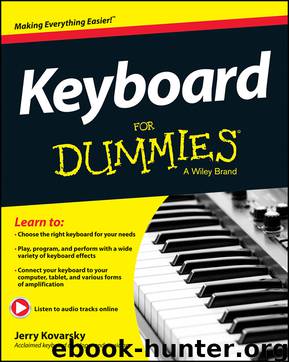
Author:Jerry Kovarsky
Language: eng
Format: epub
Publisher: Wiley
Published: 2013-10-24T16:00:00+00:00
Apple iTunes equalizer screenshot courtesy of Jerry Kovarsky
Figure 9-2: A graphic EQ.
A hi-shelf EQ cuts or boosts frequencies above the value defined (like a brightness control).
A low-shelf EQ cuts or boosts frequencies below a defined value (like a bass control).
A parametric EQ offers some number of bands (usually between two and four); you can freely select their frequencies, so you can use them to flexibly shape the sound any way you want, as shown in Figure 9-3.
Bias SuperFreq-6 EQ screenshot courtesy of Jerry Kovarsky
Figure 9-3: A parametric EQ.
Some EQs combine these concepts, with a low-shelf band followed by one or two parametric bands and a hi-shelf band on top, for example. Or the outer bands can be changed from shelving to parametric as needed.
Keyboards commonly offer these parametric EQ parameters:
Frequency: The pitch or frequency center for the band of EQ.
Q: The width of frequencies that the cut or boost affects, sometimes called bandwidth. With a wide Q, you affect a broad range of your sound. You can use very narrow Q to reduce a harsh frequency or noise or add some extra emphasis to a specific noise or character of a sound.
Gain: The amount that a band is boosted (a positive value) or cut (a negative value).
Many people think they need to boost a band to improve the sound, but cutting a band can often be more effective. Reducing a frequency that is already covered by another sound (cutting bass so you can hear the bass guitar and bass drum better) is a good approach.
You can hear demonstrations of shelving and parametric EQs in Track 64.
Distortion
Distortion adds a dirty, harsh quality to your sound. You’re most familiar with this concept in rock guitar; the crunching rhythmic figures of classic riffs like “Smoke on the Water” by Deep Purple and “Satisfaction” by the Rolling Stones, the banshee wail of Jimi Hendrix, and the sound of grunge tunes by Nirvana and Pearl Jam are all well known examples. Varying levels of distortion may be called overdrive, fuzz, or gain booster.
Distortion is created by overloading the input to an amplifier, causing the circuitry to produce internal clipping or errors. Nowadays, electronics and software code can readily imitate it without the need for an actual guitar amp, which is why I’m talking about it in a book about keyboards!
Here are some common distortion controls you can adjust:
Mix or wet/dry mix: This option controls how much of your dry signal is passed on, and how much of the distorted (wet) signal is introduced. Because distortion can be a very heavy effect, you get a better sound if you mix some of the dry signal into it for clarity, especially for keyboard sounds. For emulating rock guitar, you can never have too much distortion!
Type or model: Many distortion effects are emulating other famous devices, be they classic guitar amplifiers, pedal effects (often called stomp boxes), or combinations thereof. The type control is where you decide which you want to use.
Download
This site does not store any files on its server. We only index and link to content provided by other sites. Please contact the content providers to delete copyright contents if any and email us, we'll remove relevant links or contents immediately.
The Goal (Off-Campus #4) by Elle Kennedy(13643)
Kathy Andrews Collection by Kathy Andrews(11797)
Diary of a Player by Brad Paisley(7540)
Assassin’s Fate by Robin Hobb(6189)
What Does This Button Do? by Bruce Dickinson(6188)
Big Little Lies by Liane Moriarty(5775)
Altered Sensations by David Pantalony(5090)
Pale Blue Dot by Carl Sagan(4987)
Sticky Fingers by Joe Hagan(4178)
The Death of the Heart by Elizabeth Bowen(3597)
The Heroin Diaries by Nikki Sixx(3536)
Beneath These Shadows by Meghan March(3293)
Confessions of a Video Vixen by Karrine Steffans(3292)
How Music Works by David Byrne(3249)
The Help by Kathryn Stockett(3130)
Jam by Jam (epub)(3069)
Harry Potter 4 - Harry Potter and The Goblet of Fire by J.K.Rowling(3048)
Computational Linguistics and Intelligent Text Processing: 20th International Conference, CICLing 2019 La Rochelle, France, April 7â13, 2019 Revised Selected Papers, Part I by Alexander Gelbukh(2975)
Strange Fascination: David Bowie: The Definitive Story by David Buckley(2848)
