David Busch's Nikon D3500 Guide to Digital SLR Photography by David D. Busch
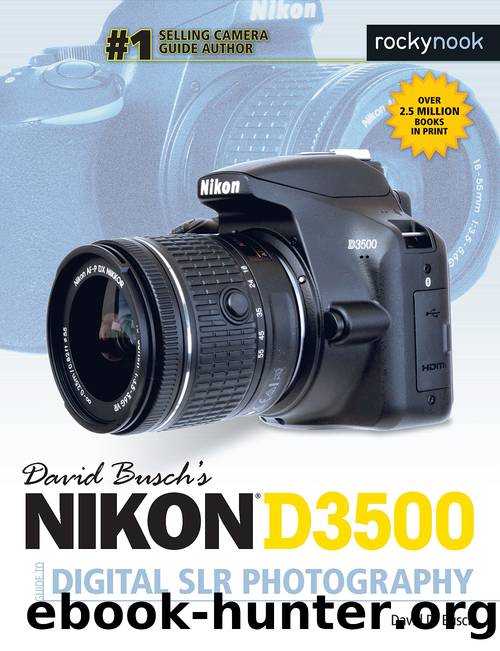
Author:David D. Busch
Language: eng
Format: epub
Publisher: Rocky Nook
Published: 2018-11-15T00:00:00+00:00
Selective Color. This setting creates an image with selective color effects. As with most other special effects, the built-in flash is disabled. Directions for using Selective Color are in the sidebar that follows. (See Figure 6.10, lower right.)
Silhouette. Produces silhouettes against bright backgrounds, and flash is disabled. (See Figure 6.10, upper right.)
SELECTIVE COLOR
1. In live view, press OK to view the Selective Color options.
2. Place the white square in the center of an image over a color you want to retain. You can use the Zoom In and Zoom Out buttons to zero in on an area with the desired color more precisely.
3. Press the up button to select the color. You can now press the up/down buttons to choose a âtoleranceâ for similar hues (say, other shades of red if youâve selected a red tone). The range is 1â7.
4. Rotate the control dial to move highlighting to one of the other two boxes in the top row. You can repeat Steps 2 and 3 to add more colors.
5. Press the Trash button to reset and start over, or OK when done specifying colors.
6. As with other Effects, you can exit live view and take images with the viewfinder, using your settings. Your images will look like Figure 6.10, lower right.
Download
This site does not store any files on its server. We only index and link to content provided by other sites. Please contact the content providers to delete copyright contents if any and email us, we'll remove relevant links or contents immediately.
| Color | Darkroom & Processing |
| Digital Editing | Equipment |
| Flash Photography | Handbooks & Manuals |
| Lighting | Reference |
Shoot Sexy by Ryan Armbrust(17720)
Portrait Mastery in Black & White: Learn the Signature Style of a Legendary Photographer by Tim Kelly(16996)
Adobe Camera Raw For Digital Photographers Only by Rob Sheppard(16969)
Photographically Speaking: A Deeper Look at Creating Stronger Images (Eva Spring's Library) by David duChemin(16682)
Bombshells: Glamour Girls of a Lifetime by Sullivan Steve(14052)
Art Nude Photography Explained: How to Photograph and Understand Great Art Nude Images by Simon Walden(13031)
Perfect Rhythm by Jae(5398)
Pillow Thoughts by Courtney Peppernell(4271)
The Book of Joy by Dalai Lama(3976)
Good by S. Walden(3548)
The Pixar Touch by David A. Price(3431)
A Dictionary of Sociology by Unknown(3073)
Fantastic Beasts: The Crimes of Grindelwald by J. K. Rowling(3051)
Stacked Decks by The Rotenberg Collection(2880)
Humans of New York by Brandon Stanton(2867)
Read This If You Want to Take Great Photographs by Carroll Henry(2704)
On Photography by Susan Sontag(2631)
Insomniac City by Bill Hayes(2545)
Photographic Guide to the Birds of Indonesia by Strange Morten;(2527)
