Color Adjustments in Photographs: with Adobe Photoshop Lightroom Classic software (Editing and Management of Photographs Book 5) by Fernandes J. Armando
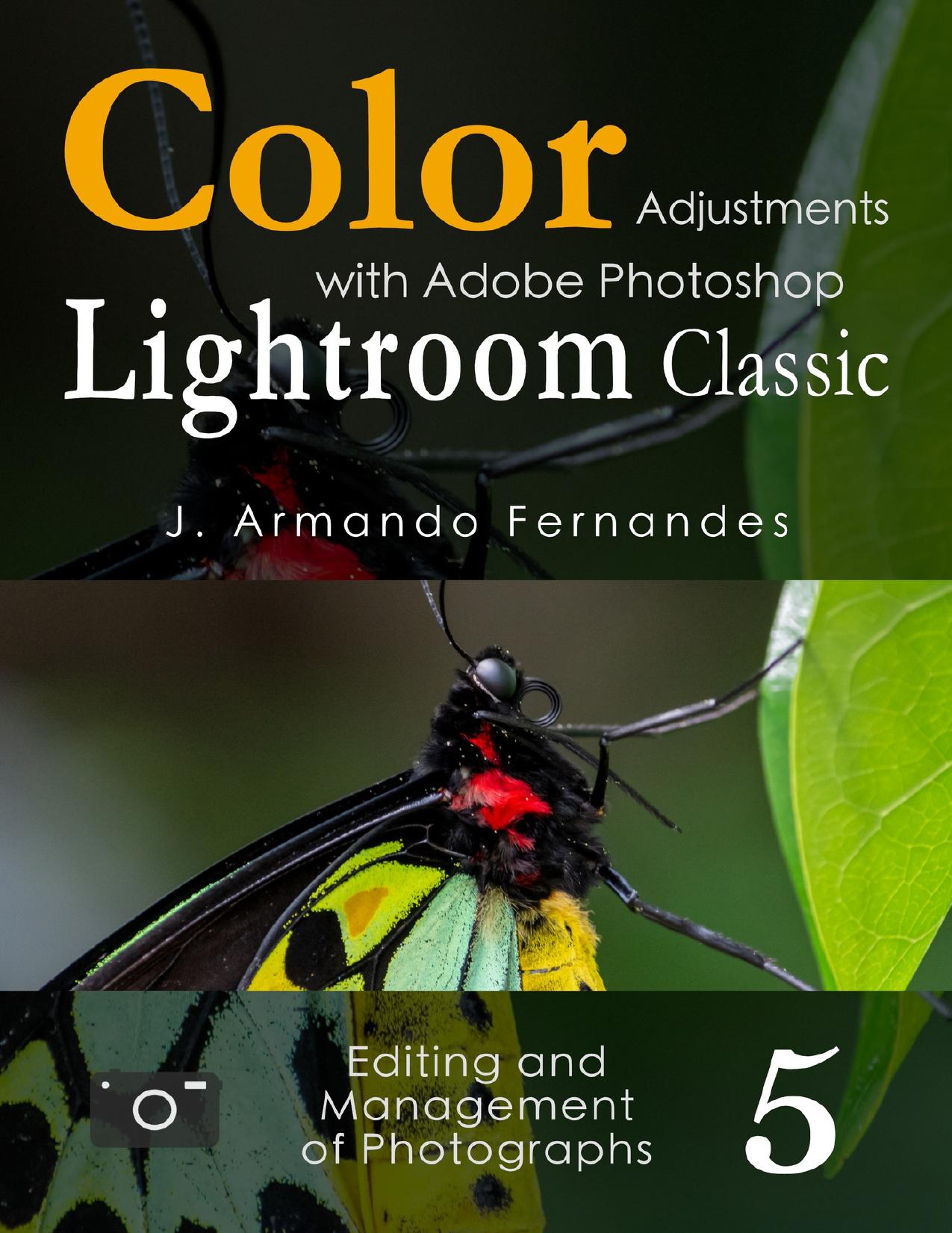
Author:Fernandes, J. Armando [Fernandes, J. Armando]
Language: eng
Format: azw3, epub, pdf
Published: 2020-06-28T16:00:00+00:00
Partial screenshot of the Lightroom Classic software reproduced with permission from Adobe Systems Incorporated
12.36 - Image for adjusting skin tones
Note in the photograph that there are no other elements with the relevance of red, orange, or yellow hues, except for the model's skin, which we want to correct. Naturally, these colors exist in other parts of the image, such as the model’s hair and in the trunk, but their change will not affect the result as a whole. The green of the forest will be practically unaffected, and only the tree’s trunk at the foreground and branches in the background will have a small change, almost imperceptible.
Then, we are going to correct the model's skin tones. Note that they are very bright, especially on her face, with a yellowish tone, appearing lack of red, and not very saturated. We will make these corrections following procedure #23 .
Procedure #23
Correcting skin tones with the HSL/Color panel
1. select the desired photo in the Library module;
2. select the Develop module or click on the shortcut key D ;
3. open the HSL/Color panel or press the Command + 3 (macOS) or Ctrl + 3 (Windows) shortcut keys;
4. click on HSL mode;
5. click the Luminance tab;
6. click on the Target Adjustment Tool ;
7. position the mouse pointer over the model's face;
8. click and drag down until the values of the Red and Orange controls are approximately -5 5 and -4 5 , respectively (figure 12.37 );
Download
Color Adjustments in Photographs: with Adobe Photoshop Lightroom Classic software (Editing and Management of Photographs Book 5) by Fernandes J. Armando.epub
Color Adjustments in Photographs: with Adobe Photoshop Lightroom Classic software (Editing and Management of Photographs Book 5) by Fernandes J. Armando.pdf
This site does not store any files on its server. We only index and link to content provided by other sites. Please contact the content providers to delete copyright contents if any and email us, we'll remove relevant links or contents immediately.
Shoot Sexy by Ryan Armbrust(17142)
Portrait Mastery in Black & White: Learn the Signature Style of a Legendary Photographer by Tim Kelly(16484)
Adobe Camera Raw For Digital Photographers Only by Rob Sheppard(16388)
Photographically Speaking: A Deeper Look at Creating Stronger Images (Eva Spring's Library) by David duChemin(16161)
Bombshells: Glamour Girls of a Lifetime by Sullivan Steve(13109)
Art Nude Photography Explained: How to Photograph and Understand Great Art Nude Images by Simon Walden(12348)
Perfect Rhythm by Jae(4621)
Pillow Thoughts by Courtney Peppernell(3397)
The Book of Joy by Dalai Lama(3218)
Good by S. Walden(2915)
The Pixar Touch by David A. Price(2740)
Fantastic Beasts: The Crimes of Grindelwald by J. K. Rowling(2543)
A Dictionary of Sociology by Unknown(2518)
Humans of New York by Brandon Stanton(2379)
Read This If You Want to Take Great Photographs by Carroll Henry(2303)
Stacked Decks by The Rotenberg Collection(2270)
On Photography by Susan Sontag(2131)
Photographic Guide to the Birds of Indonesia by Strange Morten;(2088)
Insomniac City by Bill Hayes(2084)
