Adobe Photoshop Elements 15 (Donald Bryant's Library) by John Evans & Katrin Straub
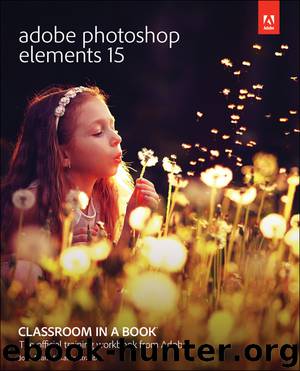
Author:John Evans & Katrin Straub
Language: eng
Format: epub
Publisher: Adobe Press
Published: 2017-03-15T16:00:00+00:00
* * *
3 In the tool options pane, select the Refine Selection Brush (); then, set the tool to Add mode. Set the brush size to 900 px, and the Snap Strength and Selection Edge values to their maximums. Reduce the opacity of the selection overlay to 70%.
4 Position the cursor as shown below, so that the outer circle just includes the extremities of the feathers. The area under the gray circle will become “solidly” selected, so make sure the inner circle falls inside the edge detail and does not include any of the background. Click and hold until the selection stops growing (below, center); then, release the mouse button and move the cursor away.
Download
This site does not store any files on its server. We only index and link to content provided by other sites. Please contact the content providers to delete copyright contents if any and email us, we'll remove relevant links or contents immediately.
| Color | Darkroom & Processing |
| Digital Editing | Equipment |
| Flash Photography | Handbooks & Manuals |
| Lighting | Reference |
Shoot Sexy by Ryan Armbrust(17720)
Portrait Mastery in Black & White: Learn the Signature Style of a Legendary Photographer by Tim Kelly(16996)
Adobe Camera Raw For Digital Photographers Only by Rob Sheppard(16967)
Photographically Speaking: A Deeper Look at Creating Stronger Images (Eva Spring's Library) by David duChemin(16677)
Bombshells: Glamour Girls of a Lifetime by Sullivan Steve(14046)
Art Nude Photography Explained: How to Photograph and Understand Great Art Nude Images by Simon Walden(13028)
Perfect Rhythm by Jae(5394)
Pillow Thoughts by Courtney Peppernell(4271)
The Book of Joy by Dalai Lama(3968)
Good by S. Walden(3543)
The Pixar Touch by David A. Price(3428)
A Dictionary of Sociology by Unknown(3070)
Fantastic Beasts: The Crimes of Grindelwald by J. K. Rowling(3048)
Stacked Decks by The Rotenberg Collection(2876)
Humans of New York by Brandon Stanton(2864)
Read This If You Want to Take Great Photographs by Carroll Henry(2699)
On Photography by Susan Sontag(2629)
Insomniac City by Bill Hayes(2539)
Photographic Guide to the Birds of Indonesia by Strange Morten;(2526)
