A Practical Guide to Becoming a Composer: A wealth of advice, tips, strategies, and examples by Michaels Arthur
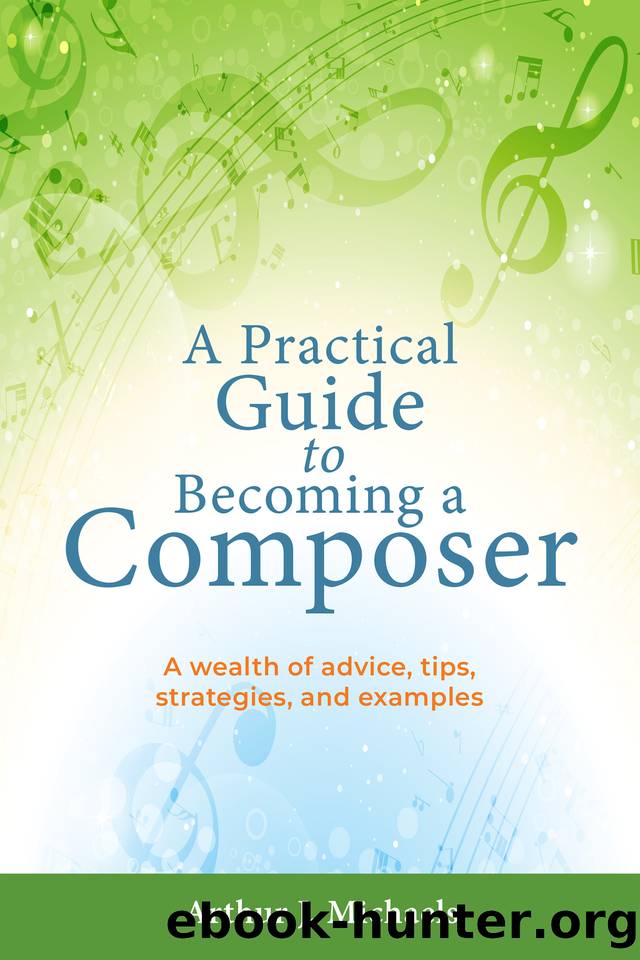
Author:Michaels, Arthur
Language: eng
Format: epub
Publisher: Arthur J. Michaels
Published: 2020-06-28T00:00:00+00:00
16
Equip yourself with the tools of the trade.
âPictures at an Exhibition
Some of the equipment you may need includes a powerful computer, maybe a good external sound card, decent monitors and headphones, music notation software, sound libraries, a DAW (digital audio workstation), and perhaps a keyboard or a keyboard controller. Iâve used the music notation program Finale since the late 1990s. Other composers prefer Sibelius. Still others use Dorico, MuseScore, Notion, and LilyPond. There are other notation programs for PCs, laptops, and portables. See the âResourcesâ section for website addresses.
Composer Zander Hulme offers a caution on equipment. âThere is no point buying middle-of-the-road tools,â he says. âIf you canât afford great gear, get the cheapest gear you can cope with using, and save up for great gear. The mentality of slowly climbing the gear ladder, progressing from item to item, is hugely wasteful and will cost you much more money in the end. I like to ask myself, âif I had double the budget, would I still be considering buying the thing Iâm considering now?ââ
There are many choices available in hardware and software. If you are in school, or were in school, you probably use the same kind of equipment on which you learned in the classroomâmainly Sibelius or Finale, for notation software. If youâre choosing hardware and software without having been school-trained, consider your needs and then get plenty of recommendations from composers whose work is similar to yours.
Composer Kim Diehnelt favors MuseScore. âAlthough I have used Sibelius when working for a music publisher, I have found that MuseScore works much the same,â she says. âAll my composing, printing, and publishing is done with MuseScore. Iâm always delighted when musicians comment on how beautiful the manuscripts are.â
For evaluating playback, composer Teresa OâConnell says, âI use my MacBook Airâs internal speakers, headphones, or my Oontz Angle 3-Plus Portable Bluetooth Speaker.â
Composer Ari Romppanen offers a useful insight into the tools of the trade for composing. âFor me, the most important tools are pencils with erasers and paper,â he says. âWith them I feel free to do whatever I like. Any kind of technology helps in some way, but it can make barriers in other ways. For this reason, hardware and software can be a liability until youâre proficient enough with it.â
Composer Elizabeth Raum says, âI started using a notation program in the late 1990s, although I had written several operas and a great deal of music by hand,â she says. âAt first, I didnât think I could work with a computer because the requirement to work with something as mechanical as a computer was like trying to compose through remote control. However, eventually I was forced to figure it out because I had so much work to do. I knew Iâd have to go beyond writing by hand and realized there were benefits to working with a computer, like copying and pasting, transposing, and extracting parts. It didnât take long for my brain to accept the computer as a piano substitute. Even
Download
This site does not store any files on its server. We only index and link to content provided by other sites. Please contact the content providers to delete copyright contents if any and email us, we'll remove relevant links or contents immediately.
| Appreciation | Blank Sheet Music |
| Composition | Conducting |
| Exercises | Instruction & Study |
| Lyrics | MIDI, Mixers, etc |
| Philosophy & Social Aspects | Songwriting |
| Techniques | Theory |
| Vocal |
The Goal (Off-Campus #4) by Elle Kennedy(13655)
Kathy Andrews Collection by Kathy Andrews(11812)
Diary of a Player by Brad Paisley(7559)
Assassin’s Fate by Robin Hobb(6199)
What Does This Button Do? by Bruce Dickinson(6195)
Big Little Lies by Liane Moriarty(5790)
Altered Sensations by David Pantalony(5093)
Pale Blue Dot by Carl Sagan(4996)
Sticky Fingers by Joe Hagan(4188)
The Death of the Heart by Elizabeth Bowen(3606)
The Heroin Diaries by Nikki Sixx(3543)
Confessions of a Video Vixen by Karrine Steffans(3301)
Beneath These Shadows by Meghan March(3300)
How Music Works by David Byrne(3259)
The Help by Kathryn Stockett(3139)
Jam by Jam (epub)(3072)
Harry Potter 4 - Harry Potter and The Goblet of Fire by J.K.Rowling(3058)
Computational Linguistics and Intelligent Text Processing: 20th International Conference, CICLing 2019 La Rochelle, France, April 7â13, 2019 Revised Selected Papers, Part I by Alexander Gelbukh(2981)
Strange Fascination: David Bowie: The Definitive Story by David Buckley(2857)
