Understanding of Microsoft Excel: Some Important & Basic Points by DK Gupta
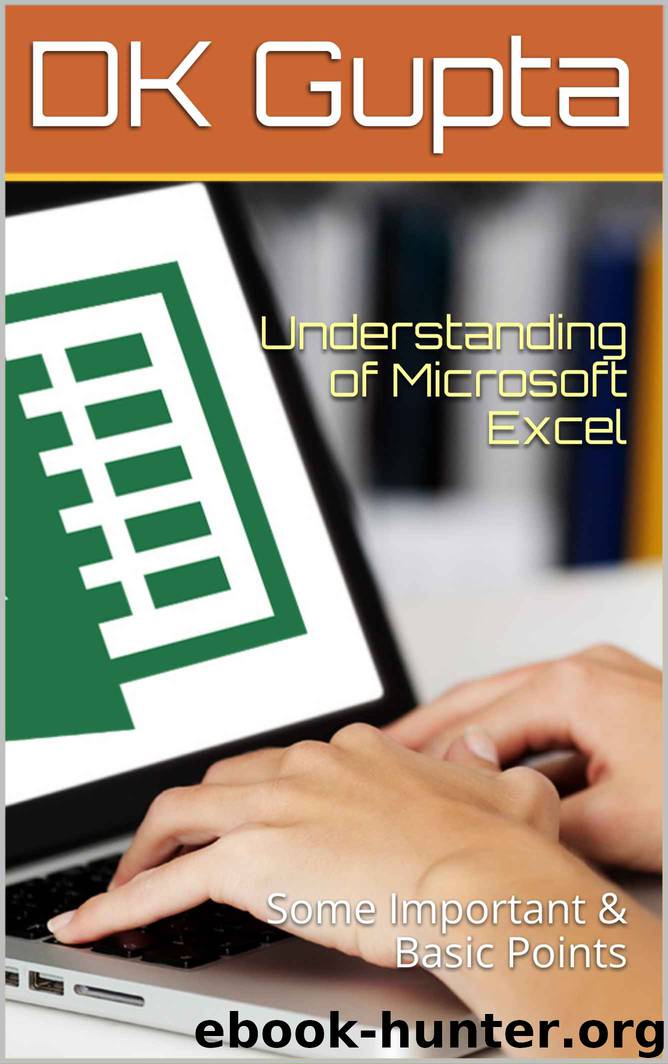
Author:DK Gupta
Language: eng
Format: azw3
Published: 2017-08-19T07:00:00+00:00
Q. Suppose you are borrowing a loan of Rs.500000/- for a period of 10 years at 10% rate of interest per year. Write Spreadsheet function to find principal part and interest part of loan payment for 20th and 40th installment.
Ans:
=PPMT(10%/12,20,120,-500000,0,0) in cell A2 and press enter key.
=IPMT(10%/12,20,120,-500000,0,0) in cell B2 and press enter key.
=PPMT(10%/12,40,120,-500000,0,0) in cell A2 and press enter key.
=IPMT(10%/12,40,120,-500000,0,0) in cell B2 and press enter key.
NPER:
The NPER function returns the number of payment periods for a loan, given the loan’s amount, interest rate, and periodic payment amount.
The syntax for the NPER function is
Download
This site does not store any files on its server. We only index and link to content provided by other sites. Please contact the content providers to delete copyright contents if any and email us, we'll remove relevant links or contents immediately.
The Art of Coaching Workbook by Elena Aguilar(50120)
Trainspotting by Irvine Welsh(21035)
Twilight of the Idols With the Antichrist and Ecce Homo by Friedrich Nietzsche(18303)
The Secret History by Donna Tartt(18188)
Cat's cradle by Kurt Vonnegut(14768)
All the Missing Girls by Megan Miranda(14766)
Ready Player One by Cline Ernest(14003)
Talking to Strangers by Malcolm Gladwell(12887)
Fangirl by Rainbow Rowell(8794)
The Compound Effect by Darren Hardy(8523)
Thirteen Reasons Why by Jay Asher(8461)
The remains of the day by Kazuo Ishiguro(8402)
Periodization Training for Sports by Tudor Bompa(7929)
Tools of Titans by Timothy Ferriss(7822)
Wonder by R. J. Palacio(7746)
The Lover by Duras Marguerite(7588)
Change Your Questions, Change Your Life by Marilee Adams(7384)
A Court of Wings and Ruin by Sarah J. Maas(7272)
The Complete Stick Figure Physics Tutorials by Allen Sarah(7148)
