HDR Photography: From Snapshots to Great Shots by Tim Cooper
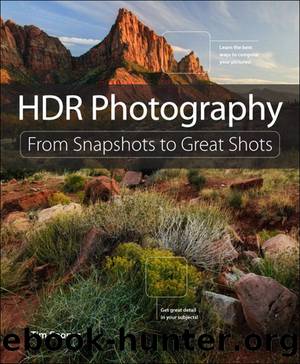
Author:Tim Cooper [Cooper, Tim]
Language: eng
Format: azw3
Publisher: Pearson Education
Published: 2015-06-25T16:00:00+00:00
Figure 5.17 Decreasing the Blacks to â30 and increasing the Whites to +20.
Figure 5.18 The Shadow clipping warning turned on.
As you can see, this small loss of detail occurs in unimportant areas but does add the pure black necessary for a dynamic image. Local contrast is another consideration when processing your images. Setting a deep black and bright white with the Blacks and Whites sliders sets the overall contrast. Local contrast is controlled by the Contrast slider and the Clarity slider. The Contrast slider increases or decreases contrast in the midtones of the image. The Clarity slider increases or decreases contrast around tight edges. It is similar to sharpening but not as refined. I typically add from 5 to 20 points of clarity on most of my images. Too much, however, gives your images that crunchy look. Figure 5.19 shows the final image after adding +5 Contrast and +16 Clarity to increase the local contrast. I also used the Local Adjustment Brush tool to lower the contrast in the courtyard. Highlights in an image (especially those at a distance) should be lower in contrast and saturation than midtones and shadows. This helps keep the sense of reality.
Download
This site does not store any files on its server. We only index and link to content provided by other sites. Please contact the content providers to delete copyright contents if any and email us, we'll remove relevant links or contents immediately.
Shoot Sexy by Ryan Armbrust(17720)
Portrait Mastery in Black & White: Learn the Signature Style of a Legendary Photographer by Tim Kelly(16996)
Adobe Camera Raw For Digital Photographers Only by Rob Sheppard(16969)
Photographically Speaking: A Deeper Look at Creating Stronger Images (Eva Spring's Library) by David duChemin(16683)
Bombshells: Glamour Girls of a Lifetime by Sullivan Steve(14057)
Art Nude Photography Explained: How to Photograph and Understand Great Art Nude Images by Simon Walden(13031)
Perfect Rhythm by Jae(5398)
Pillow Thoughts by Courtney Peppernell(4271)
The Book of Joy by Dalai Lama(3976)
Good by S. Walden(3548)
The Pixar Touch by David A. Price(3431)
A Dictionary of Sociology by Unknown(3073)
Fantastic Beasts: The Crimes of Grindelwald by J. K. Rowling(3055)
Stacked Decks by The Rotenberg Collection(2880)
Humans of New York by Brandon Stanton(2868)
Read This If You Want to Take Great Photographs by Carroll Henry(2710)
On Photography by Susan Sontag(2631)
Insomniac City by Bill Hayes(2545)
Photographic Guide to the Birds of Indonesia by Strange Morten;(2527)
