731069346 by 2023
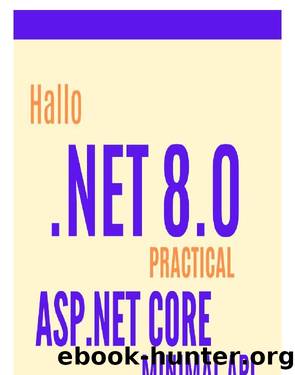
Author:2023
Language: eng
Format: epub
Now you can run this using this command.
docker-compose up
You also can run it in background.
docker-compose up -d
After running the command, you can access mongo-express from
Enter username and password as defined in docker-compose.yml file.
You can see my mongo-express below:
Figure 3.5 A dashboard of mongo-express application.
2. Set Up the ASP.NET Core Project
Open a command prompt or terminal.
Navigate to your desired working directory or create a new one.
mkdir mongodbapp
Create a new ASP.NET Core Minimal API project:
dotnet new webapi
Open the project in Visual Studio Code:
code .
3. Install MongoDB C# Driver
Install the MongoDB C# driver via NuGet:
dotnet add package MongoDB.Driver
4. Define a Model
Create a Models folder.
Inside create a Product class:
Download
This site does not store any files on its server. We only index and link to content provided by other sites. Please contact the content providers to delete copyright contents if any and email us, we'll remove relevant links or contents immediately.
| Dark Humor | Humorous |
| Satire |
The Hating Game by Sally Thorne(19205)
Cat's cradle by Kurt Vonnegut(15293)
The Break by Marian Keyes(9344)
Crazy Rich Asians by Kevin Kwan(9256)
A Man Called Ove: A Novel by Fredrik Backman(8413)
Me Before You by Jojo Moyes(6528)
The Rosie Project by Graeme Simsion(6344)
Beartown by Fredrik Backman(5706)
A Year in the Merde by Stephen Clarke(5391)
Beach Read by Emily Henry(5383)
Eleanor Oliphant Is Completely Fine by Gail Honeyman(5252)
Audition by Ryu Murakami(4909)
The Unhoneymooners by Christina Lauren(4897)
China Rich Girlfriend by Kwan Kevin(4544)
Rich People Problems by Kevin Kwan(4273)
Ayesha At Last by Uzma Jalaluddin(4149)
The Rosie Effect by Graeme Simsion(3444)
Lamb, the Gospel According to Biff by Christopher Moore(3414)
Hardcore Twenty-Four by Janet Evanovich(3371)
