610686937 by Unknown
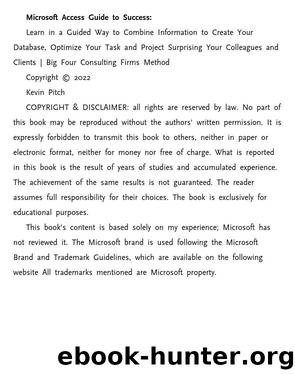
Author:Unknown
Language: eng
Format: epub
Use the needed attribute to specify whether a field must contain a value. If this attribute is set to Yes, all fields and controls associated to the field must contain a value; null values are prohibited.
For instance, you could wish to confirm that each record's Last Name control contains a value. On the other hand, suppose you want to allow Null values in a field. Then, you must explicitly mention "validation rule Or Is Null" in the Validation Rule property setting and set required property to No.
Note that the required property does not cover AutoNumber fields.
Input Mask Property
You can specify exactly the way data should be entered into your database using an input mask. It is an expression that details the formatting requirements for data when entered into the system.
The format in which a phone number should be entered is specified below. Nine is optional, and the suffix "0" is required, implying that the area code is not compulsory here.
An example of an input mask is given below:
(999) 000-0000
Table fields, queries, forms, and report controls can all use input masks. The small dotted icon that looks like this can be Selected to start Input Mask Wizard:
Download
This site does not store any files on its server. We only index and link to content provided by other sites. Please contact the content providers to delete copyright contents if any and email us, we'll remove relevant links or contents immediately.
| Anatomy | Bacteriology |
| Biochemistry | Biostatistics |
| Biotechnology | Cell Biology |
| Embryology | Epidemiology |
| Genetics | Histology |
| Immunology | Microbiology |
| Neuroanatomy | Nosology |
| Pathophysiology | Physiology |
| Virology |
Tuesdays with Morrie by Mitch Albom(4774)
Yoga Anatomy by Kaminoff Leslie(4359)
Science and Development of Muscle Hypertrophy by Brad Schoenfeld(4133)
Bodyweight Strength Training: 12 Weeks to Build Muscle and Burn Fat by Jay Cardiello(3961)
Introduction to Kinesiology by Shirl J. Hoffman(3766)
How Music Works by David Byrne(3262)
Sapiens and Homo Deus by Yuval Noah Harari(3068)
The Plant Paradox by Dr. Steven R. Gundry M.D(2613)
Churchill by Paul Johnson(2578)
Insomniac City by Bill Hayes(2545)
Coroner's Journal by Louis Cataldie(2476)
The Chimp Paradox by Peters Dr Steve(2383)
Hashimoto's Protocol by Izabella Wentz PharmD(2371)
The Universe Inside You by Brian Clegg(2129)
Don't Look Behind You by Lois Duncan(2126)
The Immune System Recovery Plan by Susan Blum(2057)
Endure by Alex Hutchinson(2021)
The Hot Zone by Richard Preston(2015)
Woman: An Intimate Geography by Natalie Angier(1938)
