30 Days to Virtual Productivity Success: The 30-Day Results Guide to Making the Most of Your Time, Expanding Your Contacts, and Growing Your Business by Gail Z. Martin
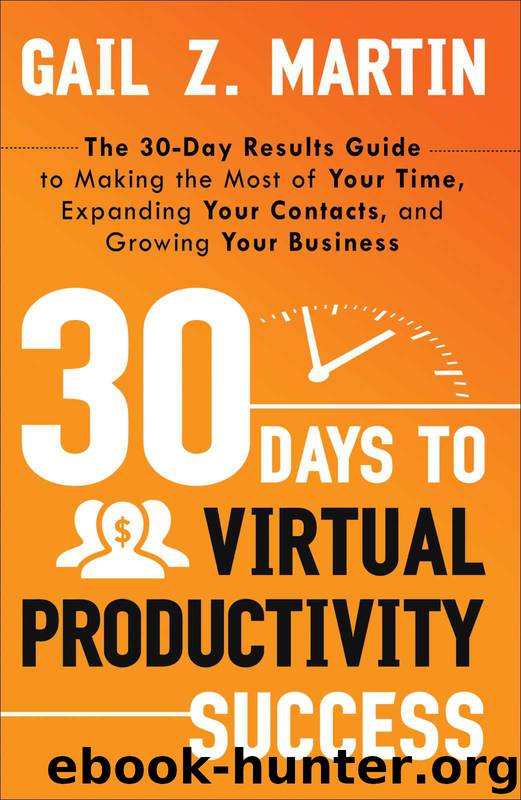
Author:Gail Z. Martin [Martin, Gail Z.]
Language: eng
Format: mobi
Publisher: Career Press
Published: 2012-07-31T14:00:00+00:00
20
More Tools for Social Media Productivity and Presentations
Virtual productivity isn’t just about apps and gadgets, although it may sometimes seem that way. It’s what you do with the apps and gadgets, how you schedule your time, and how you manage your attitude that really matters.
Productivity Starts With Your Plan
You’ll get the most bang for your buck on productivity by using that plan I talked about at the beginning of the book. Take a look at your calendar a month in advance, and determine what part of your plan you want to accomplish in the next 30 days. Break it into daily doses, and pay special attention to what activities work best with the other things on your schedule.
For example, if you’re heading out on a flight, take a list of quick phone calls to make while you’re waiting at the gate. Airport Wi-Fi is iffy, so why not knock off a bunch of calls while you wait, then do Wi-Fi-based tasks from the quiet of your hotel room instead of trying to balance your laptop on your knees in the terminal?
Find yourself with time on your hands and no Wi-Fi? You could reply to e-mails (to send them later when you have a connection) without the interruption of new mail coming in. Got Wi-Fi but not a lot of time? Ten minutes is all you need to post to Facebook, send a Tweet, or update your status line on LinkedIn. Or, check in on Foursquare and see if anyone you know is hanging out near the airport Starbucks.
Use your smartphone or tablet PC notepad to keep your daily to-do list in front of you. I load Word or PDF files into Pages or iBooks to read on the plane when I don’t have Wi-Fi. I’ll also send myself documents and PowerPoint presentations via e-mail, which I download and open from my iPad or iPhone before getting on the plane. That way I can read or edit them without being connected.
Always have a back-up plan of what you could do if your initial plan goes awry. That means having a variety of types of tasks on your to-do list, and a flexible mental attitude that can shift gears depending on the situation. All that matters is that you get through the list by the end of the day; the order of what you do doesn’t matter.
Expand Both Your Reach and Your Productivity
If you’re like most business owners, you need enhanced productivity when it comes to expanding your influence. That means reaching more people with a persuasive message in a shorter amount of time and, preferably, at low cost. Fortunately, these apps make it easy.
Bloggers take note—Triberr.com could be for you. Triberr is an invitation-only blogging community that helps you reach more people through the power of collaboration. As a Triberr member, you can join the “tribes” of other bloggers in complementary specialties that are likely to have readers who would be interested in related content. When you join someone else’s tribe,
Download
This site does not store any files on its server. We only index and link to content provided by other sites. Please contact the content providers to delete copyright contents if any and email us, we'll remove relevant links or contents immediately.
Rich Dad Poor Dad by Robert T. Kiyosaki(6613)
Bad Blood by John Carreyrou(6613)
Principles: Life and Work by Ray Dalio(6422)
Playing to Win_ How Strategy Really Works by A.G. Lafley & Roger L. Martin(6255)
Management Strategies for the Cloud Revolution: How Cloud Computing Is Transforming Business and Why You Can't Afford to Be Left Behind by Charles Babcock(4569)
The Confidence Code by Katty Kay(4252)
Thinking in Bets by Annie Duke(4218)
American Kingpin by Nick Bilton(3876)
Delivering Happiness by Tony Hsieh(3419)
Project Animal Farm: An Accidental Journey into the Secret World of Farming and the Truth About Our Food by Sonia Faruqi(3218)
The Power of Habit by Charles Duhigg(3130)
The Tyranny of Metrics by Jerry Z. Muller(3067)
The Marketing Plan Handbook: Develop Big-Picture Marketing Plans for Pennies on the Dollar by Robert W. Bly(3057)
Brotopia by Emily Chang(3050)
Mastering Bitcoin: Programming the Open Blockchain by Andreas M. Antonopoulos(3036)
I Live in the Future & Here's How It Works by Nick Bilton(2994)
The Content Trap by Bharat Anand(2917)
Building a StoryBrand by Donald Miller(2896)
Applied Empathy by Michael Ventura(2894)
