Zoom for Teachers 2020: A Complete Guide to Learn Zoom Cloud Meetings for Video Webinars, Live Stream, Conference and Classroom Management by Catherine Korman
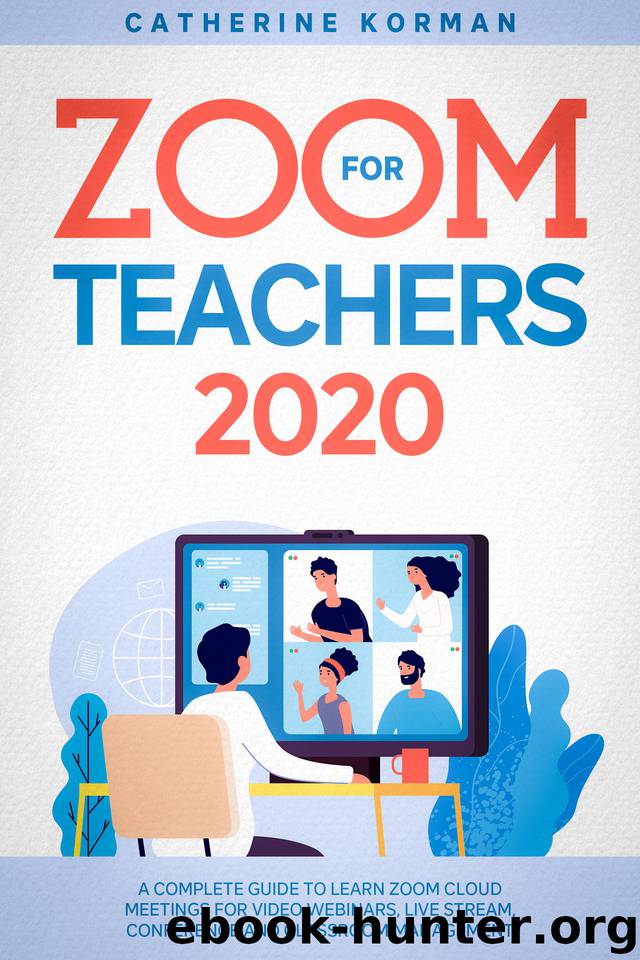
Author:Catherine Korman [Korman, Catherine]
Language: eng
Format: azw3
Published: 2020-05-12T16:00:00+00:00
Chapter 3: Zoom for Teachers
D istance learning has become the new standard for teachers worldwide. Teachers strive to find out creative ways to reach their students and educate them. For that, zooming can be a great choice.
If you've never used Zoom before, trying it out on your own can be daunting, so we have combined each and everything you need to know along with some fun activities to get you started. It's a fun way to start a Zoom meeting with your class in the morning. Start with a question selected by each student to answer.
Slides of the morning discussion meetings are a perfect choice for that. The teacher should open the file and select "share screen" in Zoom to allow the students to read the day's question. Every single day, all students need good reading aloud. Zoom makes things simple.
Make yourself, as the host, take up the whole screen so that the students can easily see the images. Note- on your page, the words should appear backwards but be assured that they are not backwards from the screens of your students.
A lot of students still know how to use the Toothy Task Cards in their classrooms so why not put back some familiarity with Virtual Toothy in these unpredictable times. The teacher shares her screen and the digital version is accessed on his / her computer. Students solve the problem on a sheet of paper on a whiteboard.
The teacher then says: "1, 2, and 3, show me." The children will hold up their responses all at the same time, and then the teacher will put a tooth in Toothy's mouth. Kids love this. Show and say can be a fun way of wrapping up the week. It can also act as a motivation to work hard during the week. This might be an excellent chance for students to share a pet, a sibling or even a story from home.
To do so, ensure that all students are silenced and that students have a quick 30 second exchange time. It might be a great plan to have name sticks to draw for a turn for each boy. Kids enjoy sketches with instructions. Art Center for Kids is an excellent choice on YouTube.
The instructor can share their screen while the students draw their own. Until the drawing is complete, each student can take turns to present their picture to the class. Extend this project by assigning it to complete at home as a writing task, and return to the next Zoom call to read aloud—function Pictionary using a Zoom Whiteboard.
To use the whiteboard of Zoom, click the Sharing Screen button in your meeting toolbar, pick the whiteboard, and press Sharing.
You will then see tools for annotation that will allow you to draw with your mouse as you would for Pictionary. Students love to play Kahoot at school so why don't they put it on Zoom? You will need to log in to your Kahoot account to do this and find your Kahoot host.
Download
This site does not store any files on its server. We only index and link to content provided by other sites. Please contact the content providers to delete copyright contents if any and email us, we'll remove relevant links or contents immediately.
The Art of Coaching Workbook by Elena Aguilar(48063)
Trainspotting by Irvine Welsh(20055)
Twilight of the Idols With the Antichrist and Ecce Homo by Friedrich Nietzsche(17705)
Fangirl by Rainbow Rowell(7833)
Periodization Training for Sports by Tudor Bompa(7328)
Change Your Questions, Change Your Life by Marilee Adams(6641)
This Is How You Lose Her by Junot Diaz(5771)
Grit by Angela Duckworth(4736)
Red Sparrow by Jason Matthews(4665)
Asking the Right Questions: A Guide to Critical Thinking by M. Neil Browne & Stuart M. Keeley(4574)
Paper Towns by Green John(4169)
Room 212 by Kate Stewart(4106)
Ken Follett - World without end by Ken Follett(3972)
The Sports Rules Book by Human Kinetics(3588)
Housekeeping by Marilynne Robinson(3401)
The Motorcycle Diaries by Ernesto Che Guevara(3332)
Introduction to Kinesiology by Shirl J. Hoffman(3299)
Exercise Technique Manual for Resistance Training by National Strength & Conditioning Association(3291)
Double Down (Diary of a Wimpy Kid Book 11) by Jeff Kinney(3272)
