Technology for Classroom and Online Learning by unknow
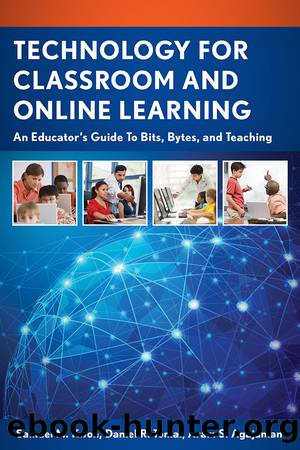
Author:unknow
Language: eng
Format: epub
Publisher: Rowman & Littlefield Publishers
Published: 2015-08-15T00:00:00+00:00
Cost of ownershipMaintenance
Replacement cycle
The cost of initially purchasing the equipment is often the biggest cost involved in the selection of a computing platform. Not only must the main computing devices be purchased, but the appropriate software and peripherals must be purchased as well. For a large number of devices, the cost of software licenses for each device can often be expensive. Some computing platforms have the advantage of being bundled with a lot of included essential software. For example, some computers are sold with productivity or entertainment software preloaded. Other platforms boast the use of free online apps and services, making most software purchases unnecessary. This can lower the initial cost of purchase substantially.
The cost of ownership is often not considered as carefully as it should be. Any computing platform will require some regular maintenance of both the software and hardware. For example, on the software side, many antivirus programs require a yearly subscription, adding to the cost of ownership.
On the hardware side, some laptops have batteries that need to be replaced every year or two because of the batteriesâ short service life, Furthermore, depending on the hardware build quality and software support provided, the useful service life of a computing device can vary widely. Some computing platforms require complete replacement of devices every three years, while other platforms can last five or more years. Trade magazines and organizations like CNET.com, PCMag.com, and MacWorld.com offer regular reviews and comparisons of current products to help estimate the cost of ownership.
The cost of purchasing and owning computing devices from various platforms varies widely. Bigger and faster does not always mean more expensive. Desktop computer prices can range from as low as a couple hundred dollars to several thousands of dollars. Similarly, laptop computer prices can range from as low as a couple hundred dollars to several thousands of dollars. Mobile computing devices can range from as low as a couple hundred dollars to almost a thousand dollars. Once again, using resources from online trade organizations can help with performance and cost estimates.
DESKTOPS, LAPTOPS, AND TABLETS
Computing platforms currently available span the full gamut of (1) physical functionality, (2) computational functionality, and (3) cost combinations. For example, there are large inexpensive desktop computers with lots of computing power, tiny expensive mobile devices with limited computational functionality, as well as large moderately priced mobile devices with lots of computational functionality.
To help structure the discussion of the various platform strengths and weaknesses, three broad device categories on the physical form spectrum will be considered in order: (1) desktops, (2) laptops, and (3) tablets. These three tend to provide the most computational functionality for tasks that may be performed in a school setting. The strengths and weakness of these three are also discussed as they relate to performing common schools tasks such as:
Conducting web research
Communicating with email and social media
Writing and printing papers
Creating and sharing presentations
Facilitating interactive classroom activities
Facilitating activities outside of a dedicated computer lab
Working with graphics and multimedia
Download
This site does not store any files on its server. We only index and link to content provided by other sites. Please contact the content providers to delete copyright contents if any and email us, we'll remove relevant links or contents immediately.
The Art of Coaching Workbook by Elena Aguilar(51198)
Trainspotting by Irvine Welsh(21665)
Twilight of the Idols With the Antichrist and Ecce Homo by Friedrich Nietzsche(18632)
Fangirl by Rainbow Rowell(9249)
Periodization Training for Sports by Tudor Bompa(8271)
Change Your Questions, Change Your Life by Marilee Adams(7780)
This Is How You Lose Her by Junot Diaz(6886)
Asking the Right Questions: A Guide to Critical Thinking by M. Neil Browne & Stuart M. Keeley(5775)
Grit by Angela Duckworth(5614)
Red Sparrow by Jason Matthews(5472)
Paper Towns by Green John(5190)
Room 212 by Kate Stewart(5119)
Ken Follett - World without end by Ken Follett(4731)
Housekeeping by Marilynne Robinson(4447)
The Sports Rules Book by Human Kinetics(4386)
Papillon (English) by Henri Charrière(4274)
Double Down (Diary of a Wimpy Kid Book 11) by Jeff Kinney(4271)
The Motorcycle Diaries by Ernesto Che Guevara(4098)
Exercise Technique Manual for Resistance Training by National Strength & Conditioning Association(4071)
