Story Maps by Daniel Calvisi
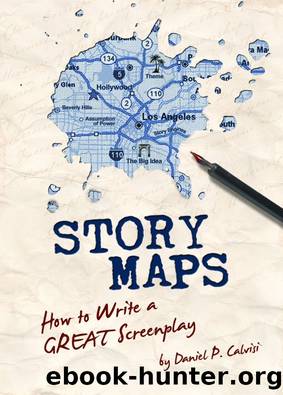
Author:Daniel Calvisi
Language: eng
Format: epub
Tags: writing, screenwriting, screenplays, screenplay, writing tools, writing books, writing exercises, writing a story, writing advice, writing business, writing ebooks, writing classes, writing careers, writing for money, writing craft, screenplay ideas, how to write a screenplay, writing screenplays, screenwriting tricks for authors, logline, story maps
Publisher: Daniel Calvisi
XIII. FORMAT â LITTLE TRICKS AND PET PEEVES
Writing in correct format is not as simple as buying a popular screenwriting software application. Your screenwriting program cannot format your script correctly if you don't understand how to use correct format.
For this chapter, it's best if you're somewhat familiar with the basics of screenplay format; if not, then feel free to shoot me an email and I can send you a short primer, or you can check out the Academy/Nicholls formatting primer HERE. For the sake of review, let's just go over the most important, basic rules about format:
---------------
1) The only font used in the entire script should be Courier 12 pt., Courier New 12 pt. or the Courier variation used by your software program (e.g., Final Draft has their own font named, aptly, "Courier Final Draft.").
2) There are four main types of format elements: Slug Lines (or scene headings), Description/Action, Dialogue and Transitions (CUT TO:, DISSOLVE TO:).
3) First appearances of characters should be CAPPED (e.g., JOE). After that, they should be in title case like you would normally write a name (e.g., Joe). (I've read some scripts that cap a character's name every single time it appears, but personally I find this annoying because it leads to confusion with supporting characters.)
4) Loud noises or sound fx should be CAPPED. E.g., a gun FIRES -- a victim SCREAMS -- a car horn BLARES.
5) If written in proper format, one page is meant to roughly approximate one minute of screen time. So, a 100 page script = a 100 minute movie. If you pack the page with dense blocks of description or you increase the spacing so there's less text on the page, you'll throw off the timing of the movie that the reader is picturing in their head and the executive is trying to budget.
6) Margins should be at least 1.25 inches on the left and at least 1 inch on top, bottom and right. Smaller margins will look you're "cheating" to fit more on the page.
7) Your dialogue blocks and the character name above them should be tabbed in, not centered. The dialogue block should be 3 - 3.5 inches wide.
[NOTE: The formatting of the script excerpts in this document will not look 100% "correct" on your E-Reader as they would in an actual screenplay. I've removed tabs as they are problematic with e-reader files, so you will see dialogue justified on the left. The paragraph spacing may also be off in spots.]
---------------
Okay, now let's get into the details that I've learned on the job that you're not going to find in other books.
The most important thing to remember with format is to BE CONSISTENT. If you cap LOUD NOISES, then you must cap every LOUD NOISE.
This means you must be detail-oriented.
Some of you just aren't detail-oriented enough to spot tiny changes in grammar and format so your writing turns out sloppy. While editing your script, you might not notice the difference between these two slug lines/scene headings...
INT. CONFERENCE ROOM - DAY
INT.
Download
This site does not store any files on its server. We only index and link to content provided by other sites. Please contact the content providers to delete copyright contents if any and email us, we'll remove relevant links or contents immediately.
The Kite Runner by Khaled Hosseini(5179)
Gerald's Game by Stephen King(4654)
Dialogue by Robert McKee(4403)
The Perils of Being Moderately Famous by Soha Ali Khan(4220)
The 101 Dalmatians by Dodie Smith(3511)
Story: Substance, Structure, Style and the Principles of Screenwriting by Robert McKee(3469)
The Pixar Touch by David A. Price(3438)
Confessions of a Video Vixen by Karrine Steffans(3308)
How Music Works by David Byrne(3270)
Harry Potter 4 - Harry Potter and The Goblet of Fire by J.K.Rowling(3073)
Fantastic Beasts: The Crimes of Grindelwald by J. K. Rowling(3058)
Slugfest by Reed Tucker(3003)
The Mental Game of Writing: How to Overcome Obstacles, Stay Creative and Productive, and Free Your Mind for Success by James Scott Bell(2908)
4 - Harry Potter and the Goblet of Fire by J.K. Rowling(2702)
Screenplay: The Foundations of Screenwriting by Syd Field(2642)
The Complete H. P. Lovecraft Reader by H.P. Lovecraft(2563)
Scandals of Classic Hollywood: Sex, Deviance, and Drama from the Golden Age of American Cinema by Anne Helen Petersen(2524)
Wildflower by Drew Barrymore(2489)
Robin by Dave Itzkoff(2440)
