Plex: Your Media, with Style by Lachlan Roy
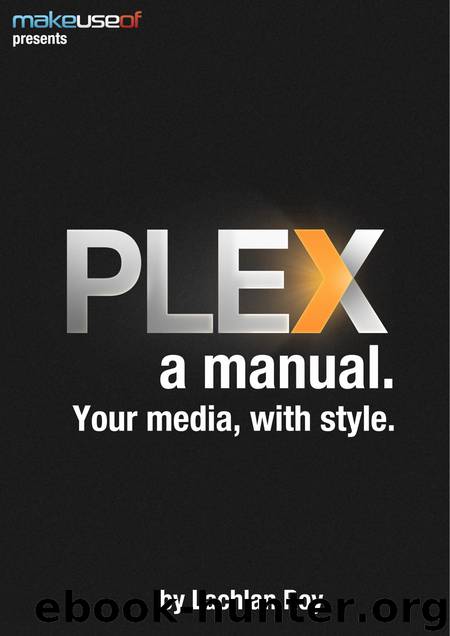
Author:Lachlan Roy
Language: eng
Format: epub
Tags: Reference
Published: 2012-03-10T16:00:00+00:00
Managing Media Sources On Windows & Ubuntu Via The Web UI
Once the Plex Media Server is up and running in the background and you've opened up the Web UI using your browser, the first thing you'll see is the "Home" screen. This is where you go to add media sources, so getting started is really simple.
Just choose the media type that you wish to set up, then click on the "Add" button and browse to each directory. Once you've selected your directories you can click on "Add Section" to finish setup. Just repeat these steps for each section and you'll have your Library set up in no time at all.
Managing the sections once they're set up is also extremely easy. You can edit or remove the section by clicking on the settings button in the bottom-left corner (the button with the gear on it).
Download
This site does not store any files on its server. We only index and link to content provided by other sites. Please contact the content providers to delete copyright contents if any and email us, we'll remove relevant links or contents immediately.
Whiskies Galore by Ian Buxton(42014)
Introduction to Aircraft Design (Cambridge Aerospace Series) by John P. Fielding(33128)
Small Unmanned Fixed-wing Aircraft Design by Andrew J. Keane Andras Sobester James P. Scanlan & András Sóbester & James P. Scanlan(32800)
Aircraft Design of WWII: A Sketchbook by Lockheed Aircraft Corporation(32291)
Craft Beer for the Homebrewer by Michael Agnew(18245)
Turbulence by E. J. Noyes(8049)
The Complete Stick Figure Physics Tutorials by Allen Sarah(7373)
The Institute by Stephen King(7036)
The Thirst by Nesbo Jo(6944)
Kaplan MCAT General Chemistry Review by Kaplan(6933)
Bad Blood by John Carreyrou(6621)
Modelling of Convective Heat and Mass Transfer in Rotating Flows by Igor V. Shevchuk(6440)
Learning SQL by Alan Beaulieu(6291)
Weapons of Math Destruction by Cathy O'Neil(6280)
Man-made Catastrophes and Risk Information Concealment by Dmitry Chernov & Didier Sornette(6019)
Permanent Record by Edward Snowden(5847)
Digital Minimalism by Cal Newport;(5764)
Life 3.0: Being Human in the Age of Artificial Intelligence by Tegmark Max(5558)
iGen by Jean M. Twenge(5416)
