Microsoft Azure IaaS: Design, Configure and Build Step by Step by SACHIN Srivastava
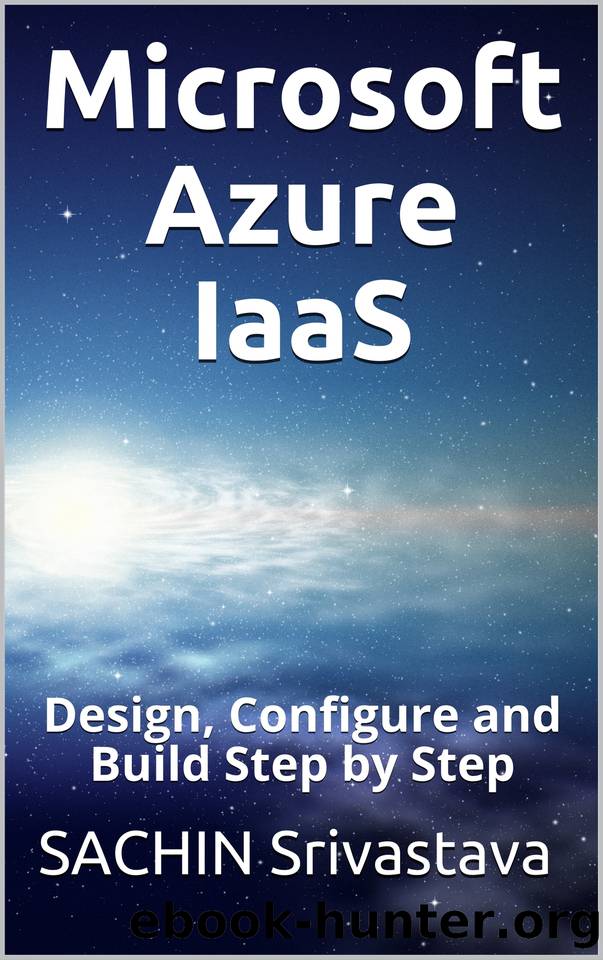
Author:SACHIN Srivastava [Srivastava, SACHIN]
Language: eng
Format: azw3, epub
Publisher: UNKNOWN
Published: 2020-09-16T16:00:00+00:00
The preceding screenshot shows where you have to specify the range of the IP addresses that your virtual machines will be allocated with when they get deployed to the virtual network. These IP addresses are for internal communication on the virtual network.
In this situation, we aren't going to connect this private virtual network to your on-premises network. If you want to create a connection for your on-premises network, using a cross-premises VPN configuration, you need to plan and coordinate the IP address ranges to be used to avoid any issues later.
7. Click on the tick icon on the lower right-hand side of the wizard to complete the wizard, and Azure will begin to create your network. When the new virtual network has been created successfully, you will see it listed on the network page of the Azure Management Portal, as being created.
8. With your virtual network now created, you can create a virtual machine infrastructure that uses the virtual networks. Be sure to select the From Gallery option when creating a new virtual machine in order to have the option to select your virtual network.
Redeploying virtual machines into a virtual network
The virtual machines that we have deployed so far are not part of our virtual network. How do we go about moving a virtual machine to a different network? There is no easy way to move an existing virtual machine to the network. The process involves using the VHD of the virtual machine that you want to include in the virtual network, and then creating a new virtual machine based on the VHDs of the old virtual machine.
In this section, I am going to move theGethynEllisSQL virtual machine that we created in an earlier chapter to theGRESol network:
1. Log in to the Azure portal.
2. Click on the Virtual Machines tab in the portal:
Download
Microsoft Azure IaaS: Design, Configure and Build Step by Step by SACHIN Srivastava.epub
This site does not store any files on its server. We only index and link to content provided by other sites. Please contact the content providers to delete copyright contents if any and email us, we'll remove relevant links or contents immediately.
The Art of Coaching Workbook by Elena Aguilar(50030)
Trainspotting by Irvine Welsh(20939)
Twilight of the Idols With the Antichrist and Ecce Homo by Friedrich Nietzsche(18266)
Fangirl by Rainbow Rowell(8743)
Periodization Training for Sports by Tudor Bompa(7887)
Change Your Questions, Change Your Life by Marilee Adams(7317)
This Is How You Lose Her by Junot Diaz(6399)
Asking the Right Questions: A Guide to Critical Thinking by M. Neil Browne & Stuart M. Keeley(5317)
Grit by Angela Duckworth(5260)
Red Sparrow by Jason Matthews(5164)
Paper Towns by Green John(4750)
Room 212 by Kate Stewart(4700)
Ken Follett - World without end by Ken Follett(4409)
The Sports Rules Book by Human Kinetics(4041)
Housekeeping by Marilynne Robinson(4014)
Double Down (Diary of a Wimpy Kid Book 11) by Jeff Kinney(3870)
Papillon (English) by Henri Charrière(3867)
The Motorcycle Diaries by Ernesto Che Guevara(3753)
Exercise Technique Manual for Resistance Training by National Strength & Conditioning Association(3747)
