How to Create a Website: A Step By Step Guide to Start Your Own Personal Website(Easy!) by Aaron Jenny
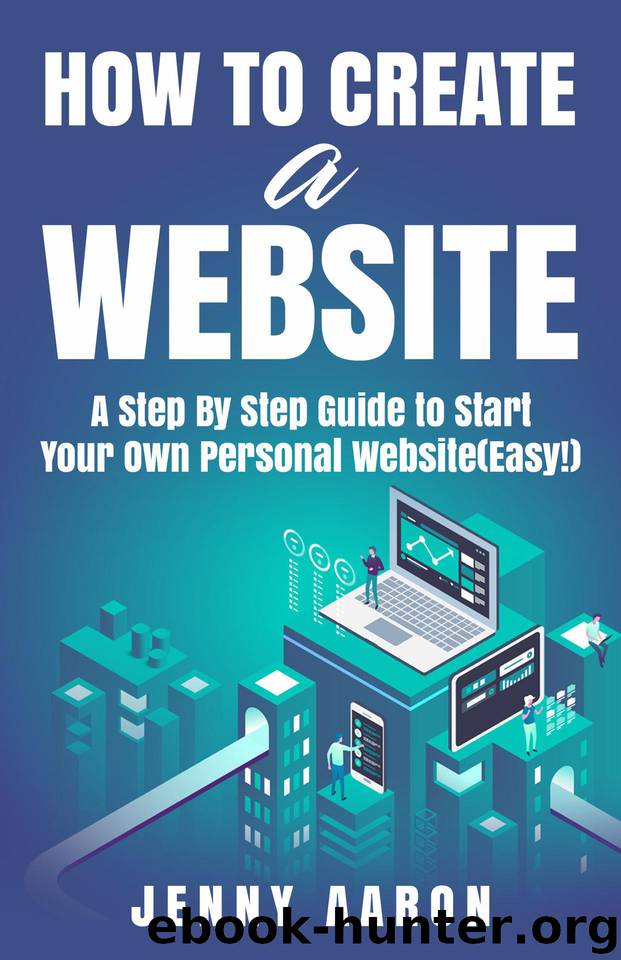
Author:Aaron, Jenny [Aaron, Jenny]
Language: eng
Format: azw3
Publisher: UNKNOWN
Published: 2019-02-14T16:00:00+00:00
Step 6: Change Your Permalink Structure
Whenever you create a post or a page, WordPress will just create a generic default URL similar to the following: yourdomain.com/?p=123 .This is a very ugly URL and definitely something you do not want.
With a properly structured permalink your url for your 'About Me' page will look like yourdomain.com/aboutme .Now this is what you want.
In order to do this, you will need to adjust your permalink structure. This is very straightforward and much cleaner and nicer than the default URL.
1. Go over to theSettings link and click on on the Permalinks
2. Select the Post Name option
3. Format your permalinks as: /%postname%/
4. Save the changes.
Having a well structured permalink gives your post URL a clean and put together look
and takes less than a second to do!
Step 7: Create your About Me Page
Now onto building pages...
Pages are static and will always stay on your website so all that a person has to do is click on the tab to link to a page you've posted. Posts will move down the page with every new blog post published.
Do you really need to create pages? I would have to say yes you do. Why? It makes you more unique and interesting and provides additional information that will always be easily findable via your website's top tabs.
There is a selection of pages you should build especially if you choose to start and maintain a personal website. These include:
●
An About Me page is usually the first thing people want to see when they come
to your website.
● A further detailed Biography page
● A Past Work page ( if you are building a business/personal website )
●
A Contact page that will disclose how people can get in touch with you. You will need to add a contact form for this.
Other pages you probably want to add, (but only if they fit your needs):
● A Portfolio -This will allow you to showcase any of the work you have done, - this can be anything from content writing, graphic design, web design, interior design etc. You can create this any which way you want, although you may find a theme that is portfolio ready much more suitable.
● A Hire Me page- I would strongly suggest to have this as an active page especially if you are a freelance writer, designer or are aspiring to start looking for freelance work. This page itself will tell people what you are looking to do and why you are the best fit for the job.
●
A Press page - If you have ever been featured or mentioned and you would like to share this with the world, feel free to do so, - after all, it helps your credibility!
The decision is yours when it comes to deciding the kinds of pages you would like to have on your website. I am however going to walk you through on how to create an About Me page, and from there you can follow the same steps in order to create the rest.
Make sure
Download
This site does not store any files on its server. We only index and link to content provided by other sites. Please contact the content providers to delete copyright contents if any and email us, we'll remove relevant links or contents immediately.
The Art of Coaching Workbook by Elena Aguilar(51158)
Trainspotting by Irvine Welsh(21636)
Twilight of the Idols With the Antichrist and Ecce Homo by Friedrich Nietzsche(18619)
Fangirl by Rainbow Rowell(9228)
Periodization Training for Sports by Tudor Bompa(8251)
Change Your Questions, Change Your Life by Marilee Adams(7756)
This Is How You Lose Her by Junot Diaz(6874)
Asking the Right Questions: A Guide to Critical Thinking by M. Neil Browne & Stuart M. Keeley(5756)
Grit by Angela Duckworth(5601)
Red Sparrow by Jason Matthews(5464)
Paper Towns by Green John(5175)
Room 212 by Kate Stewart(5102)
Ken Follett - World without end by Ken Follett(4720)
Housekeeping by Marilynne Robinson(4434)
The Sports Rules Book by Human Kinetics(4378)
Double Down (Diary of a Wimpy Kid Book 11) by Jeff Kinney(4259)
Papillon (English) by Henri Charrière(4258)
The Motorcycle Diaries by Ernesto Che Guevara(4089)
Exercise Technique Manual for Resistance Training by National Strength & Conditioning Association(4059)
