Ham Radio for the New Ham: What to Do the Minute You Get Your Amateur Radio License by Stan Merrill
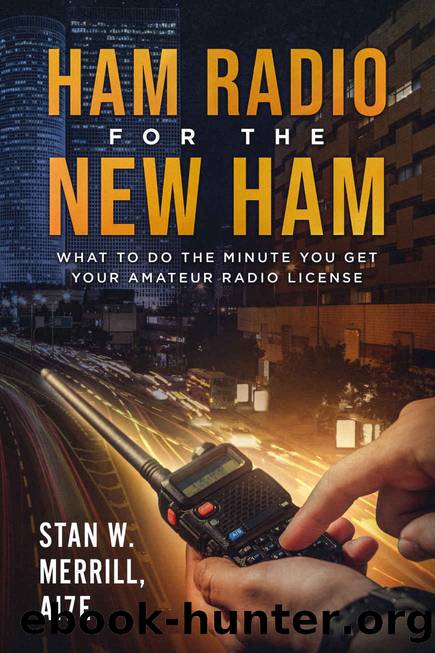
Author:Stan Merrill [Merrill, Stan]
Language: eng
Format: azw3
Published: 2019-03-27T00:00:00+00:00
How to Do It
Use your browser to go to: chirp.danplanet.com/projects/chirp/wiki/Home
Click on the links that say âCheck out the How To Get Help page, and the rest of the Documentation.â Use both links to get acquainted with the program. It takes only a few minutes.
Click on the Download tab.
Choose the version for your operating system, and download the software.
Install CHIRP according to the instructions.
If there is no version listed for your operating system, try using the free LiveCD or LiveUSB version. You download it to your computer and install it on a CD or USB drive, then boot from that drive. Instructions on how to do so are included with the package. Itâs not as simple as using a version for your operating system, but CHIRP is useful enough to justify the extra time and effort. When you are finished using a Live version of CHIRP, you can re-boot your computer into its normal operating system.
In the next project, weâll run through how to program your radio using CHIRP.
Download
This site does not store any files on its server. We only index and link to content provided by other sites. Please contact the content providers to delete copyright contents if any and email us, we'll remove relevant links or contents immediately.
On Writing A Memoir of the Craft by Stephen King(4936)
The Doodle Revolution by Sunni Brown(4753)
A Simplified Life by Emily Ley(4158)
Mummy Knew by Lisa James(3686)
Marijuana Grower's Handbook by Ed Rosenthal(3677)
Better Homes and Gardens New Cookbook by Better Homes & Gardens(3588)
Figure Drawing for Artists by Steve Huston(3446)
Paper Parties by Erin Hung(3420)
Draw Your Day by Samantha Dion Baker(3357)
The Genius of Japanese Carpentry by Azby Brown(3294)
The Code Book by Simon Singh(3181)
Japanese Design by Patricia J. Graham(3167)
Dangerous Girls by Haas Abigail(3038)
Lions and Lace by Meagan Mckinney(2971)
The Curated Closet by Anuschka Rees(2968)
How to Make Your Own Soap by Sally Hornsey(2895)
The Checklist Manifesto by Atul Gawande(2849)
The Wardrobe Wakeup by Lois Joy Johnson(2780)
Zero to Make by David Lang(2778)
