Cricut: Three Books in One: Cricut for Beginners, Design Space & Project Ideas. A Step-by-Step Guide with Illustrated Practical Examples to Mastering the Tools & Functions of Your Cutting Machine. by Lisa Maker
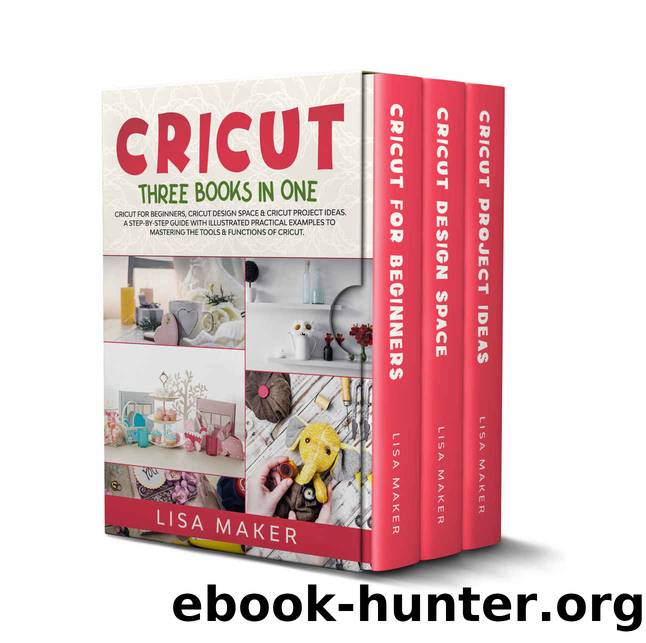
Author:Lisa Maker [Maker, Lisa]
Language: eng
Format: azw3, epub
Published: 2020-02-16T00:00:00+00:00
Step 4
Click on the Save button and give the desired name to the project, for example, âWedding Welcome Signâ and click Save again.
Step 5
Now, your design is ready to be printed. Simply click on the Make It button on the top of your screen; you will see the required mats and material.
Step 6
Click Continue at the bottom right corner of the screen after you have loaded the vinyl to the Cricut machine. Turn the smart set dial of your Cricut Explore machine to Vinyl to cut the design and follow the prompts on the Design Space application.
Note â If images and/or fonts used for your design are not free and available for purchase only, then the Continue button will not appear, and instead, a Purchase button will be visible. Once you have paid for the image or font, the Continue button will be available to you.
Download
Cricut: Three Books in One: Cricut for Beginners, Design Space & Project Ideas. A Step-by-Step Guide with Illustrated Practical Examples to Mastering the Tools & Functions of Your Cutting Machine. by Lisa Maker.epub
This site does not store any files on its server. We only index and link to content provided by other sites. Please contact the content providers to delete copyright contents if any and email us, we'll remove relevant links or contents immediately.
On Writing A Memoir of the Craft by Stephen King(4935)
The Doodle Revolution by Sunni Brown(4753)
A Simplified Life by Emily Ley(4156)
Mummy Knew by Lisa James(3686)
Marijuana Grower's Handbook by Ed Rosenthal(3676)
Better Homes and Gardens New Cookbook by Better Homes & Gardens(3584)
Figure Drawing for Artists by Steve Huston(3445)
Paper Parties by Erin Hung(3420)
Draw Your Day by Samantha Dion Baker(3352)
The Genius of Japanese Carpentry by Azby Brown(3291)
The Code Book by Simon Singh(3177)
Japanese Design by Patricia J. Graham(3165)
Dangerous Girls by Haas Abigail(3037)
Lions and Lace by Meagan Mckinney(2971)
The Curated Closet by Anuschka Rees(2968)
How to Make Your Own Soap by Sally Hornsey(2894)
The Checklist Manifesto by Atul Gawande(2846)
The Wardrobe Wakeup by Lois Joy Johnson(2780)
Zero to Make by David Lang(2777)
