Advanced Jewellery CAD Modelling in Rhino by Meyer Jack;
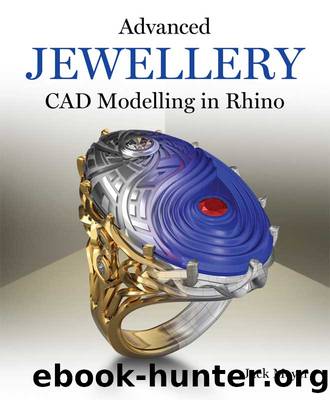
Author:Meyer, Jack;
Language: eng
Format: epub
Publisher: The Crowood Press
Step 7: Move with the End Osnap to the corner of the shape.
7.Turn off Project Snap, and use the Move command in Perspective Viewport. Select the bottom End Osnap of your side vertical rail curve, and move it to one of the corners.
Step 8: Shear the side vertical rail.
8.Turn Project Snap back on. In the Right Viewport, use Shear on this same side vertical rail curve. Your first spine reference point is the bottom point, the second is the top point of that same line, and the third point is the upper corner you want to move it to.
Download
This site does not store any files on its server. We only index and link to content provided by other sites. Please contact the content providers to delete copyright contents if any and email us, we'll remove relevant links or contents immediately.
On Writing A Memoir of the Craft by Stephen King(4925)
The Doodle Revolution by Sunni Brown(4741)
A Simplified Life by Emily Ley(4156)
Mummy Knew by Lisa James(3682)
Marijuana Grower's Handbook by Ed Rosenthal(3673)
Better Homes and Gardens New Cookbook by Better Homes & Gardens(3579)
Figure Drawing for Artists by Steve Huston(3438)
Paper Parties by Erin Hung(3415)
Draw Your Day by Samantha Dion Baker(3346)
The Genius of Japanese Carpentry by Azby Brown(3281)
The Code Book by Simon Singh(3172)
Japanese Design by Patricia J. Graham(3163)
Dangerous Girls by Haas Abigail(3026)
The Curated Closet by Anuschka Rees(2964)
Lions and Lace by Meagan Mckinney(2959)
How to Make Your Own Soap by Sally Hornsey(2888)
The Checklist Manifesto by Atul Gawande(2843)
The Wardrobe Wakeup by Lois Joy Johnson(2775)
Zero to Make by David Lang(2775)
