Adobe Analytics For Dummies (For Dummies (Business & Personal Finance)) by David Karlins & Eric Matisoff
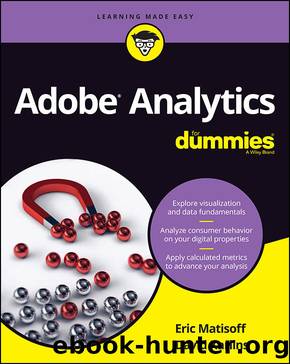
Author:David Karlins & Eric Matisoff [Karlins, David]
Language: eng
Format: azw3
ISBN: 9781119446019
Publisher: Wiley
Published: 2019-03-07T16:00:00+00:00
Segments can also have one or more tags applied to make them more organized and easier to find. We find it useful to apply tags that are aligned with the type of analysis (such as marketing channel) or the department at your company most likely to use it (such as operations or advertising).
Consider adding one or more tags for every component used in the segment’s definition. Doing so will make it easy to find all segments related to page type or cart additions without having to remember the segment’s name.
Adobe Analytics administrators have access rights to designate any number of shared segments as approved. Approved segments are often designated as such because your admins have fully vetted the definitions. If you're an admin who can do this, be careful to approve (and share) only segments that you have thoroughly audited for accuracy.
All users of Adobe Analytics have their favorite segments, so the interface has a feature to make it easier to find them. Favorite segments are at the user-level (they aren’t tied to the segment when it’s shared).
After you've defined segments and components, you can easily find them using the search box at the top of the left rail, as shown in Figure 9-7. You can search your segments (and all components) by tag, approval status, and favorite.
FIGURE 9-7: The left rail search box can filter based on tag, approvals, and favorites.
Download
This site does not store any files on its server. We only index and link to content provided by other sites. Please contact the content providers to delete copyright contents if any and email us, we'll remove relevant links or contents immediately.
Bad Blood by John Carreyrou(5763)
Principles: Life and Work by Ray Dalio(5315)
Rich Dad Poor Dad by Robert T. Kiyosaki(5140)
Management Strategies for the Cloud Revolution: How Cloud Computing Is Transforming Business and Why You Can't Afford to Be Left Behind by Charles Babcock(4127)
The Confidence Code by Katty Kay(3562)
Thinking in Bets by Annie Duke(3528)
American Kingpin by Nick Bilton(2966)
Playing to Win_ How Strategy Really Works by A.G. Lafley & Roger L. Martin(2921)
Delivering Happiness by Tony Hsieh(2919)
Project Animal Farm: An Accidental Journey into the Secret World of Farming and the Truth About Our Food by Sonia Faruqi(2656)
Brotopia by Emily Chang(2589)
I Live in the Future & Here's How It Works by Nick Bilton(2521)
Mastering Bitcoin: Programming the Open Blockchain by Andreas M. Antonopoulos(2506)
The Content Trap by Bharat Anand(2490)
The Power of Habit by Charles Duhigg(2484)
The Marketing Plan Handbook: Develop Big-Picture Marketing Plans for Pennies on the Dollar by Robert W. Bly(2409)
The Tyranny of Metrics by Jerry Z. Muller(2399)
Building a StoryBrand by Donald Miller(2358)
Applied Empathy by Michael Ventura(2325)
