Using iPhones, iPads, and iPods by Matthew Connolly & Tony Cosgrave
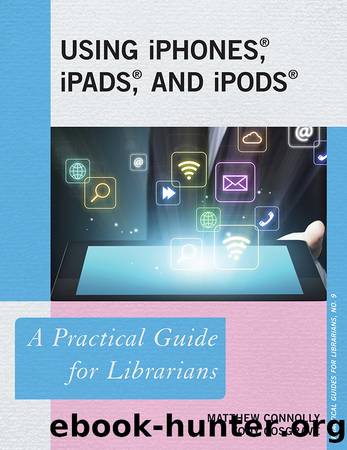
Author:Matthew Connolly & Tony Cosgrave [Connolly, Matthew & Cosgrave, Tony]
Language: eng
Format: epub
Publisher: Rowman & Littlefield Publishers
Published: 2014-01-15T00:00:00+00:00
All about Accounts
Because of the one-user paradigms Apple has used to construct the behavior of iOS, user accounts pose a special set of problems for libraries that want to lend iPods or iPads to the public. Apple Configurator lets you set up user accounts, such as e-mail accounts, without too much difficulty. What settings should you use, though? To answer that question, you have to know something about the various types of accounts that come into play on an iDevice.
Apple/iTunes Accounts
The most important type of account is an Apple ID. Your Apple ID is (optionally) entered as part of the setup process the first time you use a newly purchased iDevice. Itâs used to identify you for most of Appleâs online services and to sync your settings among all of your iDevices and Macs. The Apple ID shows up in settings for everything from FaceTime to photo streams to iCloud documents. More accurately, some Apple ID is used for each of those services: confusingly, Apple allows you to enter a different Apple ID for different parts of the system settings. This can be a good thing in certain situations. For instance, it lets you set up two iPads to share the same Apple ID to use when purchasing media from the iTunes Store but to each use a different ID for iCloud document syncing and photo streamsâuseful for a family setting, perhaps. As mentioned above, this has been formalized in iOS 8 as a family sharing feature for up to six users. They no longer have to enter the same Apple ID to share purchases and other iCloud-synced data. Apple distinguishes between two main uses of the Apple ID: store purchases and iCloud storage/syncing. If you enter an Apple ID during the device setup process, you are setting the ID that will be used for both iCloud and iTunes. If the ID you enter at that point is the same one that you use for iTunes Store purchases, then youâre all set, and that ID will be used for both purposes. If the ID that you enter is different from your iTunes ID, then youâll have to go into the Settings app to change your iTunes ID. Each type of Apple ID can be changed from within the Settings app (even if you didnât set an ID initially during the device setup process).
To change the ID used for iCloud, tap iCloud in Settings. This view shows, in order, the current account (Apple ID) currently set up (if any); switches for setting iCloud syncing for different types of data (e.g., e-mail, contacts, notes); and, if there is an account currently in use, a button to Delete Account at the very bottom of the view. Delete the account if there is one, then enter your Apple ID and password to set a new account.
To change the ID used for iTunes Store purchases, find the iTunes & App Store view in Settings. Unfortunately, the behavior of this view is inconsistent with
Download
This site does not store any files on its server. We only index and link to content provided by other sites. Please contact the content providers to delete copyright contents if any and email us, we'll remove relevant links or contents immediately.
Whiskies Galore by Ian Buxton(41984)
Introduction to Aircraft Design (Cambridge Aerospace Series) by John P. Fielding(33115)
Small Unmanned Fixed-wing Aircraft Design by Andrew J. Keane Andras Sobester James P. Scanlan & András Sóbester & James P. Scanlan(32788)
Aircraft Design of WWII: A Sketchbook by Lockheed Aircraft Corporation(32279)
Craft Beer for the Homebrewer by Michael Agnew(18234)
Turbulence by E. J. Noyes(8040)
The Complete Stick Figure Physics Tutorials by Allen Sarah(7362)
The Institute by Stephen King(7023)
Kaplan MCAT General Chemistry Review by Kaplan(6926)
The Thirst by Nesbo Jo(6925)
Bad Blood by John Carreyrou(6610)
Modelling of Convective Heat and Mass Transfer in Rotating Flows by Igor V. Shevchuk(6431)
Learning SQL by Alan Beaulieu(6277)
Weapons of Math Destruction by Cathy O'Neil(6263)
Man-made Catastrophes and Risk Information Concealment by Dmitry Chernov & Didier Sornette(6001)
Permanent Record by Edward Snowden(5829)
Digital Minimalism by Cal Newport;(5747)
Life 3.0: Being Human in the Age of Artificial Intelligence by Tegmark Max(5543)
iGen by Jean M. Twenge(5408)
