The Connected Educator by Nussbaum-Beach Sheryl;Ritter Hall Lani;
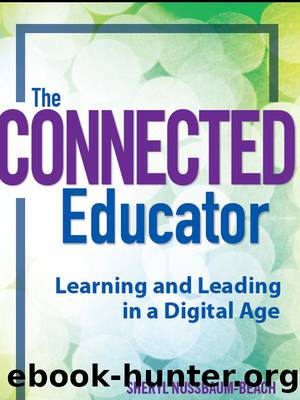
Author:Nussbaum-Beach, Sheryl;Ritter Hall, Lani;
Language: eng
Format: epub
Publisher: Solution Tree
Tools for Extending Learning in the Classroom
Free and useful online tools are plentiful for extending learning outside the classroom. Here are some resources that may be handy for you and your students.
Video: TeacherTube
TeacherTube (www.teachertube.com) is an online community for sharing educational videos made for teachers by teachers. TeacherTube has many of the same features as YouTube, yet the content is tailored to educators.
The TeacherTube community offers a selection of videos, from interviews with veterans to an overview of the periodic table to an explanation of Web 2.0. The instructional videos posted on TeacherTube may allow you to expand your professional knowledge by learning from other educators or may be suggested to students to watch at home or in the classroom. While the videos on TeacherTube are popular, the site also is an online community for hosting discussion forums and sharing documents, photos and visuals, blogs, and audio. Teachers uploading information to share have made TeacherTube a vibrant professional learning community.
TeacherTube looks and feels a lot like YouTube and is easy to navigate and use. You can search for videos, documents, visuals, and audio by using keywords. Like YouTube, after you view a video, you can leave comments and rate its quality. Feedback is important, because it helps community members identify the most useful videos from the thousands available. Consider searching TeacherTube if you are researching a new educational topic or if you would like to add audiovisuals to a presentation, meeting, or lesson plan. You can post links to the material on your blogs, wikis, Twitter profiles, and Ning networks. If you have content you think the TeacherTube community would find useful, you can select Upload to share it.
Real-Time Updates: Nevibes
Netvibes (www.netvibes.com) is an all-in-one dashboard to collect everything that's happening now on your social web. It offers an efficient way to stay current while managing the vast amount of content uploaded to the web each day. Using Netvibes, you can view real-time web updates all on one page on the content you find useful or interesting. You can use a template or create a completely customized page and fill it with selected widgets. You can find a widget on Netvibes for just about anything, as most major web applications and websites have widgets. You also can create and share the dashboard with your personal learning community.
With Netvibes, you can create a personal dashboard in just a few minutes and instantly access current information about selected topics whenever you open your browser. The most difficult task is deciding which widgets to put where on the screen.
Once you log on to your Netvibes account, choose from widgets such as to-do lists, blog feeds, news, shopping, weather, or other categories. You also can find widgets for many of the tools described in this chapter (such as Delicious, Twitter, and Google Docs). You can add these widgets, arrange them on the page, and select a background image and color scheme.
You can use multiple pages to set up your Netvibes dashboard, represented as tabs in the horizontal navigation bar.
Download
This site does not store any files on its server. We only index and link to content provided by other sites. Please contact the content providers to delete copyright contents if any and email us, we'll remove relevant links or contents immediately.
| Administration | Assessment |
| Educational Psychology | Experimental Methods |
| History | Language Experience Approach |
| Philosophy & Social Aspects | Reform & Policy |
| Research |
The Art of Coaching Workbook by Elena Aguilar(50168)
Trainspotting by Irvine Welsh(21078)
Twilight of the Idols With the Antichrist and Ecce Homo by Friedrich Nietzsche(18324)
Fangirl by Rainbow Rowell(8819)
Periodization Training for Sports by Tudor Bompa(7947)
Change Your Questions, Change Your Life by Marilee Adams(7405)
This Is How You Lose Her by Junot Diaz(6476)
Asking the Right Questions: A Guide to Critical Thinking by M. Neil Browne & Stuart M. Keeley(5388)
Grit by Angela Duckworth(5322)
Red Sparrow by Jason Matthews(5226)
Paper Towns by Green John(4826)
Room 212 by Kate Stewart(4767)
Ken Follett - World without end by Ken Follett(4467)
The Sports Rules Book by Human Kinetics(4099)
Housekeeping by Marilynne Robinson(4084)
Double Down (Diary of a Wimpy Kid Book 11) by Jeff Kinney(3959)
Papillon (English) by Henri Charrière(3942)
The Motorcycle Diaries by Ernesto Che Guevara(3804)
Exercise Technique Manual for Resistance Training by National Strength & Conditioning Association(3798)
