Getting Started with Raspberry Pi, 2E by Matt Richardson & Shawn Wallace
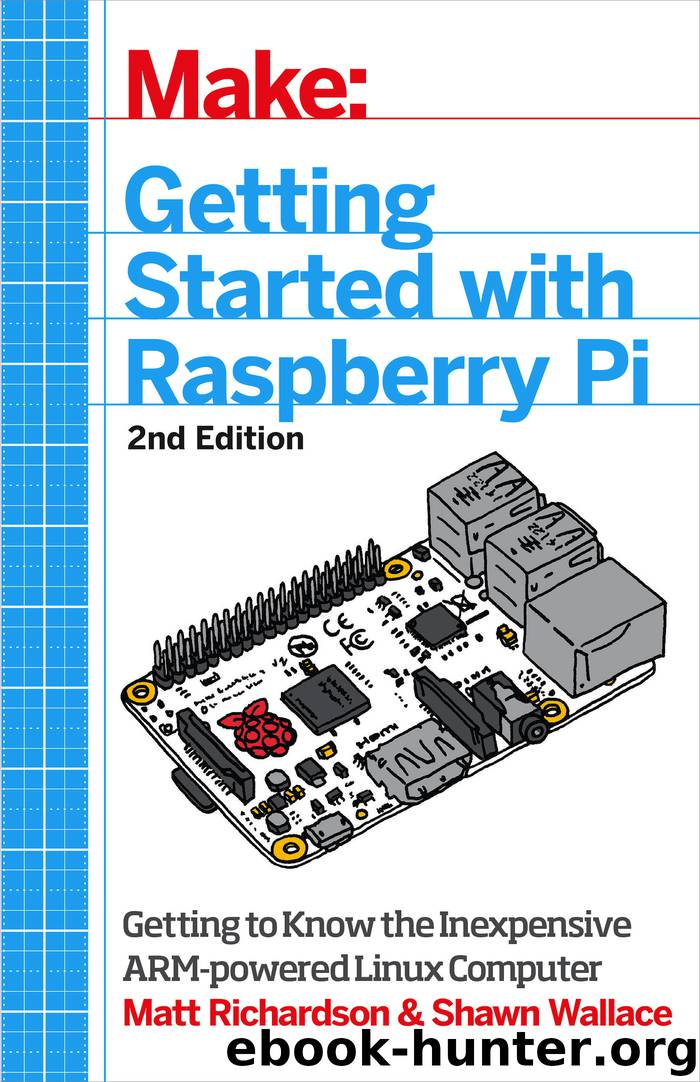
Author:Matt Richardson & Shawn Wallace
Language: eng
Format: epub
Publisher: O'Reilly Media, Inc.
Published: 2014-10-29T16:00:00+00:00
Figure 6-6. The PicoBoard is a sensor accessory that is designed to work with Scratch
The PicoBoard sends the sensor values to Scratch using its own PicoBoard protocol. The S4A Project (Scratch for Arduino) has implemented the same protocol for Arduino, so you can connect to the real world that way as well. S4A requires a custom version of Scratch that’s available on their project page.
Sharing Your Programs
One of the really interesting aspects of Scratch is that there’s a community built right into the program. Besides Random Sprite tool (which will grab random sprites from other Scratch users), there’s also a sharing feature that will let you package and upload your programs to MIT’s Scratch project page. At last count, there were over 1.2 million Scratch users, who have shared over 2.8 million programs.
One reason there are so many shared projects is that it is very easy to do so. Once you create an account at scratch.mit.edu, just select Share This Project Online… under the Share menu. You’ll be prompted for some information (Figure 6-7), and your project will be uploaded to the site. There’s a 10 MB size limit, so you might need to compress some of your images or sounds first (see the options under the Edit menu). The Scratch project page is a great place to go to see what is possible with the environment.
Download
This site does not store any files on its server. We only index and link to content provided by other sites. Please contact the content providers to delete copyright contents if any and email us, we'll remove relevant links or contents immediately.
The Rise and Fall of Senator Joe McCarthy by James Cross Giblin(5269)
Paper Towns by Green John(5175)
The Giant and How He Humbugged America by Jim Murphy(3432)
The Science Book (Big Ideas Simply Explained) by DK(3276)
Eleanor & Park by Rainbow Rowell(3149)
The President Has Been Shot!": The Assassination of John F. Kennedy by Swanson James L(3086)
The Rape Of Nanking by Iris Chang(2810)
Merriam-Webster's Collegiate Thesaurus, Second Edition by Merriam-Webster Inc(2749)
Harry Potter and the Deathly Hallows (7) by J.K. Rowling(2713)
Ancient Worlds by Michael Scott(2680)
Beautiful Oblivion by Jamie McGuire(2601)
Eligible by Curtis Sittenfeld(2579)
Dork Diaries 12 by Rachel Renée Russell(2361)
Sharp Objects by Gillian Flynn(2287)
The Unlikely Pilgrimage of Harold Fry by Rachel Joyce(2262)
Frankly, Frannie by AJ Stern(2202)
The Astronomy Book by DK(2151)
Forensics by Val McDermid(2087)
Who Was Louis Braille? by Margaret Frith(1975)
