50 Things to Go Further with Google Classroom by Alice Keeler
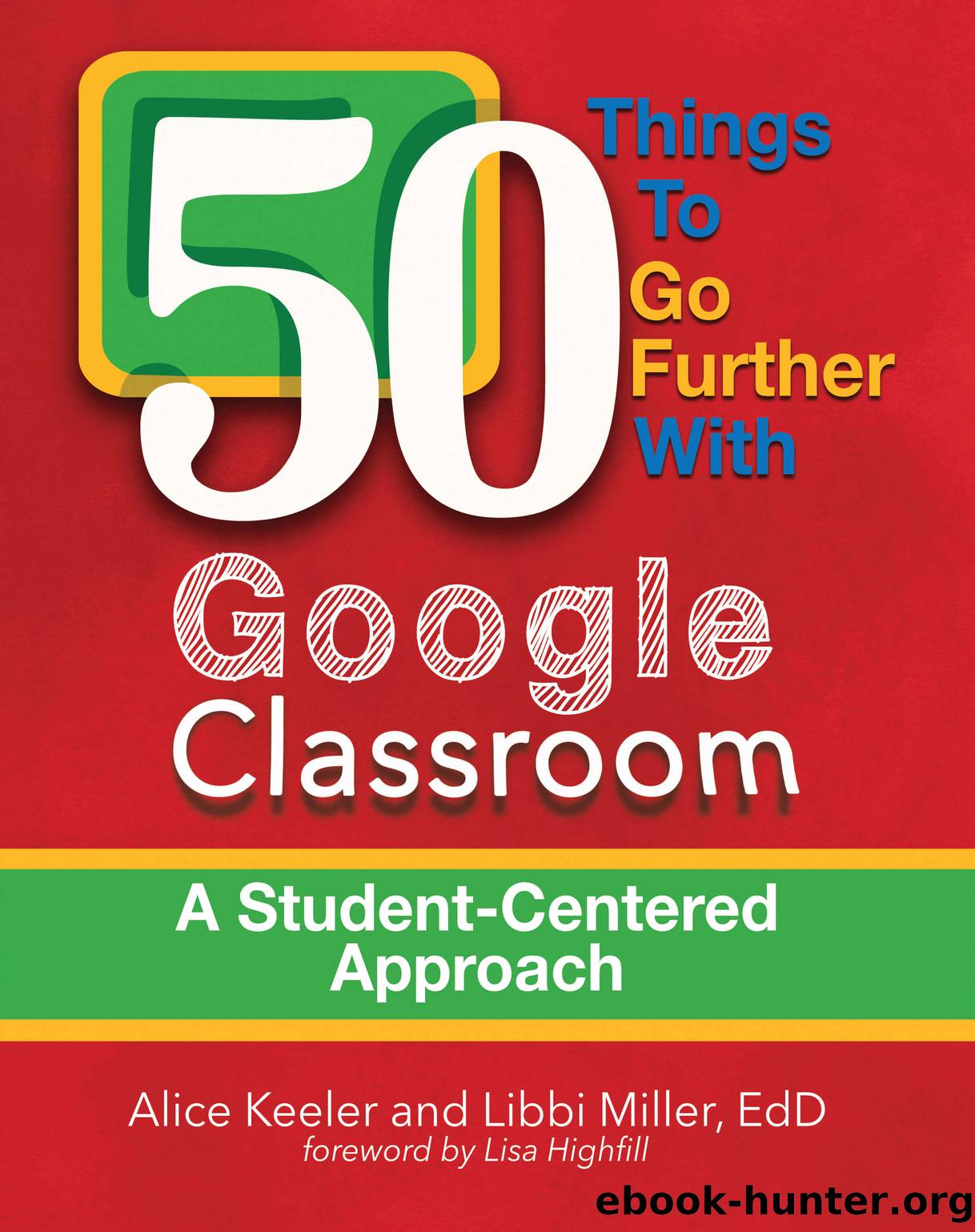
Author:Alice Keeler
Language: eng
Format: epub
ISBN: 978-0-9969895-7-2
Publisher: Dave Burgess Consulting, Inc.
Published: 2016-06-19T00:00:00+00:00
24. Share Student Work
Google Classroom is a closed environment, which makes it safe for teachers to share the work of their students. The teacher has access to all of the studentsâ assignment submissions through a folder in the teacherâs Google Drive. The teacher can attach samples of student work to assignments in the Stream. The teacher can also create an announcement or assignment in Google Classroom and click on the Google Drive icon to locate student work. For peer commenting, attach student work as âStudents can edit file.â Students can review their classmatesâ assignments and use the âCommentsâ tool available in Google Docs to collaborate or provide feedback.
To share the folder of student work, the teacher can click on the folder icon on the assignment-grading screen to link to the assignment folder in Google Drive. In the breadcrumbs, choosing the folder title allows the teacher to change the Share settings to let the students view or edit the documents in the folder. The link to the folder can be copied and shared in Google Classroom.
Download
This site does not store any files on its server. We only index and link to content provided by other sites. Please contact the content providers to delete copyright contents if any and email us, we'll remove relevant links or contents immediately.
The Art of Coaching Workbook by Elena Aguilar(51157)
Trainspotting by Irvine Welsh(21636)
Twilight of the Idols With the Antichrist and Ecce Homo by Friedrich Nietzsche(18618)
Fangirl by Rainbow Rowell(9228)
Periodization Training for Sports by Tudor Bompa(8250)
Change Your Questions, Change Your Life by Marilee Adams(7753)
This Is How You Lose Her by Junot Diaz(6873)
Asking the Right Questions: A Guide to Critical Thinking by M. Neil Browne & Stuart M. Keeley(5752)
Grit by Angela Duckworth(5598)
Red Sparrow by Jason Matthews(5463)
Paper Towns by Green John(5175)
Room 212 by Kate Stewart(5102)
Ken Follett - World without end by Ken Follett(4720)
Housekeeping by Marilynne Robinson(4434)
The Sports Rules Book by Human Kinetics(4377)
Double Down (Diary of a Wimpy Kid Book 11) by Jeff Kinney(4257)
Papillon (English) by Henri Charrière(4255)
The Motorcycle Diaries by Ernesto Che Guevara(4088)
Exercise Technique Manual for Resistance Training by National Strength & Conditioning Association(4058)
