3DIY by Ray Zone
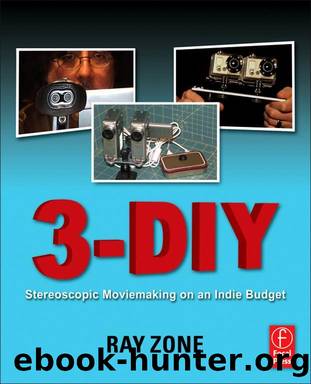
Author:Ray Zone
Language: eng
Format: epub
ISBN: 9780240817088
Publisher: Elsevier Science
Published: 2012-02-07T00:00:00+00:00
Figure 15.13 Adobe Premiere has anaglyph display capability.
Figure 15.14 Anaglyph is accessed in Premiere through the 3D Glasses menu.
Figure 15.15 A tilted 2D video window of Rodia is laid into the anaglyphic 3D background.
Figure 15.16 Various options for anaglyph are available if the After Effects plug-in is used with Premiere.
âFor some reason,â said Koester, âAdobe in their unexplainable âwisdomâ decided to drop the 3D Glasses tool from CS3 and CS4. But you can still use it because it exists in After Effects as a plug-in.â If you are in the 32-bit mode, you can simply copy the tool from the After Effects Plug Ins folder and paste it into Premiere Plug Ins folder. In this case, it will be found as a Perspective effect instead of a Channels one. If you are editing CS4 in 64-bit mode, this doesn't work.
âI am always amazed and dumbfounded by what software makers do when they âimproveâ their products,â said Koester. âIn just about every case that I can think of, they give you some great new tools but take away some of your favorite ones. For example, when Premiere 6 went to Premiere Pro, they took away âExport to screen.â This was a nifty tool that turned the whole screen black, then played the edit nearly full-screen with no outside distractions (like seeing the time line). Now that 3D is a really big issue, they decide to remove the 3D Glasses tool from CS3 and CS4. They should have improved it, made over/under an option, and made the convergence tool work for all formats, not just anaglyph and interlace.â
With the coming of HDV, the methodology did not change much, but the hardware and software did. Koester found that he needed a more powerful computer. His first two 3D videos were edited on an eMachine (the budget line of Gateway computers) with a Pentium 3 and 1GB of RAM, to which he added a $30 FireWire card. This was fine for standard definition, although it choked a bit with multiple tracks rendering in real time. To see smooth 3D in anaglyph, Koester needed to render the tracks first.
For HDV, Koester upgraded slightly to another eMachine with a Pentium 4 (3 GHz) and 2GB of RAM. The software was upgraded to Premiere Pro 1.5, Windows XP, with Service Pack 2. âIt was very important to have Service Pack 2 if you were doing video,â said Koester. Bundled with 1.5 was a slightly diminished version of CineForm. The CineForm codec was invented to provide a simple way of editing HDV footage. It was a workaround for the MPEG compression, the GOP issues, and the limited color space (4:2:0). CineForm breaks out the GOP into discreet frames, converts the color space back to 4:2:2, and produces a 10-bit wavelet video file.
The file size increases substantially with CineForm, but that's what big hard drives are for. The net result is a file that the computer sees as simple video that can be used by a variety of programs. Computer processing of complex files is replaced by more simple âpass-through.
Download
This site does not store any files on its server. We only index and link to content provided by other sites. Please contact the content providers to delete copyright contents if any and email us, we'll remove relevant links or contents immediately.
| Coloring Books for Grown-Ups | Humor |
| Movies | Performing Arts |
| Pop Culture | Puzzles & Games |
| Radio | Sheet Music & Scores |
| Television | Trivia & Fun Facts |
The Kite Runner by Khaled Hosseini(5179)
Gerald's Game by Stephen King(4654)
Dialogue by Robert McKee(4404)
The Perils of Being Moderately Famous by Soha Ali Khan(4220)
The 101 Dalmatians by Dodie Smith(3511)
Story: Substance, Structure, Style and the Principles of Screenwriting by Robert McKee(3469)
The Pixar Touch by David A. Price(3439)
Confessions of a Video Vixen by Karrine Steffans(3309)
How Music Works by David Byrne(3270)
Harry Potter 4 - Harry Potter and The Goblet of Fire by J.K.Rowling(3074)
Fantastic Beasts: The Crimes of Grindelwald by J. K. Rowling(3058)
Slugfest by Reed Tucker(3004)
The Mental Game of Writing: How to Overcome Obstacles, Stay Creative and Productive, and Free Your Mind for Success by James Scott Bell(2909)
4 - Harry Potter and the Goblet of Fire by J.K. Rowling(2703)
Screenplay: The Foundations of Screenwriting by Syd Field(2643)
The Complete H. P. Lovecraft Reader by H.P. Lovecraft(2563)
Scandals of Classic Hollywood: Sex, Deviance, and Drama from the Golden Age of American Cinema by Anne Helen Petersen(2524)
Wildflower by Drew Barrymore(2489)
Robin by Dave Itzkoff(2441)
