Take Control of iOS 11 (1.0) by Josh Centers
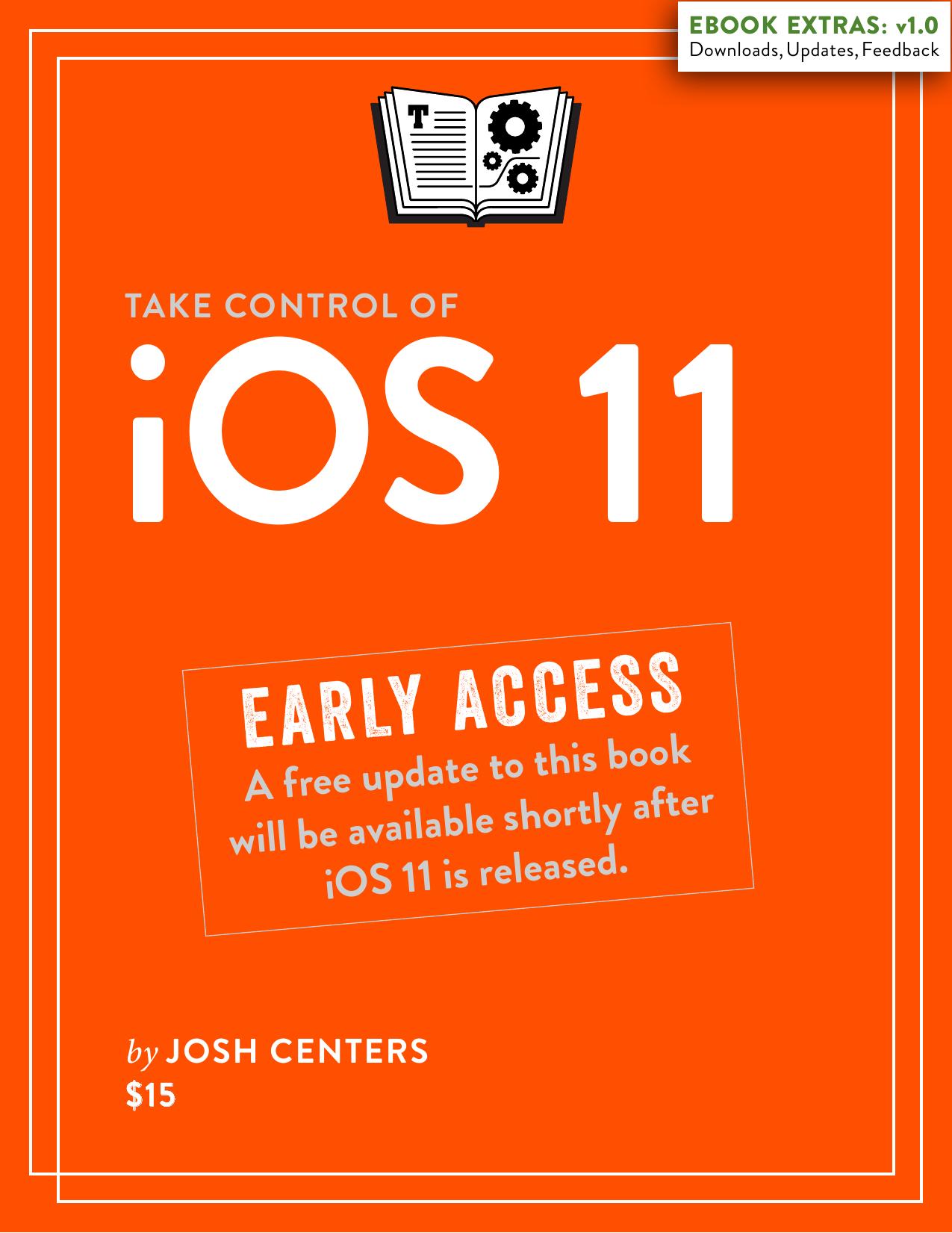
Author:Josh Centers
Language: eng
Format: epub, pdf
Tags: Control Center, iOS 11, alt concepts, Mail, privacy, accessibility, Siri, Take Control, iCloud, iPod, iOS, iPad, battery, Phone, Photos, touch, Wallet, Safari, extension, Centers, keyboard, Camera, Kissell, iPhone, Spotlight, Maps, Lock screen, Apple Pay, emoji, Messages, Home, Share sheet
Publisher: alt concepts inc.
Published: 2017-08-26T19:22:59+00:00
, redo
, cut
, copy
, and paste
.
Flick Down for Special Characters
iOS 11 makes typing alternative characters more efficient, by allowing
you to “flick” down on a key to type an alternate character instead of
having to cycle through keyboard layouts.
Look at each keyboard key. Tapping the key will insert the black
character. Most keys also display a gray character. To type these, flick
down on the key instead of merely tapping it. Think of it like flicking
down a light switch.
If you flick slowly, you’ll notice the key rotating down and becoming
the key you’re typing (Figure 50).
Figure 50: As I flick down on the Q key, it types a 1—observe the
upper-left corner.
Split the iPad Keyboard
The standard iPad keyboard is fine if you’re resting the iPad in your
lap, but if you’re holding the iPad in your hands and need to type with
your thumbs, it can be impossible to reach the middle keys.
Thankfully, iOS lets you split the onscreen keyboard so you can type
with your thumbs:
• Touch and hold the Hide Keyboard
key, and then choose Split
(Figure 51).
105
Download
This site does not store any files on its server. We only index and link to content provided by other sites. Please contact the content providers to delete copyright contents if any and email us, we'll remove relevant links or contents immediately.
| Antennas | Microwaves |
| Mobile & Wireless | Networks |
| Radar | Radio |
| Remote Sensing & GIS | Satellite |
| Signal Processing | Telephone Systems |
| Television & Video |
Whiskies Galore by Ian Buxton(41983)
Introduction to Aircraft Design (Cambridge Aerospace Series) by John P. Fielding(33113)
Small Unmanned Fixed-wing Aircraft Design by Andrew J. Keane Andras Sobester James P. Scanlan & András Sóbester & James P. Scanlan(32788)
Craft Beer for the Homebrewer by Michael Agnew(18229)
Turbulence by E. J. Noyes(8038)
The Complete Stick Figure Physics Tutorials by Allen Sarah(7361)
Kaplan MCAT General Chemistry Review by Kaplan(6922)
The Thirst by Nesbo Jo(6921)
Bad Blood by John Carreyrou(6609)
Modelling of Convective Heat and Mass Transfer in Rotating Flows by Igor V. Shevchuk(6430)
Learning SQL by Alan Beaulieu(6274)
Weapons of Math Destruction by Cathy O'Neil(6260)
Man-made Catastrophes and Risk Information Concealment by Dmitry Chernov & Didier Sornette(6001)
Digital Minimalism by Cal Newport;(5745)
Life 3.0: Being Human in the Age of Artificial Intelligence by Tegmark Max(5541)
iGen by Jean M. Twenge(5405)
Secrets of Antigravity Propulsion: Tesla, UFOs, and Classified Aerospace Technology by Ph.D. Paul A. Laviolette(5364)
Design of Trajectory Optimization Approach for Space Maneuver Vehicle Skip Entry Problems by Runqi Chai & Al Savvaris & Antonios Tsourdos & Senchun Chai(5062)
Pale Blue Dot by Carl Sagan(4994)
