Raspberry Pi Projects for the Evil Genius by Donald Norris
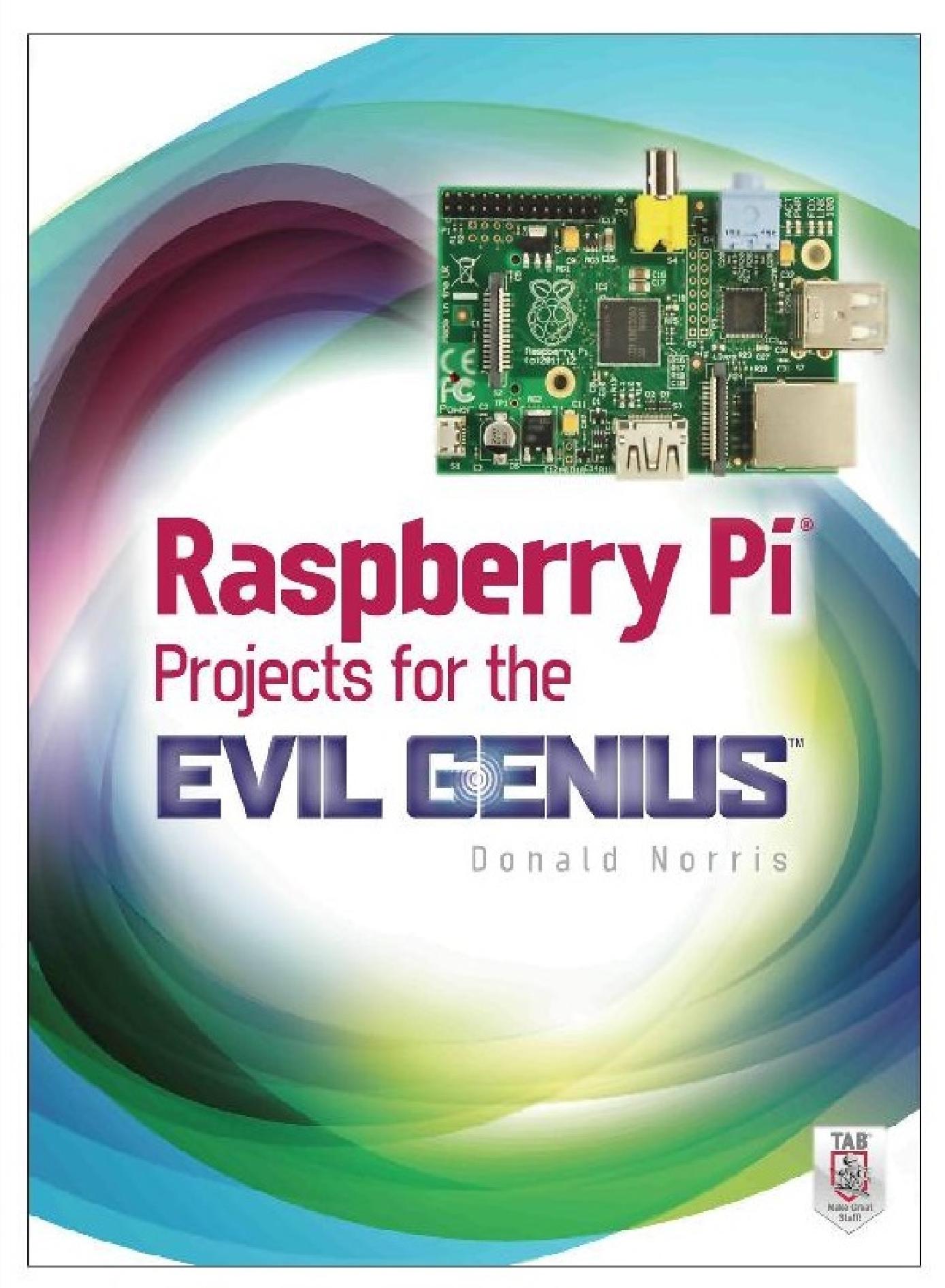
Author:Donald Norris
Language: eng
Format: epub, pdf
Publisher: McGraw-Hill Education
Published: 2014-03-24T16:00:00+00:00
RasPi and Z-Wave Interface
Connecting a RasPi to a Z-Wave network requires the use of a Z-Wave USB dongle. One such device made by Aeon Labs, called the Z-Stick, is shown in Fig. 7–10.
Figure 7–10 Aeon Labs Z-Stick.
The Z-Stick incorporates a Zensys module and a USB interface chip along with some additional firmware to make the two components work together. It also has an internal rechargeable battery that enables the storage of firmware updates and configuration data. The Z-Stick has three operating modes that you should know:
1. Inclusion—This mode adds or includes Z-wave devices into the network. To add a device:
a. Unplug the Z-Stick from the USB connector.
b. Press the large button on the Z-Stick. The Z-Stick LED will start to blink slowly.
c. Go to the device that you wish to add (while continuing to press the large Z-Stick button) and press and release the device’s button.
d. The Z-Stick LED will blink rapidly for several seconds, then glow steadily for three seconds, and finally return to a slow blinking state. The device has been added to the network.
Download
Raspberry Pi Projects for the Evil Genius by Donald Norris.pdf
This site does not store any files on its server. We only index and link to content provided by other sites. Please contact the content providers to delete copyright contents if any and email us, we'll remove relevant links or contents immediately.
| Circuits | Digital Design |
| Electric Machinery & Motors | Electronics |
| Fiber Optics | Networks |
| Superconductivity |
Whiskies Galore by Ian Buxton(41980)
Introduction to Aircraft Design (Cambridge Aerospace Series) by John P. Fielding(33112)
Small Unmanned Fixed-wing Aircraft Design by Andrew J. Keane Andras Sobester James P. Scanlan & András Sóbester & James P. Scanlan(32782)
Craft Beer for the Homebrewer by Michael Agnew(18222)
Turbulence by E. J. Noyes(8013)
The Complete Stick Figure Physics Tutorials by Allen Sarah(7359)
Kaplan MCAT General Chemistry Review by Kaplan(6919)
The Thirst by Nesbo Jo(6918)
Bad Blood by John Carreyrou(6606)
Modelling of Convective Heat and Mass Transfer in Rotating Flows by Igor V. Shevchuk(6424)
Learning SQL by Alan Beaulieu(6268)
Weapons of Math Destruction by Cathy O'Neil(6253)
Man-made Catastrophes and Risk Information Concealment by Dmitry Chernov & Didier Sornette(5992)
Digital Minimalism by Cal Newport;(5743)
Life 3.0: Being Human in the Age of Artificial Intelligence by Tegmark Max(5536)
iGen by Jean M. Twenge(5401)
Secrets of Antigravity Propulsion: Tesla, UFOs, and Classified Aerospace Technology by Ph.D. Paul A. Laviolette(5361)
Design of Trajectory Optimization Approach for Space Maneuver Vehicle Skip Entry Problems by Runqi Chai & Al Savvaris & Antonios Tsourdos & Senchun Chai(5058)
Pale Blue Dot by Carl Sagan(4989)
