Build an Automated Stock Trading System in Excel by Lawrence Klamecki
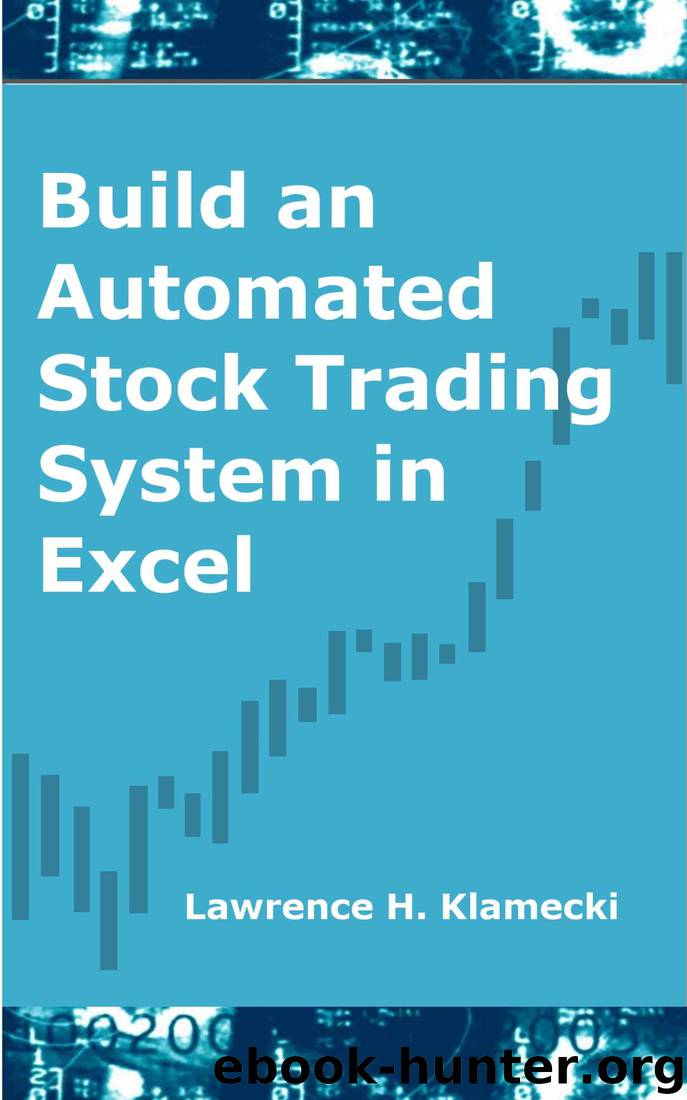
Author:Lawrence Klamecki [Klamecki, Lawrence]
Language: eng
Format: azw3
Publisher: ExcelTradingModels.com
Published: 2012-04-22T04:00:00+00:00
4) Right-click the button you have just drawn. A pull-down menu will appear. Select the CommandButton Object > Edit option. This allows you to change the label on the button. Change the label to Run Model and hit the [Esc] key on the keyboard to exit.
5) Right-click the button again. This time, select the View Code option.
This makes the Visual Basic Editor window open up with the following code already inserted:
Private Sub CommandButton1_Click()
End Sub
Add another line to the code so it reads as follows:
Download
This site does not store any files on its server. We only index and link to content provided by other sites. Please contact the content providers to delete copyright contents if any and email us, we'll remove relevant links or contents immediately.
Rich Dad Poor Dad by Robert T. Kiyosaki(6602)
Pioneering Portfolio Management by David F. Swensen(6283)
How To Win Friends and Influence People by Dale Carnegie(4496)
The Money Culture by Michael Lewis(4196)
The Dhandho Investor by Mohnish Pabrai(3757)
The Wisdom of Finance by Mihir Desai(3727)
Liar's Poker by Michael Lewis(3440)
Fooled by Randomness: The Hidden Role of Chance in Life and in the Markets by Nassim Nicholas Taleb(3105)
The ONE Thing by Gary Keller(3061)
Mastering Bitcoin: Programming the Open Blockchain by Andreas M. Antonopoulos(3035)
The Intelligent Investor by Benjamin Graham Jason Zweig(3034)
The Psychology of Money by Morgan Housel(2964)
Investing For Dummies by Eric Tyson(2947)
Rich Dad Poor Dad: What The Rich Teach Their Kids About Money - That The Poor And Middle Class Do Not! by Robert T. Kiyosaki(2947)
How to Day Trade for a Living: Tools, Tactics, Money Management, Discipline and Trading Psychology by Andrew Aziz(2941)
How to Win Friends and Influence People by Dale Carnegie(2903)
Market Wizards by Jack D. Schwager(2695)
How to Pay Zero Taxes, 2018 by Jeff A. Schnepper(2646)
Zero Hour by Harry S. Dent Jr. & Andrew Pancholi(2643)
