Black & Decker Backup Power by Editors of CPi
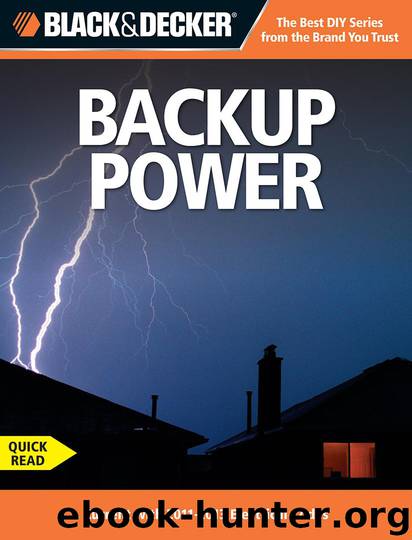
Author:Editors of CPi
Language: eng
Format: mobi
Publisher: Creative Publishing international
Published: 2011-01-09T17:00:00+00:00
One flip of a switch reassigns the power source for each critical circuit so your backup generator can keep your refrigerator, freezer and important lights running during an outage of utility power.
Selecting Backup Circuits
Before you purchase a backup generator, determine which loads you will want to power from your generator in the event of a power loss. Generally, you will want to power your refrigerator, freezer and maybe a few lights. Add up the running wattage ratings of the appliances you will power up to determine how large your backup generator needs to be. Because the startup wattage of many appliances is higher than the running wattage, avoid starting all circuits at the same time—it can cause an overload situation with your generator. Here are some approximate running wattage guidelines (see page 136 to 141 for more information on calculating electrical loads):
• Refrigerator: 750 watts
• Forced air furnace: 1100 to 1500 watts.
• Incandescent lights: 60 watts per bulb (CFL and LED lights use less wattage)
• Sump pump: 800 to 1000 watts
• Garage door opener: 550 to 1100 watts
• Television: 300 watts
Add the wattage values of all the loads you want to power and multiply the sum by 1.25. This will give you the minimum wattage your generator must produce. Portable standby generators typically output 5,000 to 7,500 watts. Most larger, stationary generator can output 10,000 to 20,000 watts (10 to 20 kilowatts).
Download
This site does not store any files on its server. We only index and link to content provided by other sites. Please contact the content providers to delete copyright contents if any and email us, we'll remove relevant links or contents immediately.
The Body: A Guide for Occupants by Bill Bryson(5077)
Audition by Ryu Murakami(4921)
Adulting by Kelly Williams Brown(4564)
Housekeeping by Marilynne Robinson(4434)
1578 Plant Pattern Recognition Receptors by Unknown(4351)
Be in a Treehouse by Pete Nelson(4032)
Zero Waste Home by Bea Johnson(3829)
Seriously... I'm Kidding by Ellen DeGeneres(3626)
Better Homes and Gardens New Cookbook by Better Homes & Gardens(3580)
The Healing Self by Deepak Chopra(3568)
Barkskins by Annie Proulx(3363)
Hedgerow by John Wright(3352)
The Cellar by Natasha Preston(3332)
Spark Joy by Marie Kondo(3296)
The Genius of Japanese Carpentry by Azby Brown(3283)
120 Days of Sodom by Marquis de Sade(3257)
The Life-Changing Magic Of Tidying Up- The Japanese Art Of Decluttering And Organizing (v5.0) by Marie Kondo(3248)
Work Clean by Dan Charnas(3113)
The Book of Numbers by Peter Bentley(2962)
