ADOBE PHOTOSHOP BEGINNERâS GUIDE 2021: ESSENTIAL TECHNIQUES TO MASTERING PHOTOSHOP WITH TIPS AND TRICKS by PALMER MICHAEL & PALMER MICHAEL
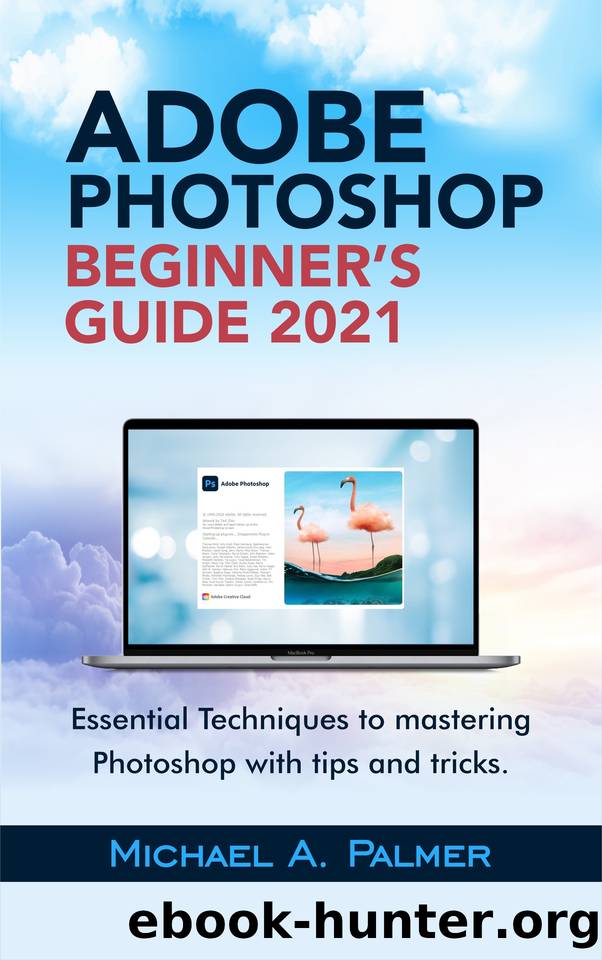
Author:PALMER, MICHAEL & PALMER, MICHAEL [PALMER, MICHAEL]
Language: eng
Format: epub
Published: 2021-05-17T16:00:00+00:00
CHAPTER FOUR
PHOTOSHOP KEYBOARD SHORTCUTS AND PHOTOSHOP TOOLS: GENERAL TIPS AND SHORTCUTS
Keyboard shortcuts can be used effectively when using Adobe Photoshop. The keyboard shortcuts can be customized in Photoshop on your desktop.
You can summarize, view and edit keyboard shortcuts in your Keyboard Shortcuts dialog box. To see this in the Photoshop, choose âEditâ then âKeyboard Shortcutsâ or use the keyboard shortcuts below:
â Alt + Shift + Control + K (Windows)
â Alt + Shift + Command + K (macOS)
On newer MacBook Pro models, the Touch Bar substitutes the function keys on above the keyboard. See this Apple documentation article to know how the use of function keys on these models.
Zoom in â Ctrl/Command +
Zoom Out â Ctrl/Command â
Pen Around â Hold down the space bar
Download
This site does not store any files on its server. We only index and link to content provided by other sites. Please contact the content providers to delete copyright contents if any and email us, we'll remove relevant links or contents immediately.
What's Done in Darkness by Kayla Perrin(25501)
Shot Through the Heart: DI Grace Fisher 2 by Isabelle Grey(18220)
Shot Through the Heart by Mercy Celeste(18160)
The Fifty Shades Trilogy & Grey by E L James(17777)
The 3rd Cycle of the Betrayed Series Collection: Extremely Controversial Historical Thrillers (Betrayed Series Boxed set) by McCray Carolyn(13189)
The Subtle Art of Not Giving a F*ck by Mark Manson(12913)
Scorched Earth by Nick Kyme(11833)
Stepbrother Stories 2 - 21 Taboo Story Collection (Brother Sister Stepbrother Stepsister Taboo Pseudo Incest Family Virgin Creampie Pregnant Forced Pregnancy Breeding) by Roxi Harding(11040)
Drei Generationen auf dem Jakobsweg by Stein Pia(10217)
Suna by Ziefle Pia(10186)
Scythe by Neal Shusterman(9263)
International Relations from the Global South; Worlds of Difference; First Edition by Arlene B. Tickner & Karen Smith(8609)
Successful Proposal Strategies for Small Businesses: Using Knowledge Management ot Win Govenment, Private Sector, and International Contracts 3rd Edition by Robert Frey(8419)
This is Going to Hurt by Adam Kay(7696)
Dirty Filthy Fix: A Fixed Trilogy Novella by Laurelin Paige(6453)
He Loves Me...KNOT by RC Boldt(5805)
How to Make Love to a Negro Without Getting Tired by Dany LaFerrière(5378)
Interdimensional Brothel by F4U(5305)
Thankful For Her by Alexa Riley(5162)
