PRACTICE WITH ESP32 PROJECT by Selvam Jansa
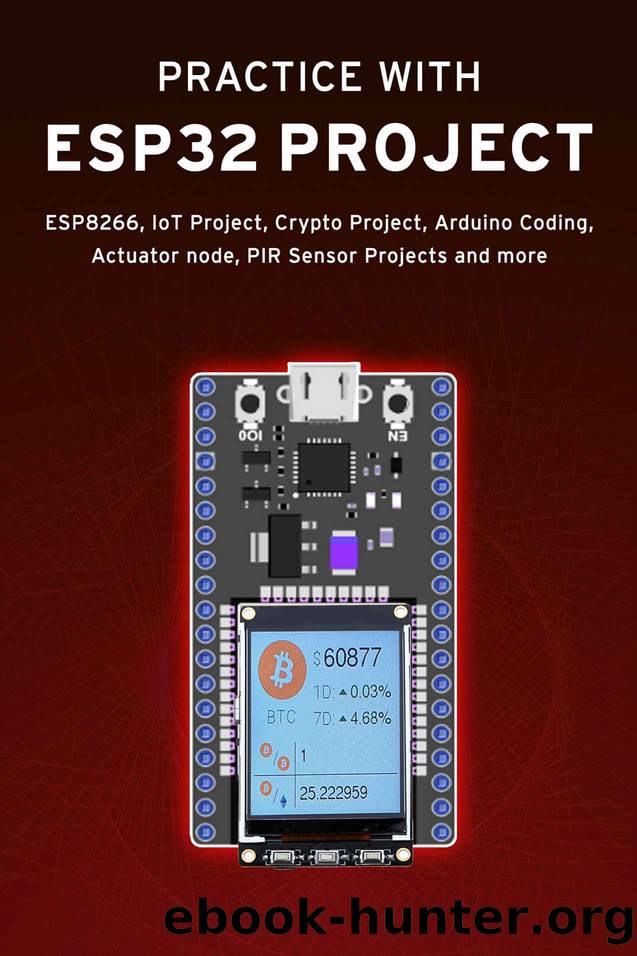
Author:Selvam, Jansa
Language: eng
Format: epub
Published: 2022-03-01T00:00:00+00:00
To read commands from the Cayenne dashboard, we need to use the Cayenne In default function.
Now upload the code. If you check your Cayenne dashboard, you will notice all channels with the published values. Similarly, you can publish data to n number of channels using Cayenne MQTT library. Each channel has a set of specifications that can be changed according to the need of the user.
Also, if you look closely, you will see this message at the bottom. It shows the date and the time at which the last data packet was received. Now, you might notice one thing. We have sent data to Channel one, two and three manually, but for Channel 0, it receives data about every fifteen seconds. The reason is that the Cayenne Out default function is designed to run every fifteen seconds. Hence, the MQTT messages are received every fifteen seconds to Cayenne. Currently Cayenne MQTT messages are rate limited to sixty messages per minute. If messages are published above this rate, it may cause the messages to be dropped or the device to disconnect automatically. Due to the ease of use and reliability the Cayenne MQTT ESP library is a dependable method to start MQTT with Cayenne.
Download
This site does not store any files on its server. We only index and link to content provided by other sites. Please contact the content providers to delete copyright contents if any and email us, we'll remove relevant links or contents immediately.
Animal Frequency by Melissa Alvarez(4454)
Sigil Witchery by Laura Tempest Zakroff(4229)
Real Magic by Dean Radin PhD(4117)
Fingerprints of the Gods by Graham Hancock(3981)
Aleister Crowley: The Biography by Tobias Churton(3626)
Journeys Out of the Body by Robert Monroe(3607)
Alchemy and Alchemists by C. J. S. Thompson(3506)
The Rosicrucians by Christopher McIntosh(3505)
Mysteries by Colin Wilson(3440)
Hitler's Monsters by Eric Kurlander(3323)
The Hatha Yoga Pradipika (Translated) by Svatmarama(3311)
Wicca: a guide for the solitary practitioner by Scott Cunningham(3159)
John Dee and the Empire of Angels by Jason Louv(3156)
Infinite Energy Technologies by Finley Eversole(2966)
Book of Life by Deborah Harkness(2915)
Dark Star Rising by Gary Lachman(2853)
The Book of Lies by Aleister Crowley(2828)
Aliens by Jim Al-Khalili(2817)
To Light a Sacred Flame by Silver RavenWolf(2804)
